Handleiding
Je bekijkt pagina 20 van 28
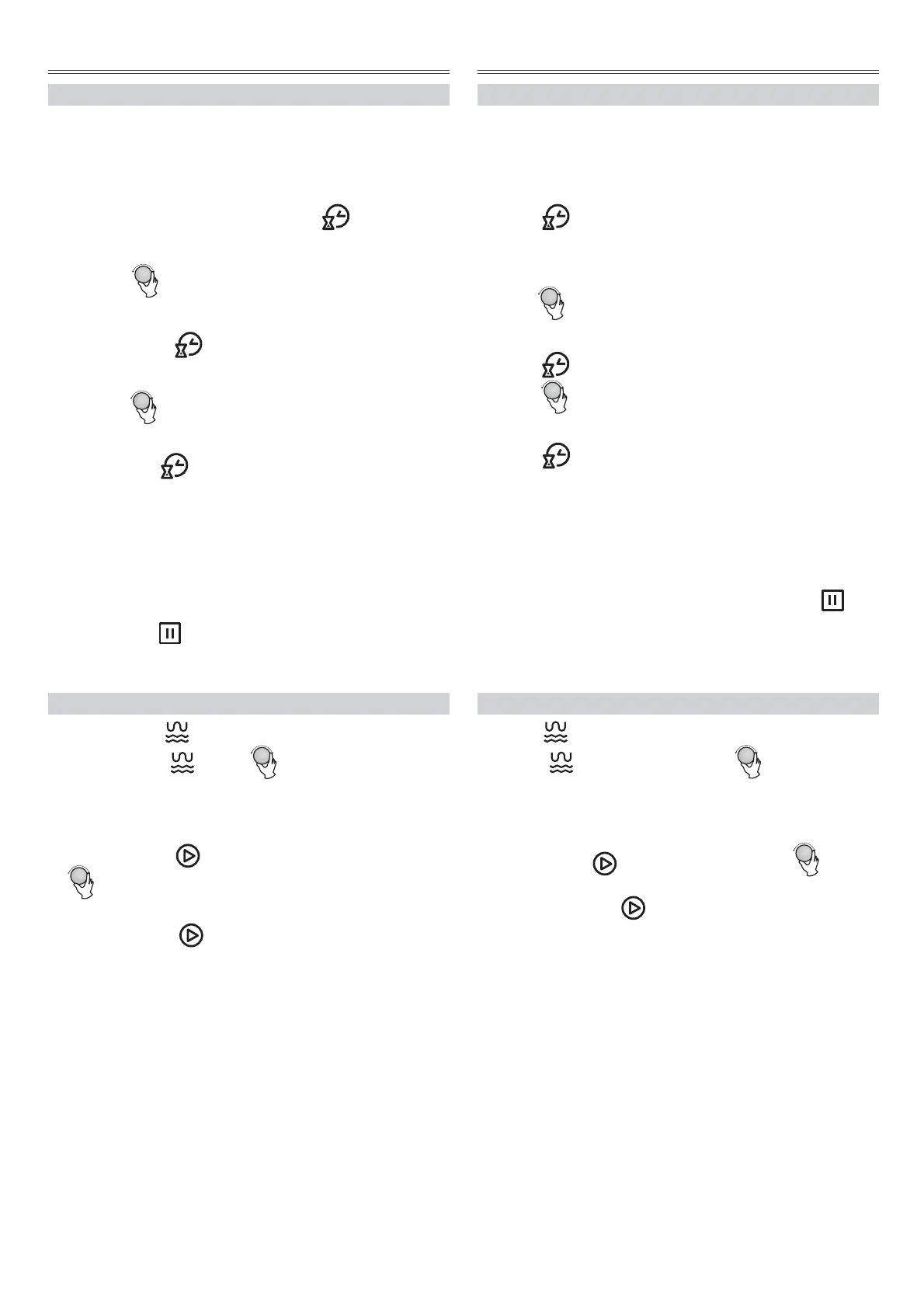
20
UTILISATION DE L'APPAREIL
CONFIGURATION DE L’HORAIRE
Lorsque le four à micro-ondes est branché sur la prise
de réseau, sur l’écran apparaît «0:00» et un signal
sonore est émis.
• Appuyer deux fois sur la touche
,7
; les chiffres
qui indiquent l’heure clignotent.
• Tourner
,7
pour régler l’heure en choisissant un
nombre compris entre 0 et 23.
• Appuyer sur
,7
, les chiffres qui indiquent les
minutes clignotent.
• Tourner
,7
pour régler les minutes en choisissant
un nombre compris entre 0 et 59.
• Appuyer sur
,7
pour compléter la configuration de
l’horaire. «:» clignote et l’heure configurée s’allume.
Même si branché sur la prise de courant, le four ne
fonctionne pas si l’horloge n’est pas configurée.
Si pendant la procédure de configuration de l’horaire
on appuie sur
, le four rétablira automatiquement
la configuration précédente.
CUISSON À MICRO-ONDES
• Appuyer sur
,7
; sur l’écran apparaît «P100».
• Appuyer sur
,7
plus
,7
pour choisir la puis-
sance souhaitée; à chaque pression de la touche,
apparaîtront en succession les indications «P100»,
«P80», «P50», «P30» ou «P10».
• Appuyer sur
,7
pour confirmer, puis tourner
,7
pour configurer une valeur comprise entre
0:05 à 95:00.
• Appuyer sur
,7
de nouveau pour activer la
cuisson.
Remarque: le sélecteur permet d’augmenter ou de di-
minuer le temps de cuisson selon les paliers suivants:
0---1 min: 5 secondes
1---5 min: 10 secondes
5---10 min: 30 secondes
10---30 min: 1 minute
30---95 min: 5 minutes
USING THE APPLIANCE
CLOCK SETTING
When the microwave oven is electrified, the screen will
display “0:00”, buzzer will ring once.
• Press
,7
twice to select clock function, the hour
figures will flash.
• Turn
,7
to adjust the hour figures, the input time
should be within 0--23.
• Press
,7
, the minute figures will flash.
• Turn
,7
to adjust the minute figures, the input
time should be within 0--59.
• Press
,7
to finish clock setting. “:” will flash, and
the time will light.
If the clock is not set, it would not function when
powered.
During the process of clock setting, if you press
the
oven will go back to the previous status automatically.
MICROWAVE COOKING
• Press
,7
once, the screen will display “P100”.
• Press
,7
repeatedly or turn
,7
to choose the
power you want, and “P100”, “P 80”, “P 50”, “P 30” ,”P
10” ,”G” ,”C-1” or “C-2” will display for each added
press.
• Then press
,7
to confirm, and turn
,7
to set
cooking time from 0:05 to 95:00. Press “ Start/+-
30Sec./Confirm
,7
again to start cooking.
Note: the step quantities for the adjustment time of the
coding switch are as follow:
0---1 min : 5 seconds
1---5 min : 10 seconds
5---10 min : 30 seconds
10---30 min : 1 minute
30---95 min : 5 minutes
Bekijk gratis de handleiding van Barazza 1MOGN, stel vragen en lees de antwoorden op veelvoorkomende problemen, of gebruik onze assistent om sneller informatie in de handleiding te vinden of uitleg te krijgen over specifieke functies.
Productinformatie
| Merk | Barazza |
| Model | 1MOGN |
| Categorie | Oven |
| Taal | Nederlands |
| Grootte | 3273 MB |





