Baofeng UV-9G handleiding
Handleiding
Je bekijkt pagina 20 van 46
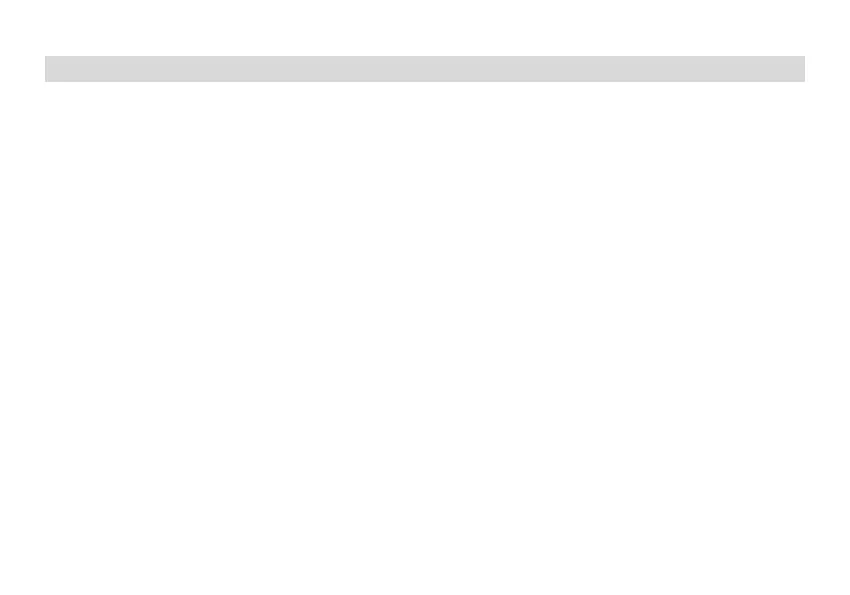
17
5. BASIC OPERATIONS
5.1 Power on the radio
• Turning the unit on
To turn the unit on, simply rotate the Volume/Power knob clockwise until you hear a "click". If your radio powers on
correctly there should be an audible double beep after about one second and the display will show a message or flash the
LCD depending on settings for about one second. Then it will display a frequency or channel. If the Voice prompt is enabled,
the voice will announce "frequency mode" or "channel mode".
• Turning the unit off
Turn the volume/power knob counter-clock wise all the way until you hear a "click". The unit is now off.
5.2 Adjusting the volume
To turn up the volume, turn the volume/power knob clock-wise. To turn the volume down, turn the volume/power knob
counter-clock-wise. Be careful not to turn it too far, as you may inadvertently turn your radio off.
5.3 Making a call
NOTE: Press the [EXIT] key to switch the main channel to the other channel if there is 2 channels shown on the display. In
the off state, press and hold the [MENU] key to turn on the radio; it will switch between frequency mode or channel
mode.
After selecting a channel, hold down the [PTT] key to initiate a call to the current channel. Speak into the microphone with
normal tone. Initiate a call, the red LED is on.
When you release the [PTT] key, you can answer it without any action.
When receiving a call, the green LED is on.
NOTE: To ensure the best reception volume, keep the distance between the microphone and the mouth at the time of
transmission from 2.5 cm to 5 cm.
NOTE: In frequency mode, transmission is prohibited.
Bekijk gratis de handleiding van Baofeng UV-9G, stel vragen en lees de antwoorden op veelvoorkomende problemen, of gebruik onze assistent om sneller informatie in de handleiding te vinden of uitleg te krijgen over specifieke functies.
Productinformatie
| Merk | Baofeng |
| Model | UV-9G |
| Categorie | Niet gecategoriseerd |
| Taal | Nederlands |
| Grootte | 5650 MB |







