Baofeng UV-9G handleiding
Handleiding
Je bekijkt pagina 18 van 46
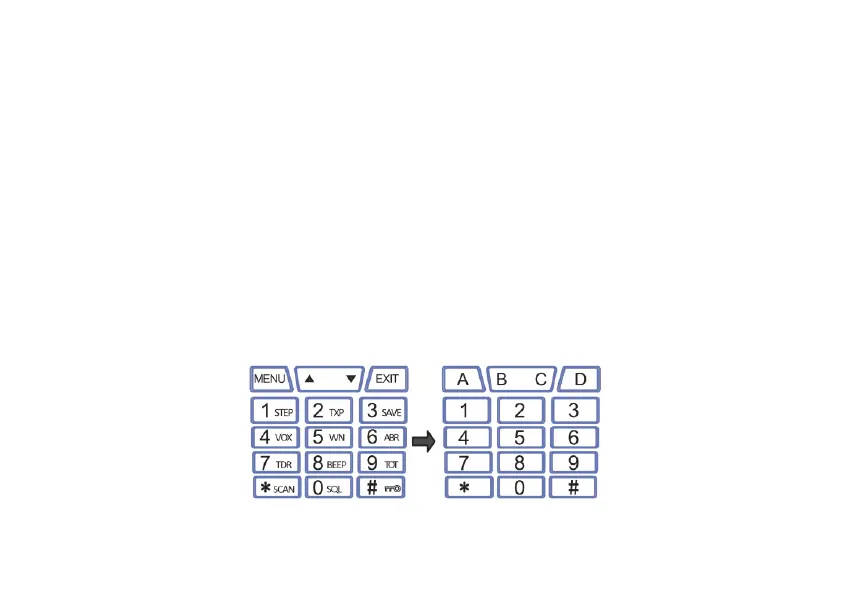
15
• [MENU] key: It is used for activating the MENU, choose each MENU selection and confirm the parameter.
In the off state, press and hold this key to turn on the radio, allowing to switch between frequency (VFO) mode or memory
(MR) mode.
To save frequencies to channel memory you must be in Frequency (VFO) mode. Memory mode is sometimes also referred
to as Channel mode.
• [▲] key: Press it for more than 2 seconds, the channel and frequency will move upwards rapidly; in SCAN mode, press this
control to move the scanning upwards.
• [▼] key: Keep it pressed it for more than 2 seconds, the channel and frequency will move downwards rapidly; in SCAN
mode, press this control to move the scanning downwards.
• [EXIT] key: press to exit the Menu and functions. A/B (appears on the display): push to select the desired frequency (VHF
or UHF) in the main or secondary display. When listening to broadcast FM, the [EXIT] key switches between 65-75 MHz
and 76-108 MHz band.
• Numeric keypad
With these keys you can input the information or your selections on the radio. In tx mode, push the number keys to send a
corresponding DTMF code.
Bekijk gratis de handleiding van Baofeng UV-9G, stel vragen en lees de antwoorden op veelvoorkomende problemen, of gebruik onze assistent om sneller informatie in de handleiding te vinden of uitleg te krijgen over specifieke functies.
Productinformatie
| Merk | Baofeng |
| Model | UV-9G |
| Categorie | Niet gecategoriseerd |
| Taal | Nederlands |
| Grootte | 5650 MB |







