Baofeng UV-82X3 handleiding
Handleiding
Je bekijkt pagina 52 van 103
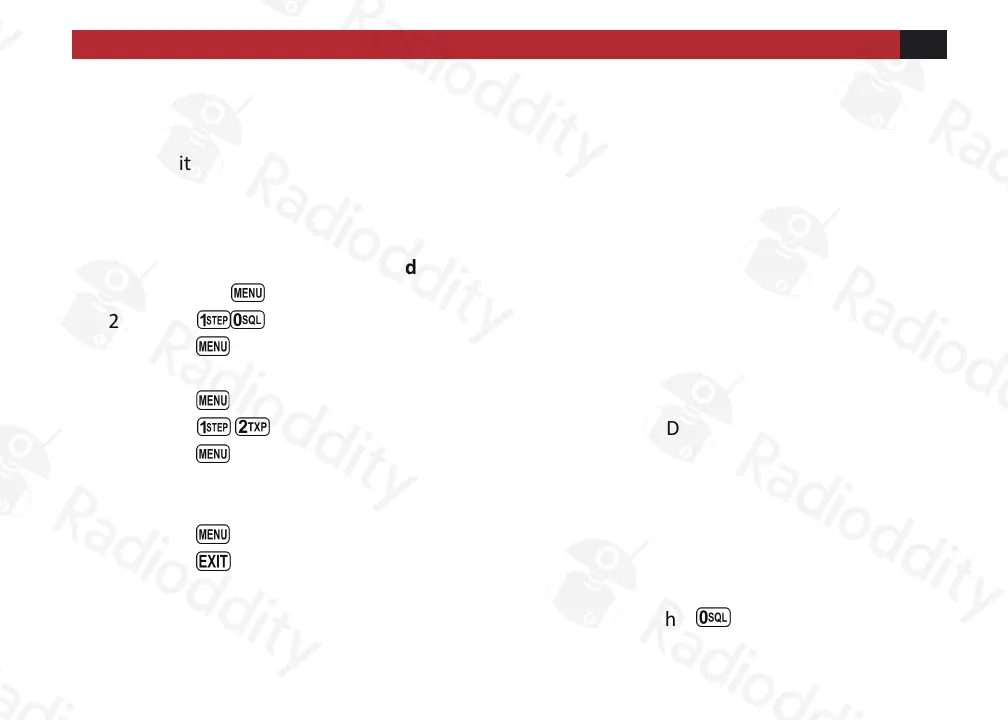
Visit Radioddity.com for Downloads and Help 45
DCS
DCS is set with menus 10 R-DCSand 12 T-DCS.
For a complete list of available DCS codes, see Table C.1, “DCS Codes” in Appendix C,
Technica l specifications.
Procedure 8.2. DCS setup how-to
1. Press the key to enter the menu.
2. Enter on the numeric keypad to get to receiver DCS.
3. Press to select.
4. Enter desired DCS code on the numeric keypad.
5. Press to confirm and save.
6. Enter on the numeric keypad to go to transmitter DCS.
7.
Press to select.
8. Enter desired DCS code on the numeric keypad. Make sure it's the same code as that
you entered for receiver DCS.
9. Press to confirm and save.
10. Press to exit the menu system.
To turn DCS off, follow the same procedure but set it to off with the key instead of
Bekijk gratis de handleiding van Baofeng UV-82X3, stel vragen en lees de antwoorden op veelvoorkomende problemen, of gebruik onze assistent om sneller informatie in de handleiding te vinden of uitleg te krijgen over specifieke functies.
Productinformatie
| Merk | Baofeng |
| Model | UV-82X3 |
| Categorie | Niet gecategoriseerd |
| Taal | Nederlands |
| Grootte | 16051 MB |







