Baofeng UV-82X3 handleiding
Handleiding
Je bekijkt pagina 43 van 103
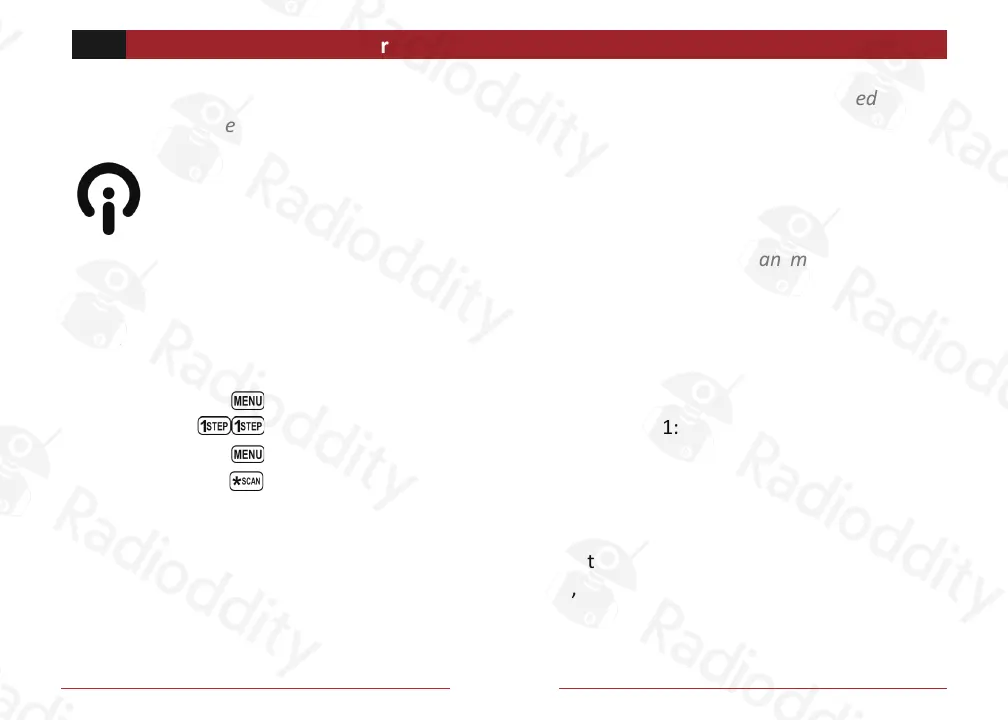
the
36 Visit Radioddity.com for Downloads and Help
Channel Mode (MR) is selected. Only when VFO mode is selected, can the detected
tone/code be saved to menu 11/10.
CTCSS tone and DCS code scanning mode can be accessed with or without a signal being
present. The s canning process itself only occurs while a signal is being received.
Not all repeaters requiring a CTCSS tone or DCS code for access will transmit one back. In
that case, the transmitter of a station that can access the repeater would need to be
scanned. In other words: th
is would be done by listening to stations on the re
peater's
input frequency.
1. Press
Scanning for CTCSS Tone
key to enter the menu.
2. Enter on your numeric keypad to come to Menu 11: R-CTCS
3. Press the key to select. Insure you have a tone activated (and it is not off)
4. Press the to begin CTCSS scanning
A flashing "CT" will be in the left status display to indicate the radio is in CTCSS scanning mode.
In this mode, whenever the radio is receiving an RF signal on the selected MR channel or VFO
frequency, the lower display will cycle through the CTCSS tones as they are being tested. Once
the frequency of the receive
d CTCSS tone is determined, the "CT" indic
ator will stop flashing.
UV-82X3
Bekijk gratis de handleiding van Baofeng UV-82X3, stel vragen en lees de antwoorden op veelvoorkomende problemen, of gebruik onze assistent om sneller informatie in de handleiding te vinden of uitleg te krijgen over specifieke functies.
Productinformatie
| Merk | Baofeng |
| Model | UV-82X3 |
| Categorie | Niet gecategoriseerd |
| Taal | Nederlands |
| Grootte | 16051 MB |







