Baofeng UV-7B handleiding
Handleiding
Je bekijkt pagina 21 van 37
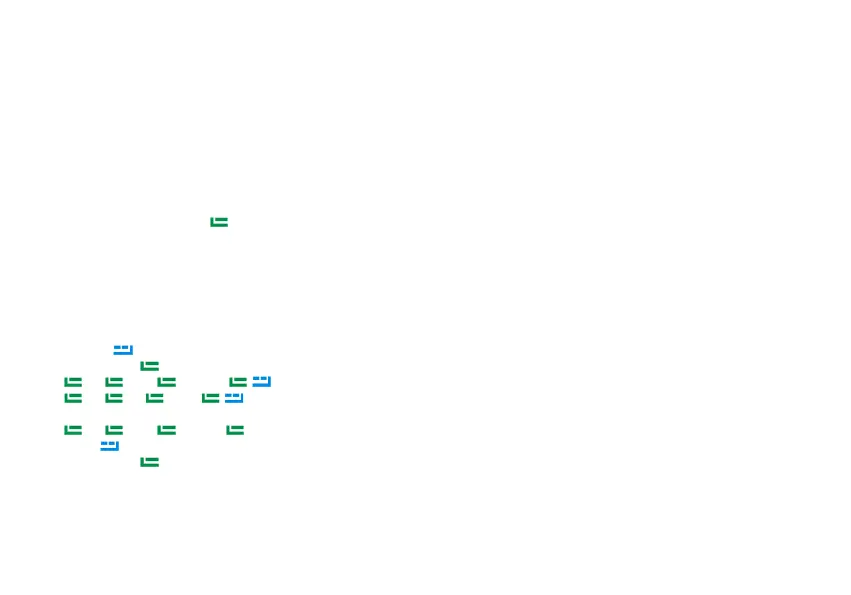
·Repeat the above operation, select "OFF", the dual watch function is disabled, and the icon 'D' on the top line of the screen disappears.
Note: When the dual watch function is turned on, the icon 'D' is displayed on the screen, and the "Singal Mode" submenu is automatically shielded
in the radio setting menu.
After the dual watch is turned off, the radio setting menu will automatically add "Singal Mode". After turning on the single displ
ay mode, the radio
will display the channel name, frequency and channel sequence on the same screen.
6.4 Manual Programming (Channels Memory)
Memory channels are an easy way to store commonly used frequencies so that they can easily be retrieved at a later date.
The radios features 10 zones /1000 memory channels that each can hold: Receive and transmit frequencies, transmit power, group signaling information,
bandwidth, ANI/ PTT-ID settings and a
six character alphanumeric identifier or channel name
1
.
Frequency Mode vs. Channel Mode
In standby mode, press and hold
key to switch between frequency (VFO) mode and channel (MR) mode.
These two modes have different functions and are often confused.
Frequency Mode (VFO): Used for a temporary frequency assignment, such as a test frequency or quick field programming if permitted.
Channel Mode (MR): Used for selecting preprogrammed channels.
Ex. Programming a Simplex Channel with CTCSS tone
EXAMPLE New memory in Channel 100:
RX = 432.6500 MHz
R-CTCSS 1
23.0
(1) Press the
key to switch between menus.
(2) Press and hold
key to set the radio to VFO mode, and the VFO icon is displayed on the right.
(3)
[5] [1][6] [1] [0] [0] Deletes Prior Data in channel (Ex. 100)
(4)
[5] [6] 123.0 Selects desired TX encode tone (Ex 123 CTCSS)
(5) Enter RX frequency (Ex. 43265000) Enter RX frequency (Ex. 43265000)
(6)
[5] [1][5] [1][0] [0] Enter the same channel (Ex 100)
-->>
channel has been added
(7) Press and hold
key to return to the MR mode and the channel number will reappear.
Bekijk gratis de handleiding van Baofeng UV-7B, stel vragen en lees de antwoorden op veelvoorkomende problemen, of gebruik onze assistent om sneller informatie in de handleiding te vinden of uitleg te krijgen over specifieke functies.
Productinformatie
| Merk | Baofeng |
| Model | UV-7B |
| Categorie | Niet gecategoriseerd |
| Taal | Nederlands |
| Grootte | 3919 MB |







