Baofeng UV-5RM PLUS GPS handleiding
Handleiding
Je bekijkt pagina 14 van 49
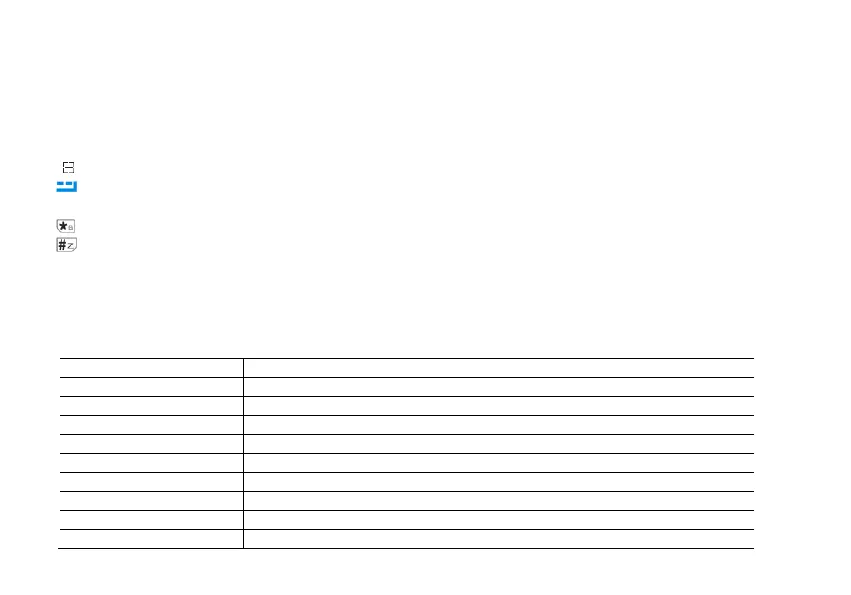
4.2 Main keypad controls
ᶈ VFO/MR: Short press to switch VFO/MR mode. Press and hold to switches channel display mode: Channel CH, Frequency (display small
channel number), Name (channel alias).
ᶈ A/B: Short press to switches between A (upper) and B (lower) displays. Press and hold to switch Double Wait /
Signal Wait / Off dual watch
mode.
ᶈ
Sweep: Short press to enter one key sweep.
ᶈ
: Short press to return to the menu or return to the previous menu. Press and hold to quickly enter GPS mode (My Location, valid when
GPS function is turned on)
ᶈ
: Press and hold to lock or unlock the keyboard. In transit mode, short press the key in inverted frequency (display R)\offline (display T)
ᶈ
: Short press to enter DTMF dial. Press and hold to scan on and off.
ᶈ 0[space] : Press and hold to enter weather switch to select weather channel.
4.3 Programmed Key (SK1/SK2)
It is possible to set different functions for [SK1], [SK2] keys.
Method 1: In radio Menu -Radio Setting –Press and Longpress SK1, SK2.
Method 2: In PC software –Buttons.
Option
Functionality
None
No function is assigned to this button.
Scan
To enable or disable the Scan feature.
Monitor
To enable or disable the Monitor feature.
Touch
To enable or disable the To uch feature.
FM Radio
To enable or disable the FM Radio feature.
SOS
To enable or disable the emergency alarm feature.
GNSS system
To enable or disable the GNSS system feature.
One Touch Search
To enable or disable the One Touch Search feature.
1750Hz
Transmits 1750Hz Tone Burst
Bekijk gratis de handleiding van Baofeng UV-5RM PLUS GPS, stel vragen en lees de antwoorden op veelvoorkomende problemen, of gebruik onze assistent om sneller informatie in de handleiding te vinden of uitleg te krijgen over specifieke functies.
Productinformatie
| Merk | Baofeng |
| Model | UV-5RM PLUS GPS |
| Categorie | Niet gecategoriseerd |
| Taal | Nederlands |
| Grootte | 6082 MB |







