Baofeng UV-28 Plus handleiding
Handleiding
Je bekijkt pagina 13 van 31
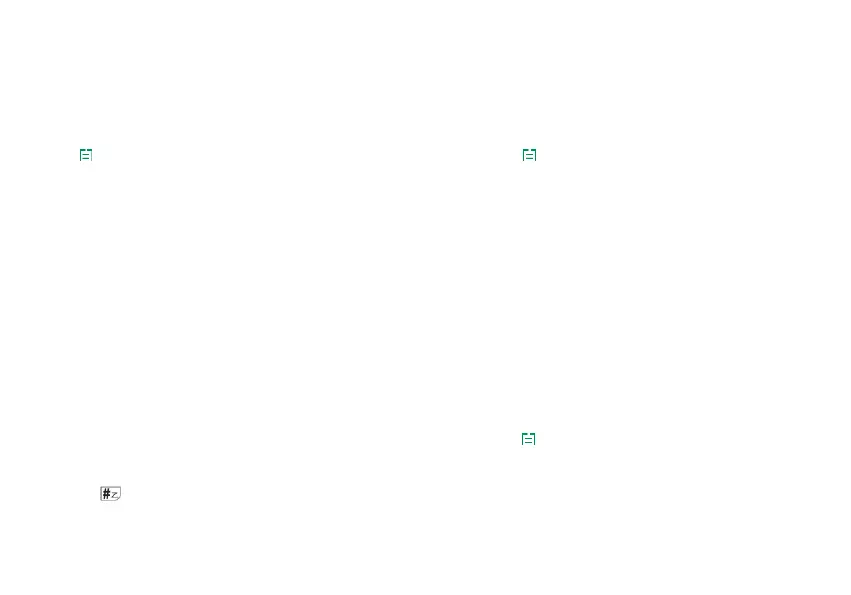
• Operation 1: Press the or navigation key to select the channel.
• Operation 2: Input the channel numbers by the keyboard. For example, if you want switch to channel 12, input [0][1][2] a total of 3 digits, and it will switch to
channel 12.
When the voice prompt function is enabled, the corresponding channel will be broadcast by voice.
5.7 Select a Bank
A bank is a group of channels with the same property. The radio supports up to 10 banks, with a maximum of 100 channels per bank. To select a bank, do one
of the following:
Press
key go to Menu > Bank, press or navigation key to select a bank, and then press key to switch to the selected bank.
The corresponding regional alias will be displayed at the bottom of the screen.
5.8 Making a call
NOTE: Press the A/B key to switch the main channel to the other channel if there are 2 channels shown on the display. In standby mode, press the
[V/M] key to switch between frequency (VFO) mode and channel (MR) mode.
• Channel mode call: After selecting a channel, hold down the [PTT] key to initiate a call to the current channel. Speak into the microphone with normal tone.
Making a call, the red LED is on.
• Frequency mode call: Press [V/M] key to switch to the frequency mode, input the working frequency within the allowable frequency range, and press and
hold the [PTT] key to transmit on the current frequency. Speak into the microphone with normal tone. Making a call, the red LED is on.
• Receive a call: When you release the [PTT] key, you can answer it without any action.
When receiving a call, the green LED is on.
NOTE: To ensure the best reception volume, keep the distance between the microphone and the mouth at the time of transmission from 2.5 cm to
5 cm.
5.9 Emergency Alert
The Emergency Alert feature can be used to signal members in your group for help.
To activate the emergency alert function, press and hold the [SK1] key for 3 seconds. The radio will send out a loud siren sound and the flashlight will flash.
Press the SK1 (FM radios/Emergency) key to exit the emergency alert function.
WARNING: The Emergency Alert feature should only be used in the even of an actual emergency.
5.10 FM Radio (FM)
The frequency ranges to listen to the radio is 65-108MHz. When listening to broadcast FM, press key switches between 65-75 MHz and 76-108 MHz
band.
(1) In frequency or channel mode, Press [SK1] key to turn on the radio.
(2) Select the desired radio frequency with the or keys or input the frequency. Or
• Press
to automatically search a radio station.
(3) Press [SK1] key to exit FM radio.
Note: while you are listening to the radio, the frequency or channel of A / B receiving signal will automatically switch to the frequency or channel
mode for normal transmitting and receiving.
Bekijk gratis de handleiding van Baofeng UV-28 Plus, stel vragen en lees de antwoorden op veelvoorkomende problemen, of gebruik onze assistent om sneller informatie in de handleiding te vinden of uitleg te krijgen over specifieke functies.
Productinformatie
| Merk | Baofeng |
| Model | UV-28 Plus |
| Categorie | Niet gecategoriseerd |
| Taal | Nederlands |
| Grootte | 3629 MB |







