Baofeng UV-25 Plus handleiding
Handleiding
Je bekijkt pagina 17 van 44
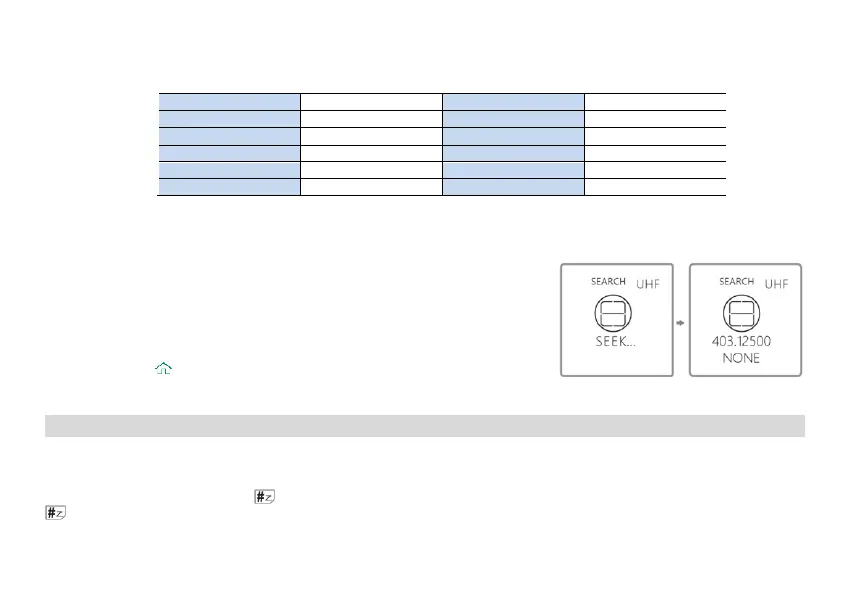
Weather channel frequencies and names
Channel Number
RX Frequency MHz
Channel Number
RX Frequency MHz
CH-01
162.550
CH-06
162.500
CH-02
162.400
CH-07
162.525
CH-03
162.475
CH-08
161.650
CH-04
162.425
CH-09
161.775
CH-05
162.450
CH-10
163.275
NOTE: Weather Channels Wx 1 Thru 10, Receive-only channels for NOAA and Canadian weather broadcasts. You cannot transmit on these
channels.
5.16 One touch frequency Search
(1) Through the CPS program software or the radio menu >> Radio Setting >> Press the [SK1] key to
define the [SK1] side key as a Search function.
(2) The radio will act as a receiver. Briefly press the preset" Search "key, and the screen will display
“SEARCH SEEK..."
(3) If the transmitter continues to transmit and the unit receives an effective frequency (the strongest
and stable signal), the received frequency will be displayed. If there is a CTCSS or DCS, the CTCSS
or DCS value is displayed, and if there is no CTCSS or DCS, NONE is displayed
(4) You can press the key to save the Search frequency and CTCSS or DCS to the channel.
Note: During frequency Search, press the # key on the radio to switch between UHF or VHF
bands.
6. ADVANCED FEATURES
6.1 Scanner
The radios features a built in scanner for the VHF and UHF bands. When in Frequency (VFO) mode it will scan in steps according to your set frequency step.
In Channel (MR) mode it will scan your channels.
To enable the scanner, press and hold the key for about two seconds. You can change the scanning direction with the or keys. Press and hold the
key to exit scanning mode.
6.1.1 Frequency Ranger
Bekijk gratis de handleiding van Baofeng UV-25 Plus, stel vragen en lees de antwoorden op veelvoorkomende problemen, of gebruik onze assistent om sneller informatie in de handleiding te vinden of uitleg te krijgen over specifieke functies.
Productinformatie
| Merk | Baofeng |
| Model | UV-25 Plus |
| Categorie | Niet gecategoriseerd |
| Taal | Nederlands |
| Grootte | 3896 MB |







