Baofeng UV-17R handleiding
Handleiding
Je bekijkt pagina 23 van 41
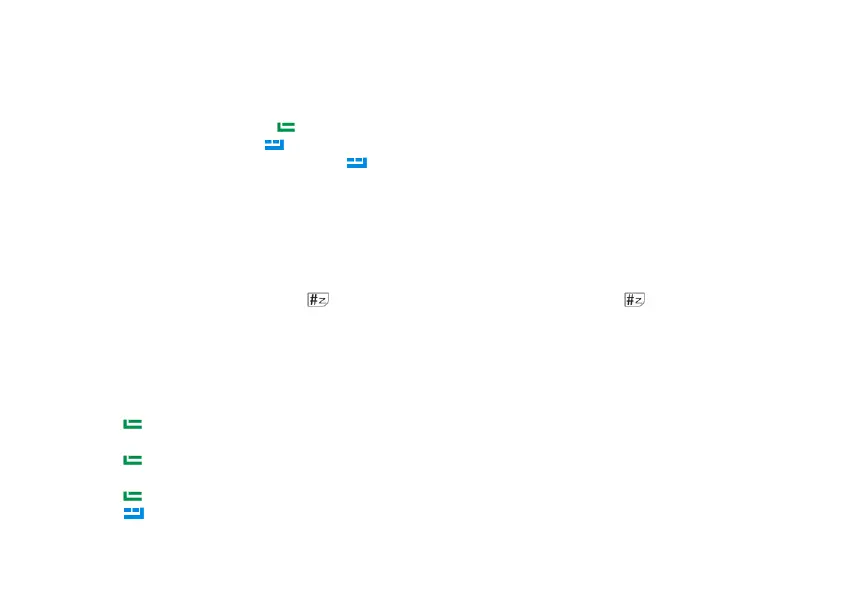
20
4. For entering the desired parameter you have two options:
a. Use the arrow keys as we did in the previous section; or
b. Use the numerical keypad to enter the numerical short-cut code.
5. And just as in the previous section;
a. To confirm your selection, press and it will save your setting and bring you back to the main menu.
b. To cancel your changes, press and it will reset that menu item and bring you out of the menu entirely.
6. To exit out of the menu at any time, press the key.
7. All further examples and procedures in this manual will use the numerical menu shortcuts.
6.2 Scanning
The Radios feature a built-in scanner for the VHF and UHF bands. When in Frequency (VFO) mode it will scan in steps
according to your set frequency step. In Channel (MR) mode it will scan your channels. At approximately three frequencies
per second, it's not the fastest scanner in the world, but it is nonetheless a useful feature to have at times.
Dual Watch is inhibited while scanning
To enable the scanner, press and hold the key for about two seconds. Press and hold the key to exit scanning
mode.
6.2.1 Scanning modes
The scanner is configurable to one of three ways of operation: Time, carrier or search, each of which is explained in further
detail in their respective section below.
Setting scanner mode
1. Press the key to enter the menu.
2. Enter 2 1 on your numeric keypad to come to scanner mode.
3. Press the key to select.
4. Use the / keys to select scanning mode.
5. Press the key to confirm and save.
6. Press the key to exit the menu.
Bekijk gratis de handleiding van Baofeng UV-17R, stel vragen en lees de antwoorden op veelvoorkomende problemen, of gebruik onze assistent om sneller informatie in de handleiding te vinden of uitleg te krijgen over specifieke functies.
Productinformatie
| Merk | Baofeng |
| Model | UV-17R |
| Categorie | Niet gecategoriseerd |
| Taal | Nederlands |
| Grootte | 4938 MB |







