Baofeng K6 handleiding
Handleiding
Je bekijkt pagina 37 van 38
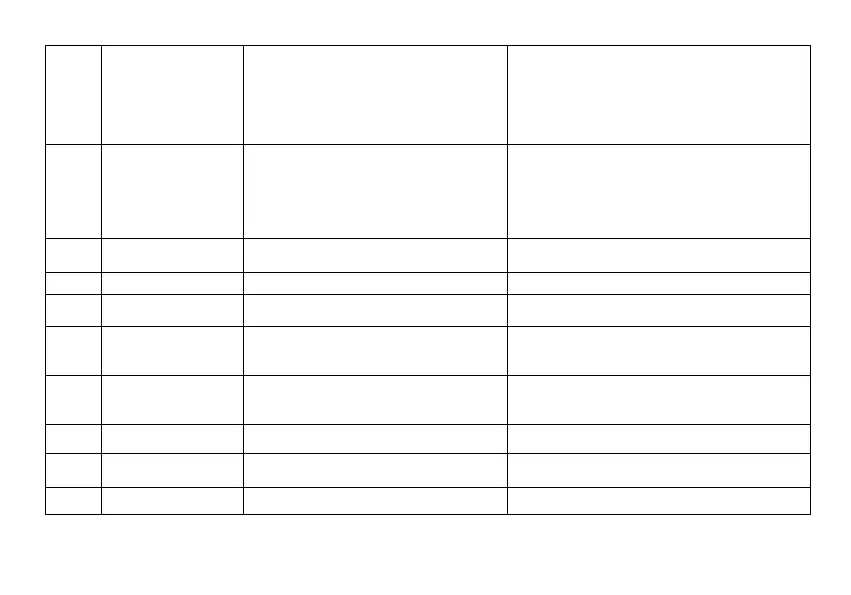
49 PF1 LongPre
•None:No Function
•Torch On/Off
•Power Select
•Scan On/Off
•VOX On/Off
•Alarm on/off
•Radio on/off
You can program these keys for different functions
50 PF2 Press
•None:No Function
•Torch On/Off
•Power Select
•Scan On/Off
•VOX On/Off
•Alarm on/off
•Radio on/off
You can program these keys for different functions
51
ABR - Display Illumination
Time
T ime-out for the LCD backlight. (secON|5|10|15|20 onds )
52 Brightness 1-5 Setting the brightness of the LCD screen
53 LCD Reflex
•Normal: Normal background
•Reflex: Grey background
Setting the LCD transmissive display effect
54
AUTOLK – Automatic
Keypad Lock
OFF| 5 | 10 | 15
Set the automatic keyboard lock delay time. To prevent the
keyboard from being accidentally triggered.
When turned on, if the keyboard is not used within a
predetermined delay time, the keyboard
55 Radio Interr
•OFF: When FM radio is used, the radio will not
permit a transmission or reception.
•ON: When FM radio is used, you can still receive or
transmit on the channel.
Set the radio monitor function to listen to walker calls or not
in FM radio mode.
56 Res et – Restore defaults
•VFO: Reset frequency only
•ALL: Reset frequency and menu functions
Resets the radio to factory defaults, with some exceptions.
57 STO P WATC H
Activate the stopwatch function. Press the ME NU key to start
timing.
58 VERSION Firmware Access hardware and firmware information for the radio
-34-
Bekijk gratis de handleiding van Baofeng K6, stel vragen en lees de antwoorden op veelvoorkomende problemen, of gebruik onze assistent om sneller informatie in de handleiding te vinden of uitleg te krijgen over specifieke functies.
Productinformatie
| Merk | Baofeng |
| Model | K6 |
| Categorie | Niet gecategoriseerd |
| Taal | Nederlands |
| Grootte | 4952 MB |







