Baofeng K6 handleiding
Handleiding
Je bekijkt pagina 14 van 38
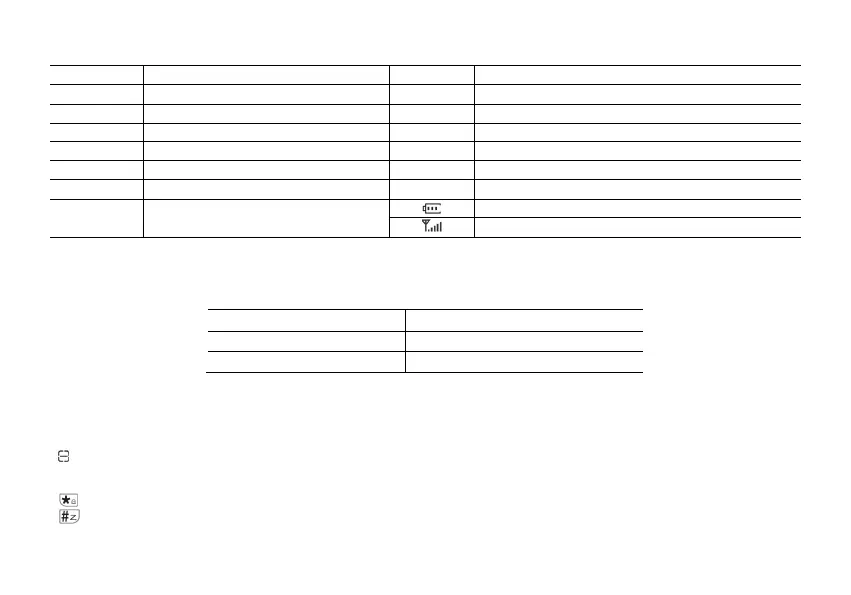
4.2 LCD Display
Icon Description Icon Description
Mxxx Memo ry channel DW Dual watch enabled
VFO Frequency Mode TX Transmitting
VOX VOX ena bled RX Receiving
CTC CTCSS enabled R Reverse function enabled
DCS DCS enabled Indicates active ba nd o r channel
N +/Narrowband enabled - Frequency shift direction if enabled in VFO
H/L
Transmit power level indicator
According to Power (High/Low)
Battery level indicator
Squelch Open/ Close Indicator
4.3 Status Indications
The status LED has a very simple and traditional design. When you receive a signal it turns green, when you transmit it turns
red, and it's off in standby.
LED Indicator Radio Status
Constant Red
Constant Green
Transmitting
Receiving
4.4 Main keypad Controls
• V/M: Short press to switc h between frequency mode and channe l mode. Press and hold to toggle through channel display modes: CH/FREQ/N AME.
• A/B: Short press to toggle between the upper screen (A)/lower screen (B). Press and hold to switc h Double Wait/ Signal Wait/ Dual Watch off modes.
•
One-Touch search key: Press and hold to enter One-touch s earch mode.
• EXIT: Short press to return to menu or return to previous menu. (Press and hold to enter frequency sweep mode).
•
: Long press to lock or unlock the keypa d.
•
: Short press to ente r DTMF dial function. Press and hold to toggle scan on/off.
-11-
• 0[space] : Press and hold to enter the weather menu and select a weather channel.
Bekijk gratis de handleiding van Baofeng K6, stel vragen en lees de antwoorden op veelvoorkomende problemen, of gebruik onze assistent om sneller informatie in de handleiding te vinden of uitleg te krijgen over specifieke functies.
Productinformatie
| Merk | Baofeng |
| Model | K6 |
| Categorie | Niet gecategoriseerd |
| Taal | Nederlands |
| Grootte | 4952 MB |







