Baofeng GT-5R Pro handleiding
Handleiding
Je bekijkt pagina 30 van 39
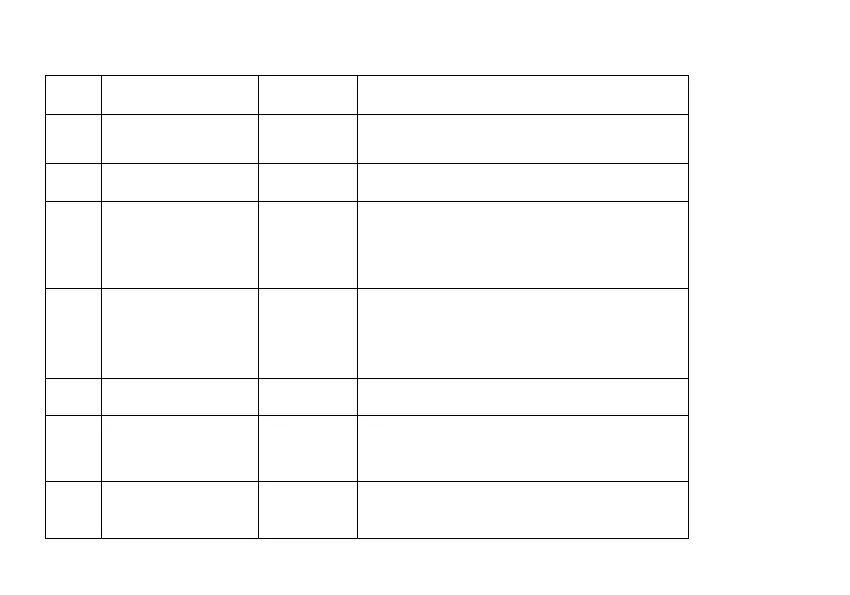
Appendix C. - Shortcut Menu operations
MEN
U No.
Name
(Full Name)
Enter item Select able
0 SQL - Squelch Level MENU+0
0-9 Levels
0:Lowest
9:Highest
1
STEP –Step
Frequency
MENU+1
2.5K/5.0K/6.25K/10.0K
12.5K/20.0K/25.0K/50.0K
2 TXP – Transmit Power MENU+2
HIGH:5W(VHF) 4W(UHF)*
Low:2W
3
SAVE - Battery
Saving
MENU+3
OFF: 1:1
2:2 3:3
4:4
4 VOX - VOX MENU+4
OFF, 1-9 OFF: off
1: Highest Sensitivity
9: Highest Sensitivity
5 WN-Wide/Narrow MENU+5
WIDE:25.0K
NARR:12.5K
6 ABR –Auto Backlight MENU+6
OFF/1,2,3…8,9,10
*Time-out for the LCD backlight. (seconds)
7
TDR – Dual Watch
Operation
MENU+7
OFF ON
*Monitor [A] and [B] at the same time. The display
with the most recent activity ([A] or [B]) becomes
the selected display.
8 BEEP - Keypad Beep MENU+8
OFF ON
*Allows audible confirmation of a key press.
-27-
Bekijk gratis de handleiding van Baofeng GT-5R Pro, stel vragen en lees de antwoorden op veelvoorkomende problemen, of gebruik onze assistent om sneller informatie in de handleiding te vinden of uitleg te krijgen over specifieke functies.
Productinformatie
| Merk | Baofeng |
| Model | GT-5R Pro |
| Categorie | Niet gecategoriseerd |
| Taal | Nederlands |
| Grootte | 4311 MB |







