Baofeng GM-15 PRO handleiding
Handleiding
Je bekijkt pagina 32 van 50
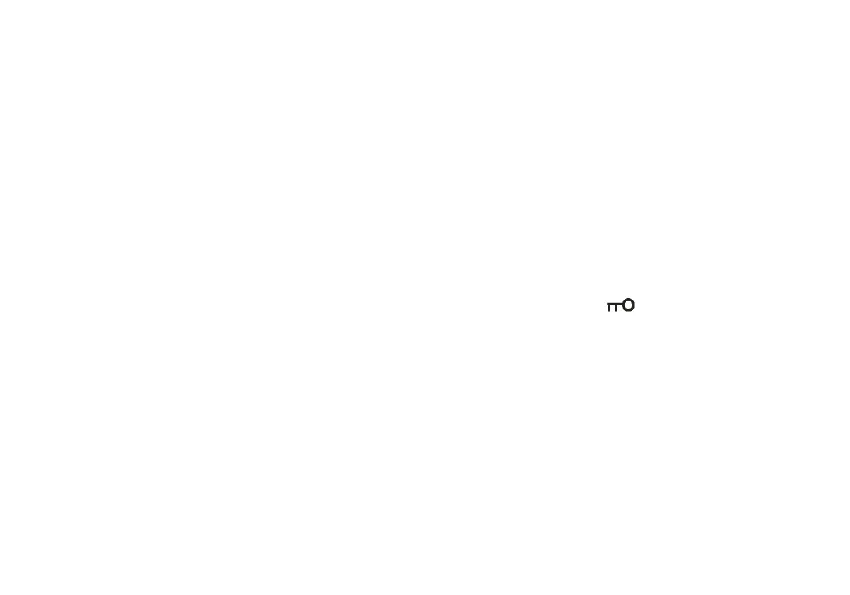
28
This function is used to set the display mode of channel B.
Display modes:
• Frequency: Frequency + channel No.
• Name: Channel name
Note: Channel name mode must be set by the programming software. Up to three numbers or characters can be edited.
(24) Busy Channel Lock (Busy Lock) - MENU No. 23
When this function is on, it may prevent other radios’ interference. If the selected channel is being used by other radios,
when you press key PTT, your radio cannot transmit.
Release the PTT and transmit as soon as the frequency is no longer busy.
(25) Auto Keypad Lock (AUTO LK) - MENU No.24
When this feature is activated, the keypad will be automatically locked after 15s; this prevents accidental pressure of any
keys.
The keypad lock can be manually activated/deactivated through the keypad: keep pressed [* ] .
(26) Frequency offset direction (Direction) - MENU No.25
Using this function, you can set the direction of the frequency offset in rx and tx.
You have the following options:
• Plus: Positive offset;
• Minus: Negative offset;
• None: None offset.
Note: you should set different frequency deviation according to the repeaters selected. This function is not enabled in
channel mode.
(27) Frequency offset (Offset) - MENU No. 26
In this MENU you can set the deviation between tx and rx. The frequency offset of this radio is 00.000-99.998MHz.
Bekijk gratis de handleiding van Baofeng GM-15 PRO, stel vragen en lees de antwoorden op veelvoorkomende problemen, of gebruik onze assistent om sneller informatie in de handleiding te vinden of uitleg te krijgen over specifieke functies.
Productinformatie
| Merk | Baofeng |
| Model | GM-15 PRO |
| Categorie | Niet gecategoriseerd |
| Taal | Nederlands |
| Grootte | 5753 MB |







