Baofeng DM-32UV handleiding
Handleiding
Je bekijkt pagina 45 van 59
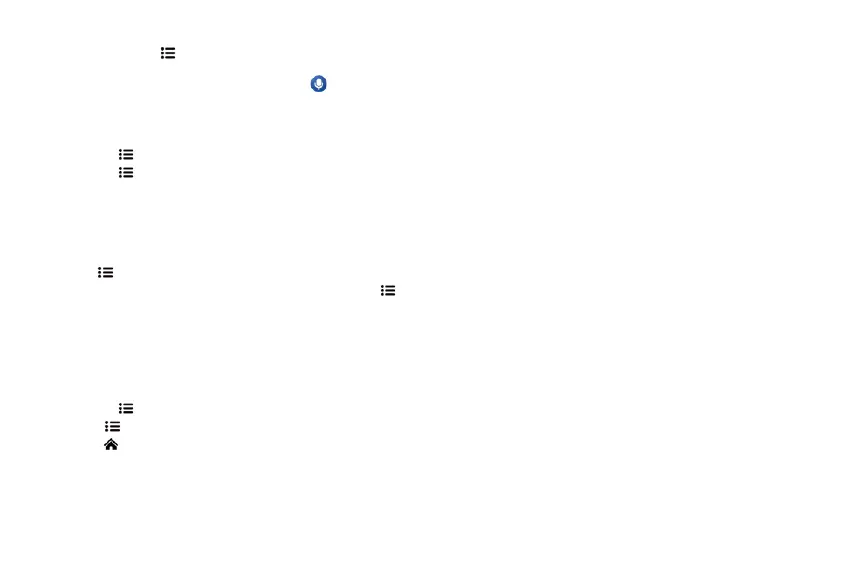
Method 1: Press the key to enter Main Menu -> Record -> Record Switch -> to turn on the record function.
Method 2: Press the pre-programmed [Record Switch] key to turn on the record function.
Note: When the record function is turned on, the
screen displays.
7.7.2 Record Selection
The record function of this unit can be directed to select Rx record, or Tx record, or Rx and Tx record.
The menu functions operate as follows:
(1) Press the
key to enter the main menu -> Record -> Record Sel.
(1) Press the
key to select the desired type of record:
-Rx Record: Only for incoming calls.
-Tx Record: Record for outgoing calls only.
-Rx/Tx Record: Record all incoming and outgoing calls.
7.7.3. Record List
Record list management includes playing, deleting, and viewing details.
(1) Press
key to enter Main Menu -> Record -> Record List.
(2) Press ▲/▼ key to retrieve the record entry, then press the
key to select.
-Play: The screen displays Record Playback and plays the current entry record. Record playback, one record at a time, you can press ▲/▼ key
to switch records without going back to the previous menu.
-Delete: Delete the record of the current entry.
-Detail: you can view details such as source ID, inbound/outbound, date, time, record duration, etc.
7.7.4. Record Delete
(1) Go to Main Menu -> Record -> Record Delete.
(2) Press the
key and the screen will show “Confirm Delete?”.
-Press the
key will delete all record files.
-Press the
key will cancel the deletion and return to the previous menu.
7.8 Roaming
Roaming function enable users to search the roaming channel list by a programmed time interval and lock on the repeater with strongest
signal.
44
Bekijk gratis de handleiding van Baofeng DM-32UV, stel vragen en lees de antwoorden op veelvoorkomende problemen, of gebruik onze assistent om sneller informatie in de handleiding te vinden of uitleg te krijgen over specifieke functies.
Productinformatie
| Merk | Baofeng |
| Model | DM-32UV |
| Categorie | Niet gecategoriseerd |
| Taal | Nederlands |
| Grootte | 7451 MB |







