Baofeng DM-32UV handleiding
Handleiding
Je bekijkt pagina 23 van 59
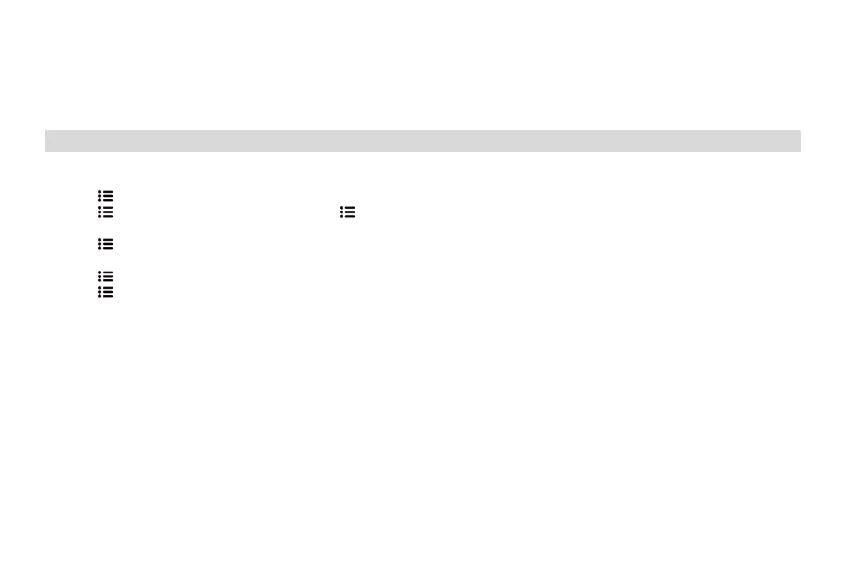
displayed.
-Double Wait: The screen displays the DW icon. The same screen displays the main frequency and sub-frequency, and guards calls from the
main frequency or sub-frequency. The factory default is Dual Band Dual Watch mode.
-Single Wait: No DW icon is displayed on the screen. The screen displays the primary and secondary frequencies on the same screen, but only
receives calls from the primary band, then the secondary band will be prohibited from receive calls.
6. Advanced Features
6.1 Access Advanced Features for Private Call
Method 1: Access Private Call from Contacts List
(1) Press
key to enter Talk Group /Contacts list, press ▲/▼ key to select a Private Call contact.
(2) Press
to confirm to enter View Contacts, press to confirm to view contact information.
(3) Press ▲/▼ key to select application function.
(4) Press
to confirm to enter the application function.
Method 2: Access by manual dial
(1) Press
key to enter Talk Group, press ▲/▼ key to enter Manual Dial.
(2) Press
Confirm to enter Manual Dial and enter the caller ID.
(3) Press Option to enter the application function.
Method 3: Press # key CSV Contacts access
(1) Press # key to enter CSV contacts.
(2) Enter the Private Call ID and press Option to enter the application function.
6.2 Set Up Application Features for Private Call
(1) Radio Check
Select Radio Check, and it will send out a radio check to the target radio which will send back a message if it is available or not available to the
transmit radio. With this feature, you can determine if another radio is active and powered on in the system.
(2) Call Alert
Select Call Alert, it will send out a call alert, the target radio will sound a beep or vibrate when receiving the call alert, and it will return a
success call or failed call message to the transmit radio.
(3) Remote Monitor
Select Remote mon. and it will send out a signal for the target radio will turn on its microphone and transmit when receiving the signaling, it
will send back the voice to the transmit radio. With this feature you can monitor the sound activity near the target radio remotely.
22
Bekijk gratis de handleiding van Baofeng DM-32UV, stel vragen en lees de antwoorden op veelvoorkomende problemen, of gebruik onze assistent om sneller informatie in de handleiding te vinden of uitleg te krijgen over specifieke functies.
Productinformatie
| Merk | Baofeng |
| Model | DM-32UV |
| Categorie | Niet gecategoriseerd |
| Taal | Nederlands |
| Grootte | 7451 MB |







