Baofeng DM-1701 handleiding
Handleiding
Je bekijkt pagina 6 van 48
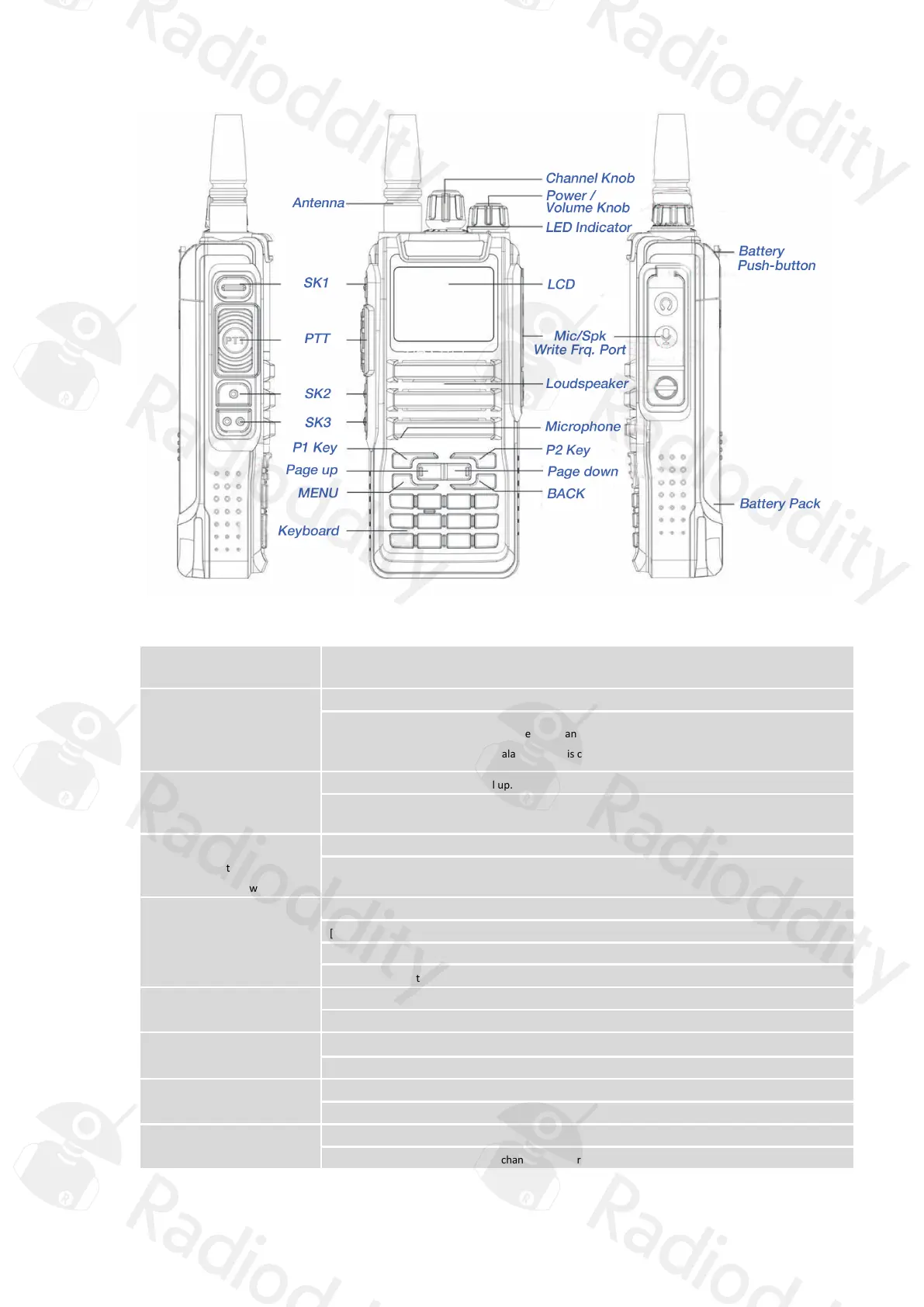
■ Description of Buttons
[PTT]Transmit buon
Switch between transmission and recepon; when transming, press this buon and speak to the
microphone; release the buon to receive.
Side buon 1
* Defaults to Up and down screen
switch
Short press this buon to quickly switch the upper and lower screen.
Press and hold it to enter the alarm mode, press and hold it again or press briey to exit the alarm mode. If
the current channel is digital and no alarm system is congured, the alarm funcon can’t be started.
Side buon 2
* The default is to select the
channel up
Short press shortcut select channel up.
Press and hold it to turn on the monitor funcon (only support analog channels).
Side buon 3
* The default is to select the
channel down
Short press shortcut select channel down.
Long press for the power switch, select the high and low power.
0-9 number buons
Default: 0~9
[0~9] code words in DTMF funcon
Select punctuaon marks or leers in Pinyin input method.
If numeric shortcut funcon is set, you can press and hold this buon to jump to the corresponding contact.
[MENU] buon
Press it to acvate the menu mode, enter the menu and press this buon to select menu items.
Press and hold it to enter the radio sengs.
[]buon
Move up; change the scanning direcon in scanning state.
Move le in SMS eding interface.
[]buon
Move down; change the scanning direcon in scanning state.
Move right in SMS eding interface.
[Exit]/[Clear] buon
Clear the entered informaon in input state.
Press and hold this buon to switch channel mode or frequency mode.
■ Descript
ion of Buttons
[PTT]Transmit button
Switch between transmission and reception; when transmitting, press this button and speak to the
microphone; release the button to receive.
Side button 1
* Defaults to Up and down screen
switch
Short press this button to quickly switch the upper and lower screen.
Press and hold it to enter the alarm mode, press and hold it again or press briefly to exit the alarm mode. If
the current channel is digital and no alarm system is configured, the alarm function can’t be started.
Side button 2
* The default is to select the
channel up
Short press shortcut select channel up.
Press and hold it to turn on the monitor function (only support analog channels).
Side button 3
* The default is to select the
channel down
Short press shortcut select channel down.
Long press for the power switch, select the high and low power.
0-9 number buttons
Default: 0~9
[0~9] code words in DTMF function
Select punctuation marks or letters in Pinyin input method.
If numeric shortcut function is set, you can press and hold this button to jump to the corresponding contact.
[MENU] button
Press it to activate the menu mode, enter the menu and press this button to select menu items.
Press and hold it to enter the radio settings.
[]button
Move up; change the scanning direction in scanning state.
Move left in SMS editing interface.
[]button
Move down; change the scanning direction in scanning state.
Move right in SMS editing interface.
[Exit]/[Clear] button
Clear the entered information in input state.
Press and hold this button to switch channel mode or frequency mode.
1
Bekijk gratis de handleiding van Baofeng DM-1701, stel vragen en lees de antwoorden op veelvoorkomende problemen, of gebruik onze assistent om sneller informatie in de handleiding te vinden of uitleg te krijgen over specifieke functies.
Productinformatie
| Merk | Baofeng |
| Model | DM-1701 |
| Categorie | Niet gecategoriseerd |
| Taal | Nederlands |
| Grootte | 9432 MB |







