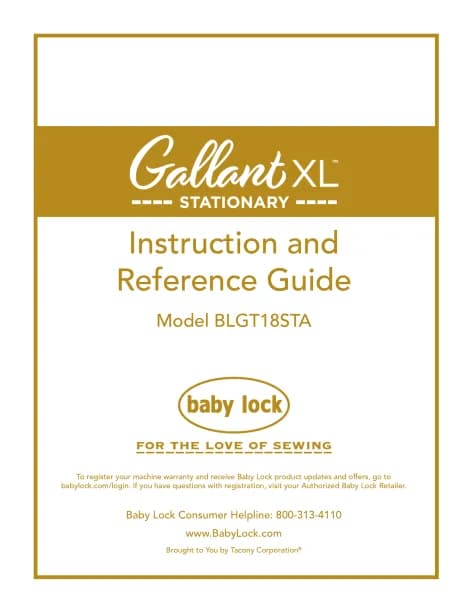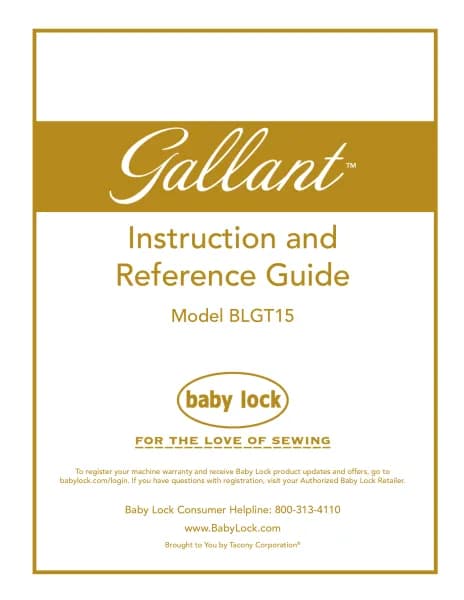Baby Lock Regalia Longarm handleiding
Handleiding
Je bekijkt pagina 56 van 71

56 | www.BabyLock.com
To switch the le and right handlebar buons
Congure
handlebar
buons
Press to switch the buon conguraons to match
how you placed the labels on the handlebars. The le
buon image represents the le handlebar; the right
buon image represents the right handlebar.
• Press the double-arrow icon in the center of the screen to switch the opons available for the le and
right handlebars. Make sure that the handlebar labels are consistent with your selecon.
To congure the star and diamond buons on the handlebars
Touch the star or
diamond to select
the funcon from
the drop-down
menu.
1. Select the down arrow next to the star or diamond to display a drop-down box with the opons for the
star and diamond buons.
2. Touch your selecon for the buon.
Bekijk gratis de handleiding van Baby Lock Regalia Longarm, stel vragen en lees de antwoorden op veelvoorkomende problemen, of gebruik onze assistent om sneller informatie in de handleiding te vinden of uitleg te krijgen over specifieke functies.
Productinformatie
| Merk | Baby Lock |
| Model | Regalia Longarm |
| Categorie | Niet gecategoriseerd |
| Taal | Nederlands |
| Grootte | 20188 MB |