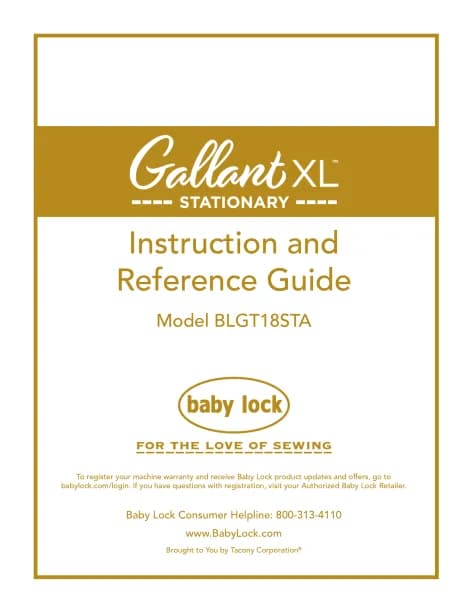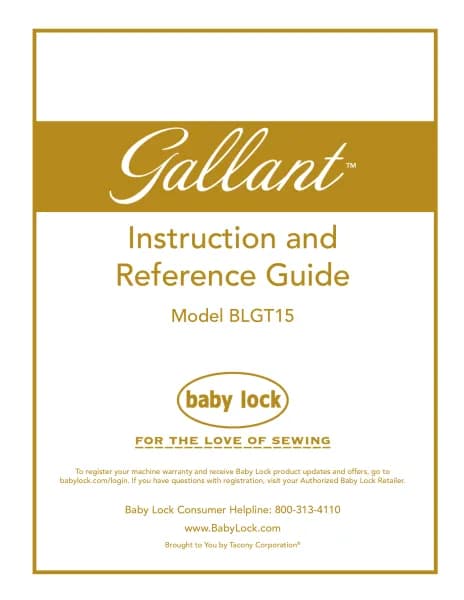Baby Lock Regalia Longarm handleiding
Handleiding
Je bekijkt pagina 50 van 71
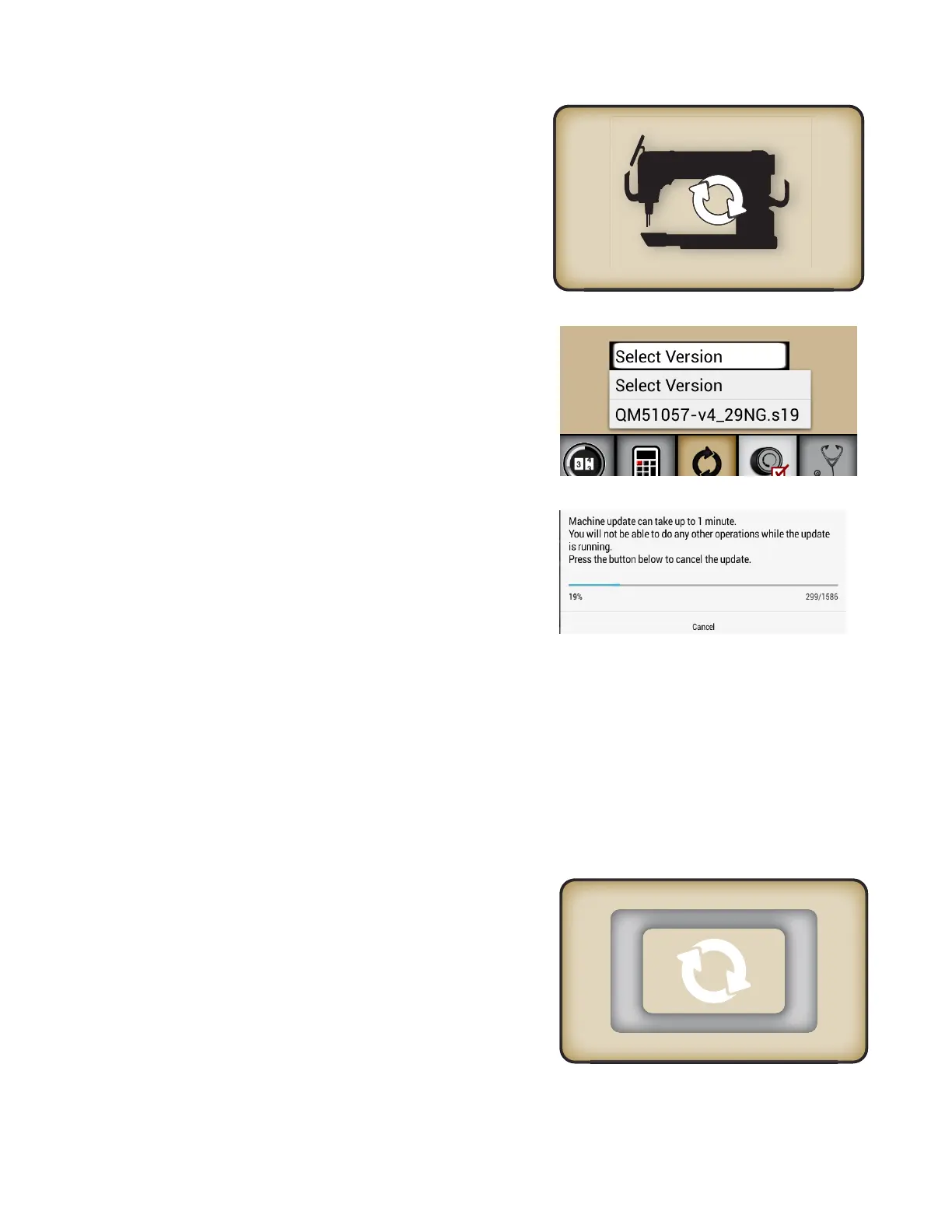
50 | www.BabyLock.com
To update the machine soware
1. Insert the USB drive into the USB port on the boom
side of the front display. Then touch the machine icon to
update the machine’s soware.
2. You will be prompted to choose the le you want to use
to update the machine soware. Touch the Select Version
box and then select the lename of the update le
you downloaded.
3. Be paent as this will take a few minutes.
4. WWhen complete, the machine will beep. Remove the USB drive and restart the machine.
NOTE: Please check the Baby Lock website for the most current version (www.babylock.com)
To update the display soware
You will need to update the display on both the front and rear.
1. Aer inserng the USB drive into the USB port on the
boom side of the display, touch the display icon to update
the display’s soware.
NOTE: To update the rear display, insert the USB drive
with the soware into the boom side of the rear
display. Aer updang, remove the USB drive from
the display.
Bekijk gratis de handleiding van Baby Lock Regalia Longarm, stel vragen en lees de antwoorden op veelvoorkomende problemen, of gebruik onze assistent om sneller informatie in de handleiding te vinden of uitleg te krijgen over specifieke functies.
Productinformatie
| Merk | Baby Lock |
| Model | Regalia Longarm |
| Categorie | Niet gecategoriseerd |
| Taal | Nederlands |
| Grootte | 20188 MB |