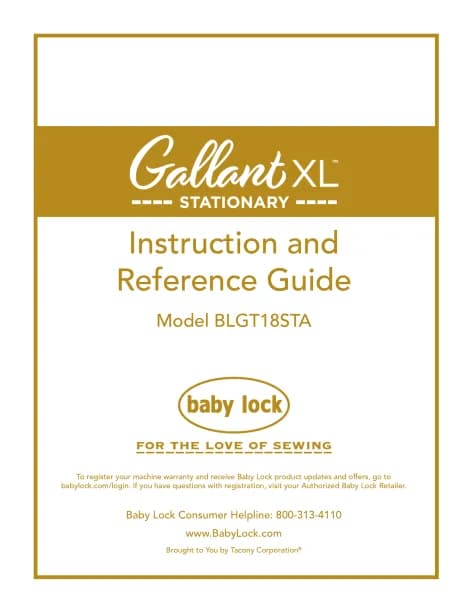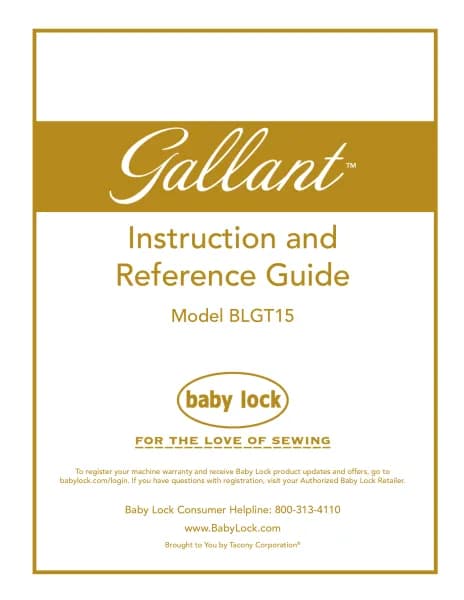Baby Lock Regalia Longarm handleiding
Handleiding
Je bekijkt pagina 41 van 71

Regalia User Manual | 41
To use manual stching mode
• Touch the Manual buon and then specify the stches per minute (SPM) by pressing the plus (+)
or minus (–) buons on the screen or selecng one of the stches-per-minute presets. Pressing the
plus (+) or minus (–) buons on the screen to change the stches per minute has the same eect as
pressing the plus (+) or minus (–) buons on the handlebars.
The Manual Mode
buon is selected.
Shows the current stches-per-minute seng.
Press the plus (+) or minus (-) buons to increase or
decrease the seng. To save it as a preset, touch one
of the save buons.
Touch one of the
stches-per-minute
presets to quickly
change the current
stches-per-minute
seng.
To congure the manual stching mode preset speeds
The manual mode preset speeds are three dierent stches-per-minute speeds, that are saved for quick
access from the Main screen. Aer you set the speeds, you can choose one of the presets when in Manual
stching mode and it becomes the current speed. For example, perhaps you will set one preset for the
speed you prefer for connuous line free moon quilng, a dierent speed for ruler work, and yet another
speed for micro quilng.
Touch to save
the current SPM
seng as a preset.
1. Select Manual stching mode by touching the Manual buon.
2. Press the plus (+) buon to increase or the minus (–) buon to decrease the current stches per
minute seng.
3. Touch the save buon next to one of the stches per minute presets to save the current seng as
a preset.
Bekijk gratis de handleiding van Baby Lock Regalia Longarm, stel vragen en lees de antwoorden op veelvoorkomende problemen, of gebruik onze assistent om sneller informatie in de handleiding te vinden of uitleg te krijgen over specifieke functies.
Productinformatie
| Merk | Baby Lock |
| Model | Regalia Longarm |
| Categorie | Niet gecategoriseerd |
| Taal | Nederlands |
| Grootte | 20188 MB |