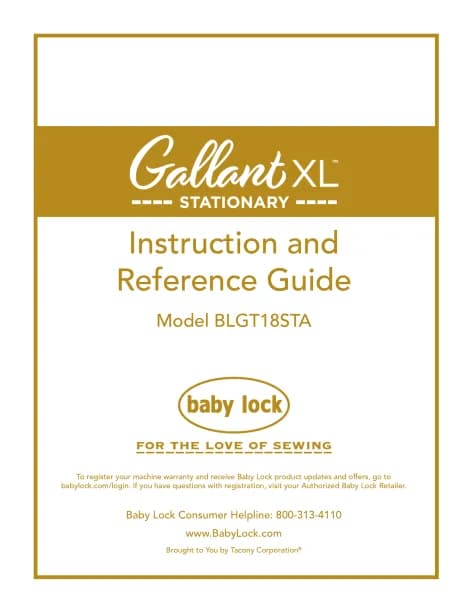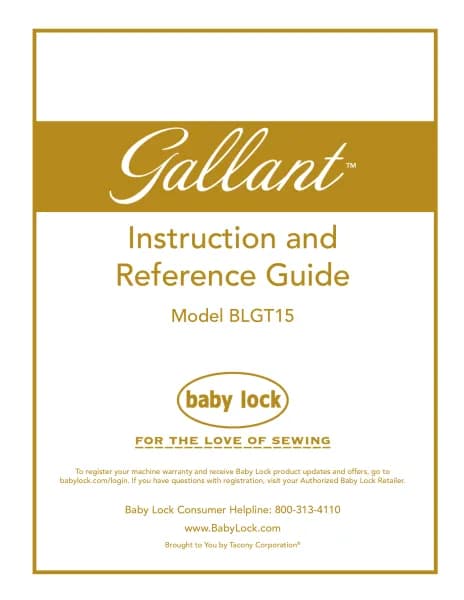Baby Lock Regalia Longarm handleiding
Handleiding
Je bekijkt pagina 39 van 71

Regalia User Manual | 39
This area of the main
screen controls the
stching modes. It
is currently set to
manual mode. It also
shows the current
stches per minute
seng and three
stches-per-minute
presets. This area
changes according
to the stching mode
you've selected.
These buons remain the same regardless of the
stching mode you choose.
The on-screen hand
wheel enables you to
rotate the machine's
hand wheel from the
main screen rather
than reaching around
the machine to do it
manually.
5
Tie-o buon: Use this buon to perform a e-o at the start or nish of
your stching. Touch the buon and gently move the machine to perform
the micro stches. The number below the image indicates how many micro
stches will be performed.
For more informaon about how to congure the number of micro stches
in a e-o, see To congure e-os in the Toolbar Opons secon of this
manual.
Needle-stop buon: Touch the buon to alternate between having the
needle stop in the up or down posion when you press the stop/start buon
to stop stching. Your choice displays in gold.
This buon does not move the needle, but rather indicates your preference
for the nal needle posion when quilng is stopped.
Bekijk gratis de handleiding van Baby Lock Regalia Longarm, stel vragen en lees de antwoorden op veelvoorkomende problemen, of gebruik onze assistent om sneller informatie in de handleiding te vinden of uitleg te krijgen over specifieke functies.
Productinformatie
| Merk | Baby Lock |
| Model | Regalia Longarm |
| Categorie | Niet gecategoriseerd |
| Taal | Nederlands |
| Grootte | 20188 MB |