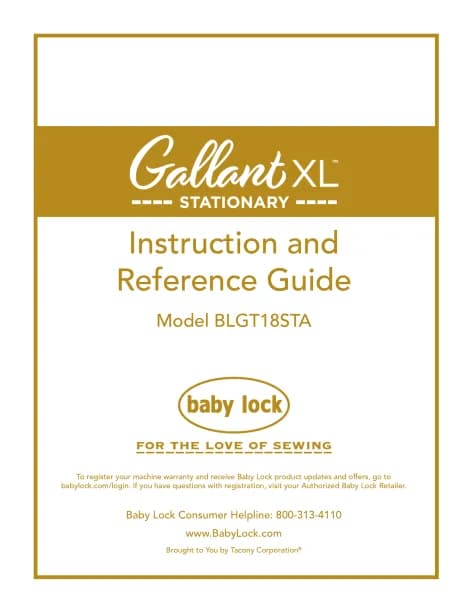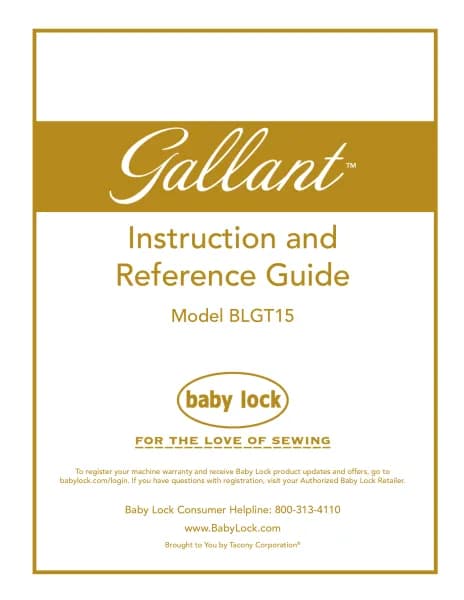Baby Lock Regalia Longarm handleiding
Handleiding
Je bekijkt pagina 37 van 71
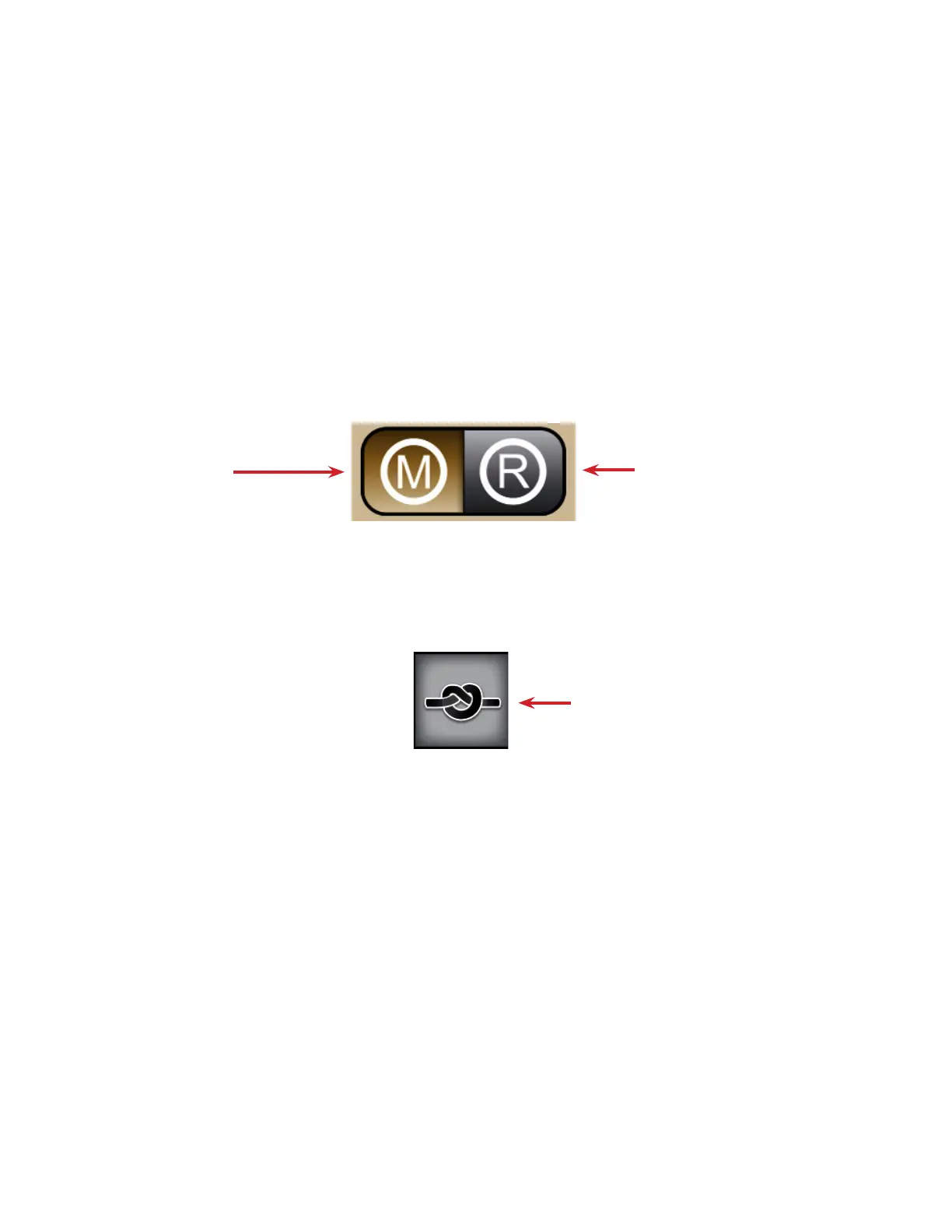
Regalia User Manual | 37
Using the Touch-Screen Displays
The Regalia has touch-screen displays on the front and rear handlebars. They each work the same. For
example, use the displays to alternate between stch-regulated and non-stch-regulated operaon, to
control sengs for how you prefer your machine to operate, and to use tools such as counng stches
on a quilt or logging how much me it took to nish your quilt.
NOTE: If you have Pro-Stcher, you should have installed the tablet computer that came with Pro-
Stcher at the front of the machine rather than the 7-inch touch screen. You will then use the Pro-
Stcher tablet to control the funcons of the Regalia.
Buons are selected, or on, when they are gold and display black text or graphics. Buons are o when
they are gray and display white or lighter gray text or graphics. When you touch a buon, it will toggle on
or o, open a pop-up box for you to enter informaon, or open a screen with more opons.
Buon is selected,
or on.
Buon is deselected,
or o
If a buon cannot be used, usually because another process is underway, it will be gray.
Buon cannot be used
at this me.
Bekijk gratis de handleiding van Baby Lock Regalia Longarm, stel vragen en lees de antwoorden op veelvoorkomende problemen, of gebruik onze assistent om sneller informatie in de handleiding te vinden of uitleg te krijgen over specifieke functies.
Productinformatie
| Merk | Baby Lock |
| Model | Regalia Longarm |
| Categorie | Niet gecategoriseerd |
| Taal | Nederlands |
| Grootte | 20188 MB |