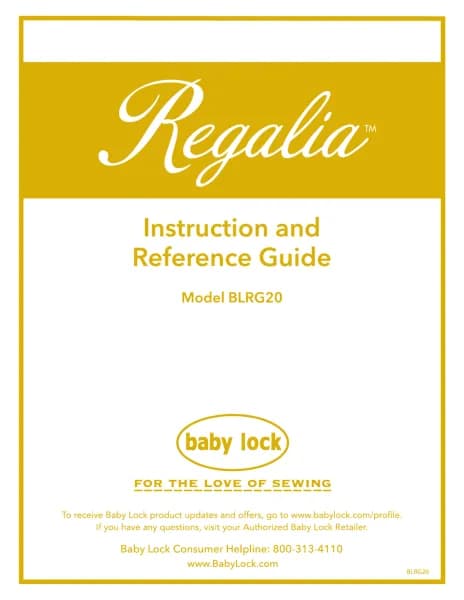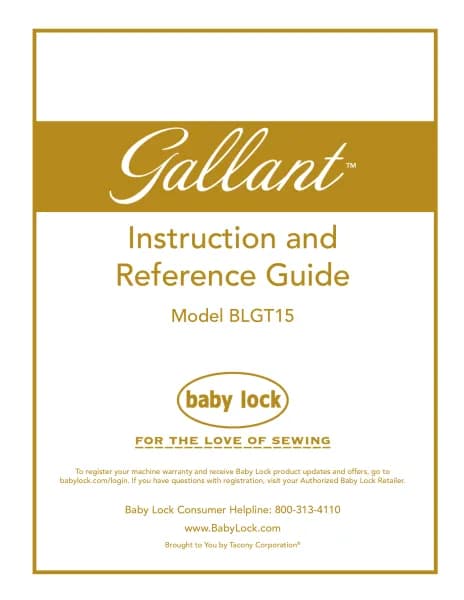Baby Lock Gallant XL Stationary handleiding
Handleiding
Je bekijkt pagina 41 van 60

Gallant XL Staonary User Manual | 41
Optical Sensors
Select this icon to test the Image Quality functionality of the two optical sensors.
Pass: The Image Quality (IQ) bars will change when the fabric is moved left to right.
Pass: The Image Quality (IQ bars) will change in the slide bar area when the fabric is
moved front to back.
The more the bar moves the stronger the Image Quality
If the image quality is very poor or fails to move please contact your local Authorized
Baby Lock Retailer for evaluation.
Press the Menu symbol to go back to the Main Menu.
Bekijk gratis de handleiding van Baby Lock Gallant XL Stationary, stel vragen en lees de antwoorden op veelvoorkomende problemen, of gebruik onze assistent om sneller informatie in de handleiding te vinden of uitleg te krijgen over specifieke functies.
Productinformatie
| Merk | Baby Lock |
| Model | Gallant XL Stationary |
| Categorie | Niet gecategoriseerd |
| Taal | Nederlands |
| Grootte | 10206 MB |