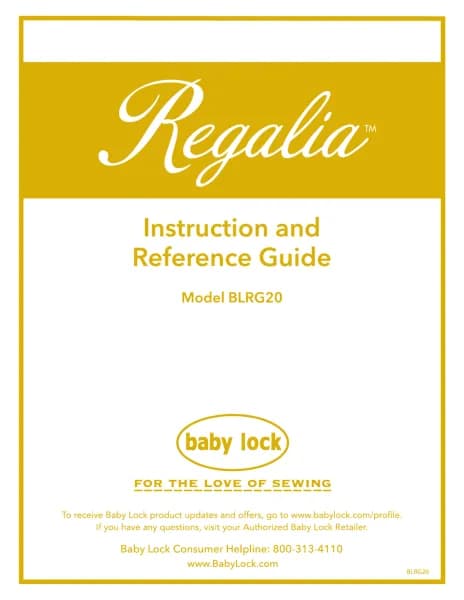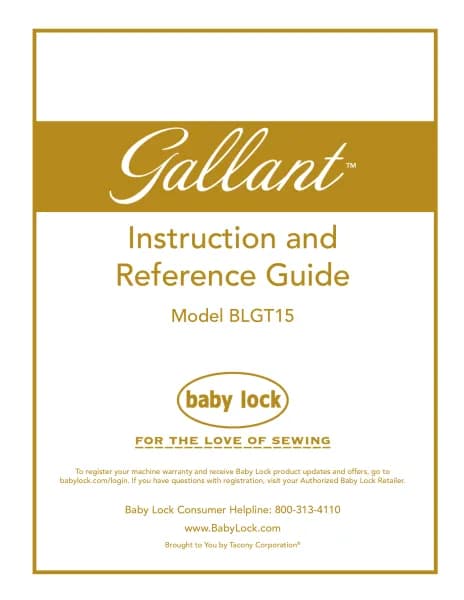Baby Lock Gallant XL Stationary handleiding
Handleiding
Je bekijkt pagina 37 van 60
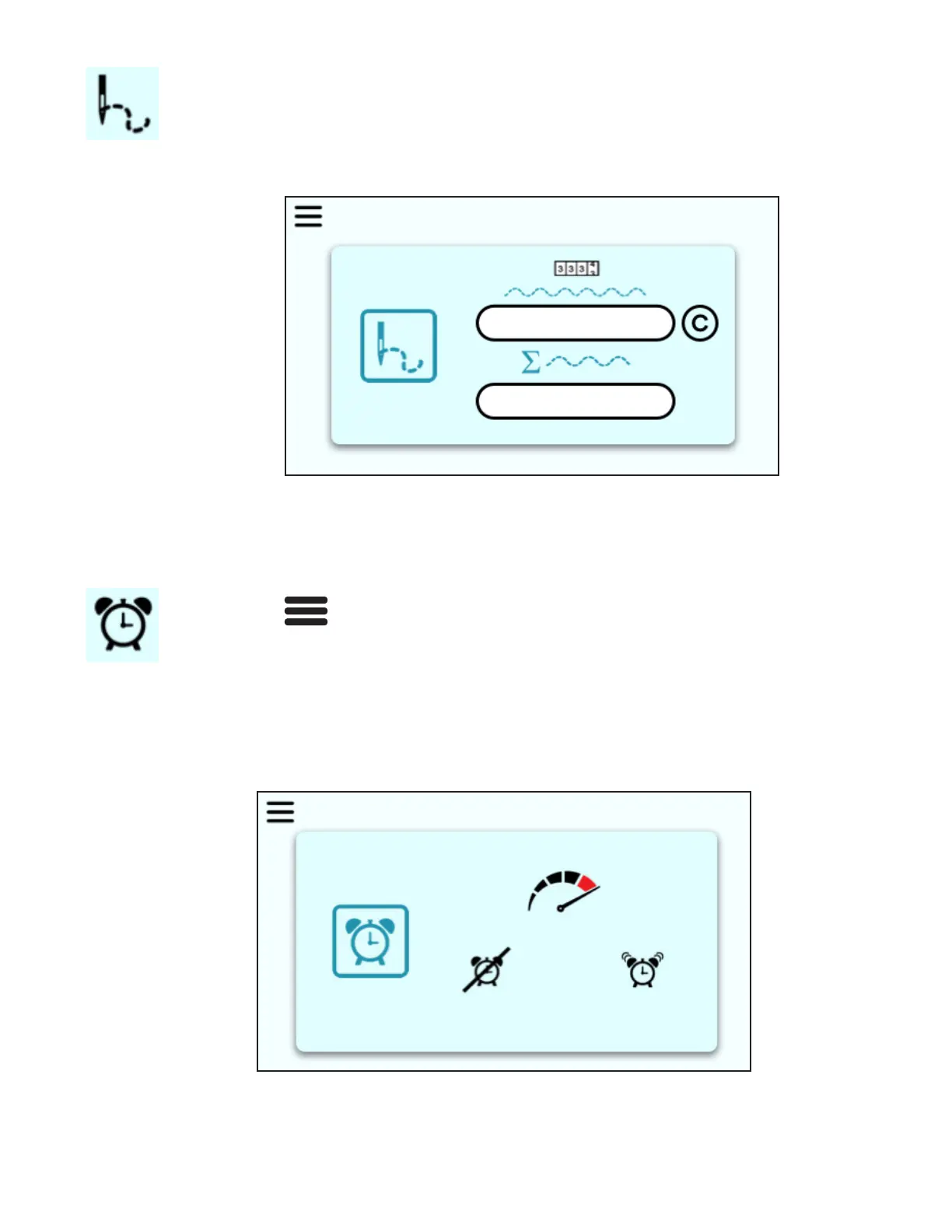
Gallant XL Staonary User Manual | 37
Stitch Counter
When you click on the Stitching icon on the main menu, you will be taken to this screen.
This screen tells you the stitch count of a project and the lifetime stitch count of the machine.
Press the C icon next to the project stitch count to reset the count back to zero. The lifetime
stitches cannot be reset
Press the Menu symbol to go back to the Main Menu.
Overspeed Alarm
Your machine has an alarm that will alert you when you are moving the machine faster than the
stitch regulation encoders can track. This may result in uneven quilting. The remedy is to slow
down your movement, which the alarm will alert you to.
To turn the alarm ON, make sure you select the alarm clock icon on the right that does not have a line
going through it. To turn the alarm o, select the icon on the le that has the line going through it. When
the alarm is OFF, the alarm will not sound, regardless of how fast you move the machine.
Bekijk gratis de handleiding van Baby Lock Gallant XL Stationary, stel vragen en lees de antwoorden op veelvoorkomende problemen, of gebruik onze assistent om sneller informatie in de handleiding te vinden of uitleg te krijgen over specifieke functies.
Productinformatie
| Merk | Baby Lock |
| Model | Gallant XL Stationary |
| Categorie | Niet gecategoriseerd |
| Taal | Nederlands |
| Grootte | 10206 MB |