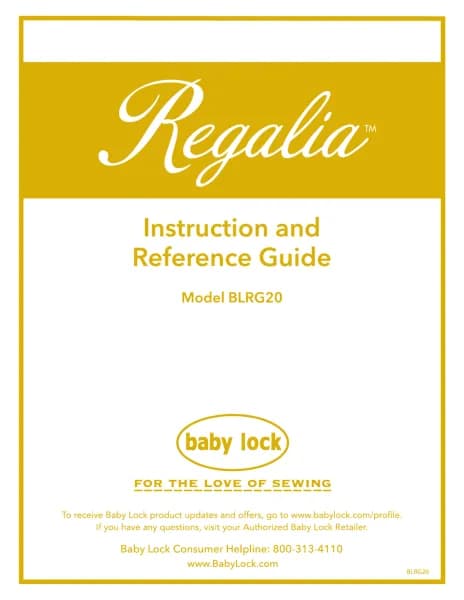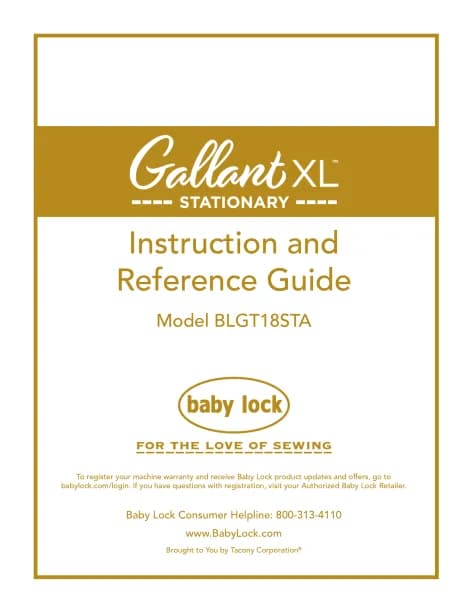Baby Lock Gallant Longarm handleiding
Handleiding
Je bekijkt pagina 35 van 58
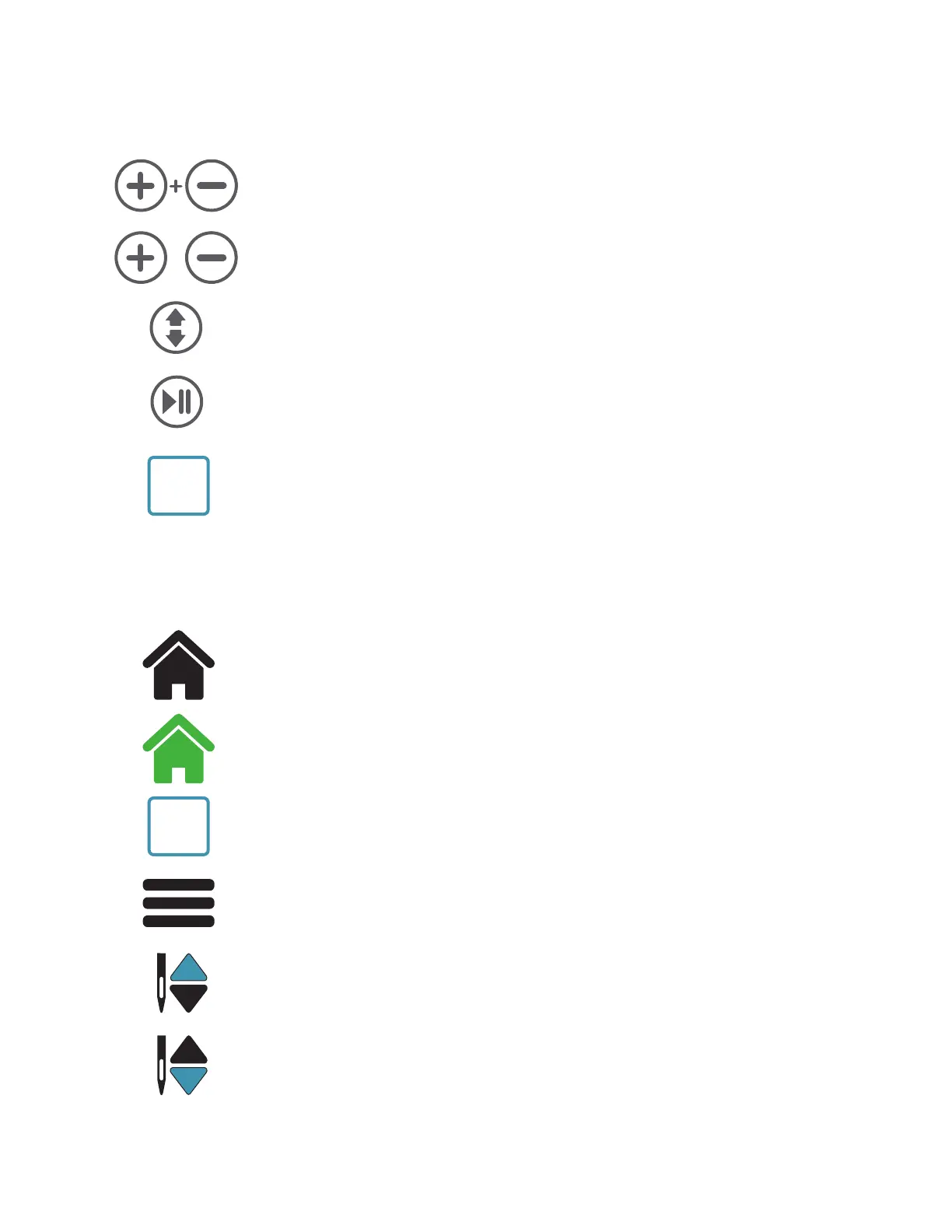
Gallant User Manual | 35
Navigang the Screens
Use the handlebar keys (buons) to navigate the Home screens, the Menu screen and to choose your sengs.
OR
Press together to go to MENU, press a second me, together, to go HOME
OR
Press either to TOGGLE through menus
OR
Press to SELECT
OR
Press to START/STOP
The opon or seng selected will be highlighted by a box around the icon
Home Screen
Home Screen - Indicates machine not running (Black)
Home screen - Indicates machine is running (Green)
Box around icon - Indicates the item selected
The Menu Icon - Indicates the screen is a sub-menu
Needle-stop Up - This does not move the needle, but indicates your preference
for the nal needle posion when you stop quilng
Needle-stop Down - This does not move the needle, but indicates your
preference for the nal needle posion when you stop quilng
Bekijk gratis de handleiding van Baby Lock Gallant Longarm, stel vragen en lees de antwoorden op veelvoorkomende problemen, of gebruik onze assistent om sneller informatie in de handleiding te vinden of uitleg te krijgen over specifieke functies.
Productinformatie
| Merk | Baby Lock |
| Model | Gallant Longarm |
| Categorie | Niet gecategoriseerd |
| Taal | Nederlands |
| Grootte | 12386 MB |