Axxess AXTC-MB3 handleiding
Handleiding
Je bekijkt pagina 3 van 4
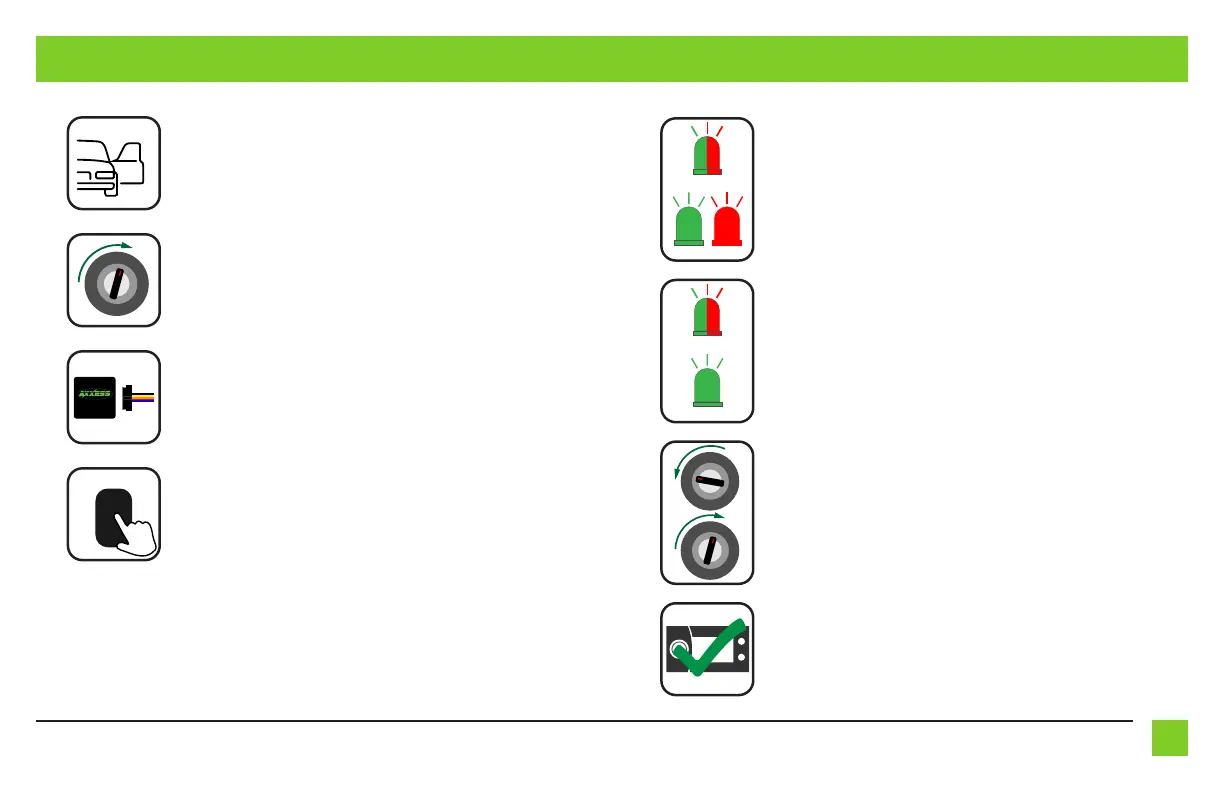
3
REV. 11/16/23 INSTAXTC-MB3
Open the driver’s door, and keep open during the programming process.
Cycle the ignition on.
Connect the AXTC-MB3 harness to the AXTC-MB3 interface.
Locate the Volume Up button on the the steering wheel. Program the
interface by tapping the Volume Up button until the LED stops flashing.
The LED light will flash Green & Red while the interface programs the
radio to the steering wheel controls. Once programmed, the LED light
will go out, then produce a pattern which will identify the radio type
installed.
The LED light will go out, then once again quickly flash Green & Red
while the interface programs itself to the vehicle. Once programmed,
the LED light will go out again, then turn solid Green.
Cycle the ignition off, then back on.
Test all functions of the installation for proper operation.
PROGRAMMING
1.
2.
3.
4.
5.
6.
7.
8.
Green & Red LED
Green or Red LED
Green & Red LED
Green LED
O
F
F
A
C
C
O
N
S
T
A
R
T
O
F
F
A
C
C
O
N
S
T
A
R
T
O
F
F
A
C
C
O
N
S
T
A
R
T
VOL
+
Tap Volume Up
Bekijk gratis de handleiding van Axxess AXTC-MB3, stel vragen en lees de antwoorden op veelvoorkomende problemen, of gebruik onze assistent om sneller informatie in de handleiding te vinden of uitleg te krijgen over specifieke functies.
Productinformatie
| Merk | Axxess |
| Model | AXTC-MB3 |
| Categorie | Niet gecategoriseerd |
| Taal | Nederlands |
| Grootte | 682 MB |







