Axing EOC 2-32 handleiding
Handleiding
Je bekijkt pagina 40 van 60
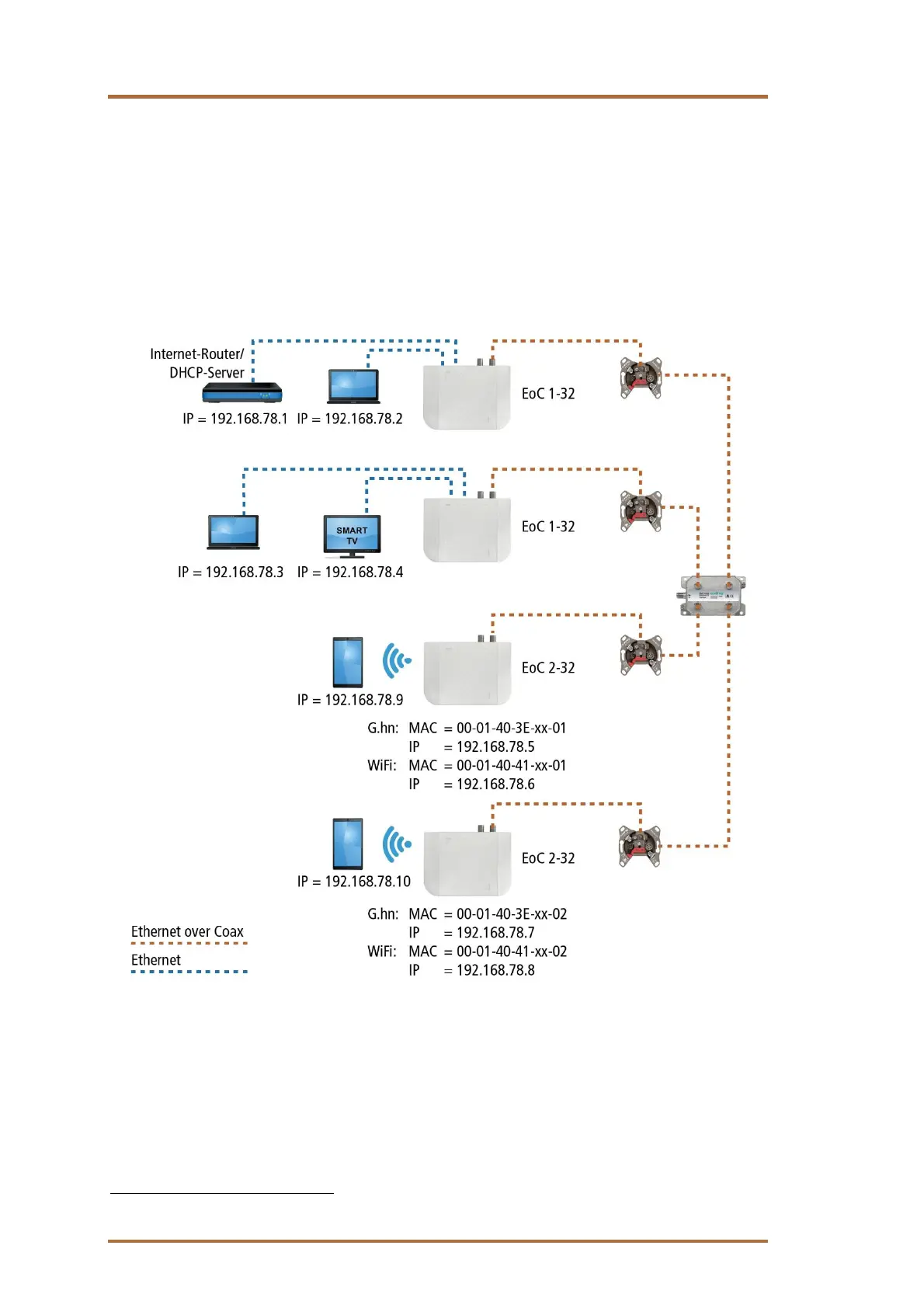
Operation instructions | EOC 1-32 | EOC 2-32 | Ethernet over Coax | Peer to Peer
10 2020-11-24 | Technical improvements, changes in design, printing- and other errors expected.
3.5. Network connections
The devices require a DHCP server ex factory. This is e.g. included in a standard internet router (EOC 2-32
allows you to configure the network settings, see chapter 5 on page 18).
Each device can be connected to two
3
Ethernet-capable devices (PCs, notebooks, servers, printers, smart TVs,
etc.). The devices communicate in peer-to-peer mode. That is, each EOC can communicate with every other
EOC in the network.
In the example shown, the router has the IP address 198.168.78.1 and assigns additional IP addresses to the
connected devices.
The devices connected to LAN1 / 2 receive their IP addresses from the DHCP server (usually on the Internet
router). Devices connected via WiFi also receive their IP addresses from the DHCP server..
EOC 1-11 receive no IP addresses. The EOC 2-11 receive two IP addresses each from the DHCP server (one for
G.hn and one for WiFi).
Recommendation: Make a note of the MAC addresses of the EOC 2-11 and the associated IP addresses.
3
With the help of a switch also more devices.
Bekijk gratis de handleiding van Axing EOC 2-32, stel vragen en lees de antwoorden op veelvoorkomende problemen, of gebruik onze assistent om sneller informatie in de handleiding te vinden of uitleg te krijgen over specifieke functies.
Productinformatie
| Merk | Axing |
| Model | EOC 2-32 |
| Categorie | Niet gecategoriseerd |
| Taal | Nederlands |
| Grootte | 12373 MB |



