Handleiding
Je bekijkt pagina 8 van 22
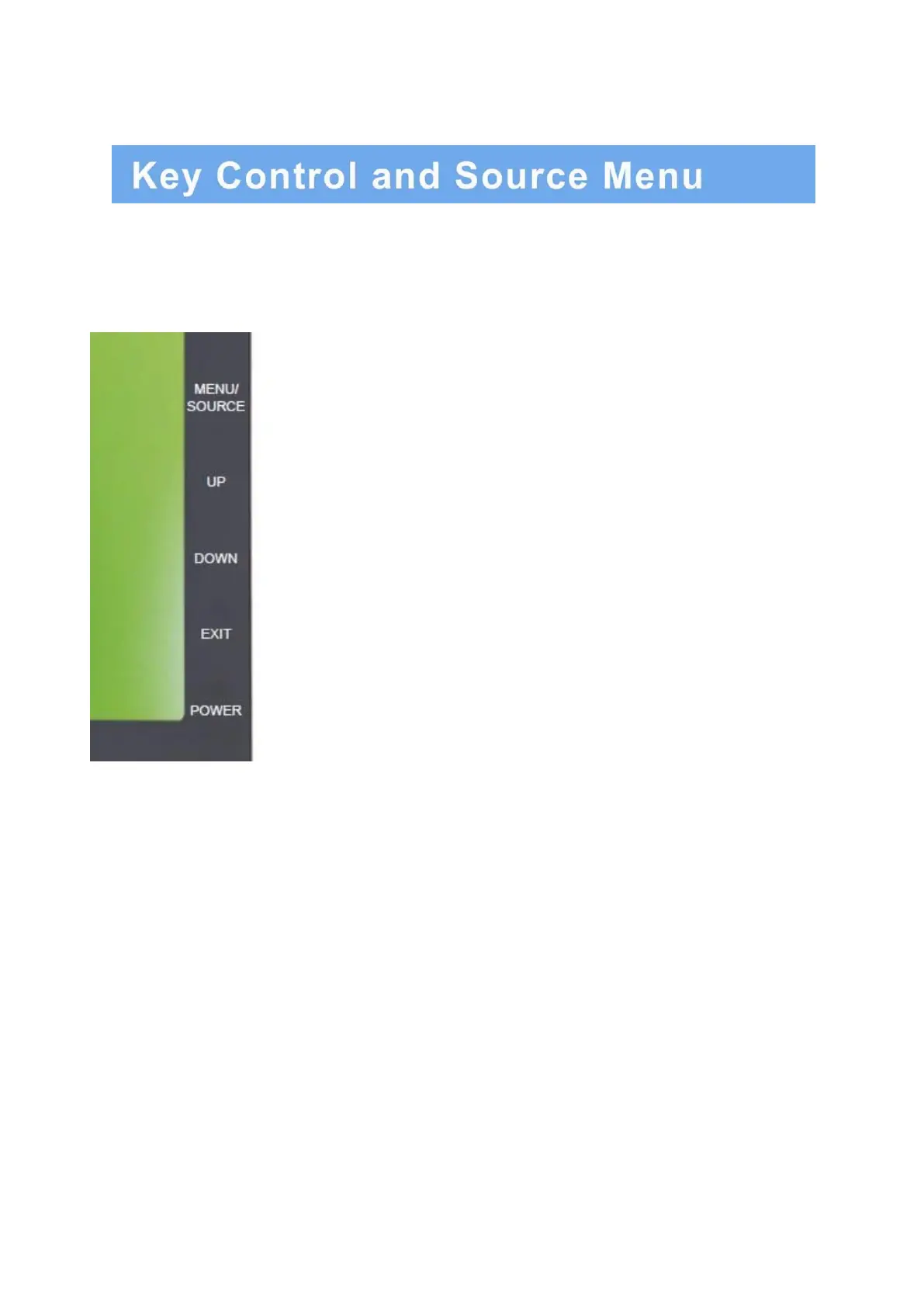
B. CONTROL KEYS/BUTTONS
Buttons are located on the back of the monitor on the right side of the Bezel.
1. Menu/Source: Opens the OSD and steps down on the OSD. Also, the
MENU button selects either the VGA or BNC input after the EXIT button is
pushed) and then press the MENU button to Select
2. Up: Increases the volume or moves the selector/indicator right in the OSD
3. Down: Decreases the volume or moves selector/indicator left in the OSD
4. Exit: Press MENU button to select the input (first push EXIT and then MENU
button) or to exit the OSD
7 …………………………………………………………………………… INSTRUCTION MANUAL
Bekijk gratis de handleiding van AVUE AVG19WBV-2D, stel vragen en lees de antwoorden op veelvoorkomende problemen, of gebruik onze assistent om sneller informatie in de handleiding te vinden of uitleg te krijgen over specifieke functies.
Productinformatie
| Merk | AVUE |
| Model | AVG19WBV-2D |
| Categorie | Monitor |
| Taal | Nederlands |
| Grootte | 1874 MB |
Caratteristiche Prodotto
| Kleur van het product | Zwart |
| Gewicht verpakking | 4500 g |
| Breedte verpakking | 498 mm |
| Diepte verpakking | 138 mm |
| Hoogte verpakking | 453 mm |
