Handleiding
Je bekijkt pagina 13 van 22
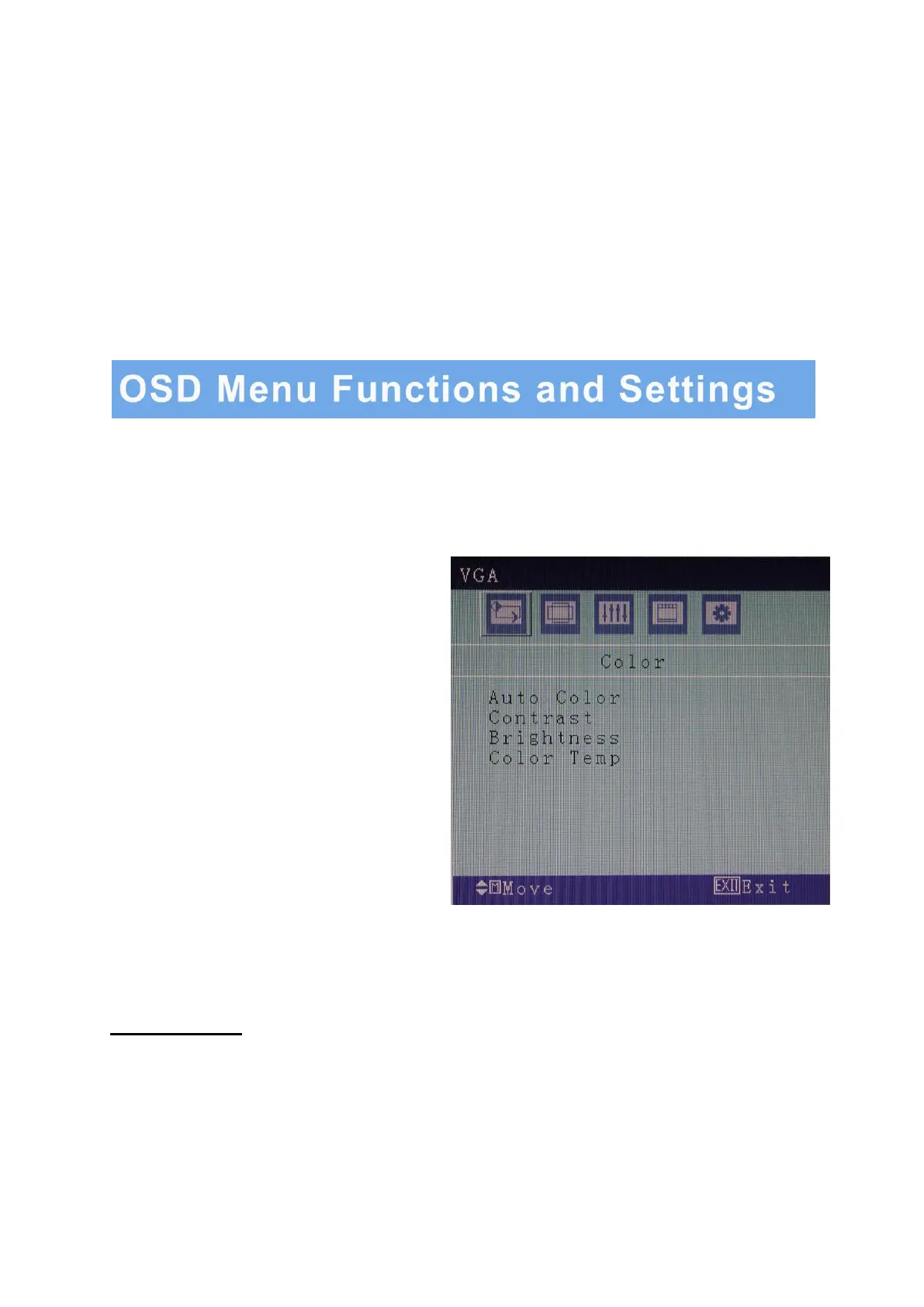
11 …………………………………………………………………………… INSTRUCTION MANUAL
2. OSD setup under VGA input mode
A. COLOR MENU
Press the MENU button to bring the menu on
screen, and then Up / Down buttons to move
left and right across the menu selections to
highlight the COLOR menu. Press the Menu
(Source) button to enter the (highlighted)
COLOR sub menu.
Each additional press of the Menu/Source
button moves the yellow highlighted sub-menu
selection downward, moving from the bottom
selection back to the top of the sub-menu.
Pressing the Up / Down buttons will adjust the
value of the highlighted item. Press the MENU
button to save the values. Press EXIT to exit
the sub-menu, and go back to the main menu
choices. Pressing the EXIT button while at the top
level will close the menu and return to normal
operations.
Adjustments
Auto Color: Automatically adjusts the colors to the best color setting.
Contrast: Adjusts the contrast between light and dark areas of the picture.
Brightness: Adjusts the overall picture shading and brightness.
Color Temp: Adjusts the amount of red, green, and blue present in the image.
Bekijk gratis de handleiding van AVUE AVG19WBV-2D, stel vragen en lees de antwoorden op veelvoorkomende problemen, of gebruik onze assistent om sneller informatie in de handleiding te vinden of uitleg te krijgen over specifieke functies.
Productinformatie
| Merk | AVUE |
| Model | AVG19WBV-2D |
| Categorie | Monitor |
| Taal | Nederlands |
| Grootte | 1874 MB |
Caratteristiche Prodotto
| Kleur van het product | Zwart |
| Gewicht verpakking | 4500 g |
| Breedte verpakking | 498 mm |
| Diepte verpakking | 138 mm |
| Hoogte verpakking | 453 mm |
