AVUE AV574WDIP-2812SZ handleiding
Handleiding
Je bekijkt pagina 19 van 36
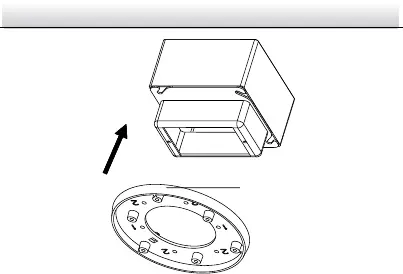
Network Dome Camera·Quick Operation Guide
18
18
Figure 2-8 In-ceiling Mount
4. Route the cables through the hole in the center of the mounting
base.
5. Align the camera with the mounting base.
6. Tighten the screws to secure the camera with the mounting base.
7. Connect the video output connector to the monitor. Connect the
power connector to the power supply.
8. Adjust the image and focus. Please refer to the section 2.3 for
more detailed information.
Mounting Base
Bekijk gratis de handleiding van AVUE AV574WDIP-2812SZ, stel vragen en lees de antwoorden op veelvoorkomende problemen, of gebruik onze assistent om sneller informatie in de handleiding te vinden of uitleg te krijgen over specifieke functies.
Productinformatie
| Merk | AVUE |
| Model | AV574WDIP-2812SZ |
| Categorie | Bewakingscamera |
| Taal | Nederlands |
| Grootte | 1139 MB |
Caratteristiche Prodotto
| Kleur van het product | Wit |
| Gewicht | 1000 g |
| Hoogte | 99.9 mm |
| Soort | IP-beveiligingscamera |
| Internationale veiligheidscode (IP) | IP66 |






