AVUE AV574WDIP-2812SZ handleiding
Handleiding
Je bekijkt pagina 17 van 36
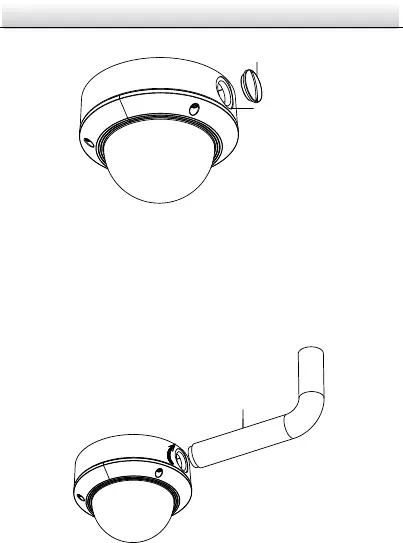
Network Dome Camera·Quick Operation Guide
16
16
Figure 2-5 Remove the water-proof plug
2. Route the power cable and network cable through the side outlet
to the conduit.
3. Align and rotate clockwise the conduit to the side outlet tightly.
Figure 2-6 Install the Conduit to the Camera
Water-proof Plug
Side Cable Outlet
Conduit
Bekijk gratis de handleiding van AVUE AV574WDIP-2812SZ, stel vragen en lees de antwoorden op veelvoorkomende problemen, of gebruik onze assistent om sneller informatie in de handleiding te vinden of uitleg te krijgen over specifieke functies.
Productinformatie
| Merk | AVUE |
| Model | AV574WDIP-2812SZ |
| Categorie | Bewakingscamera |
| Taal | Nederlands |
| Grootte | 1139 MB |
Caratteristiche Prodotto
| Kleur van het product | Wit |
| Gewicht | 1000 g |
| Hoogte | 99.9 mm |
| Soort | IP-beveiligingscamera |
| Internationale veiligheidscode (IP) | IP66 |






