AVUE AV574WDIP-2812SZ handleiding
Handleiding
Je bekijkt pagina 12 van 36
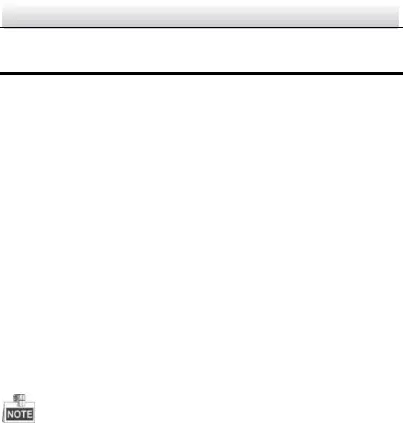
Network Dome Camera·Quick Operation Guide
11
11
2 Installation
Before you start:
Make sure the device in the package is in good condition and all
the assembly parts are included.
Make sure all the related equipment is power-off during the
installation.
Check the specification of the products for the installation
environment.
Make sure the power supply is matched with your required
voltage to avoid damage.
If the product does not function properly, please contact your
dealer or the nearest service center. Do not disassemble the
camera for repair or maintenance by yourself.
Make sure that the wall is strong enough to withstand three times
the weight of the camera.
For the camera that supports IR, you are required to pay attention to
the following precautions to prevent IR reflection:
● Dust or grease on the dome cover will cause IR reflection.
Please do not remove the dome cover film until the installation
is finished. If there is dust or grease on the dome cover, clean
the dome cover with clean soft cloth and isopropyl alcohol.
Bekijk gratis de handleiding van AVUE AV574WDIP-2812SZ, stel vragen en lees de antwoorden op veelvoorkomende problemen, of gebruik onze assistent om sneller informatie in de handleiding te vinden of uitleg te krijgen over specifieke functies.
Productinformatie
| Merk | AVUE |
| Model | AV574WDIP-2812SZ |
| Categorie | Bewakingscamera |
| Taal | Nederlands |
| Grootte | 1139 MB |
Caratteristiche Prodotto
| Kleur van het product | Wit |
| Gewicht | 1000 g |
| Hoogte | 99.9 mm |
| Soort | IP-beveiligingscamera |
| Internationale veiligheidscode (IP) | IP66 |






