AVUE AV534WDIP-28 handleiding
Handleiding
Je bekijkt pagina 21 van 26
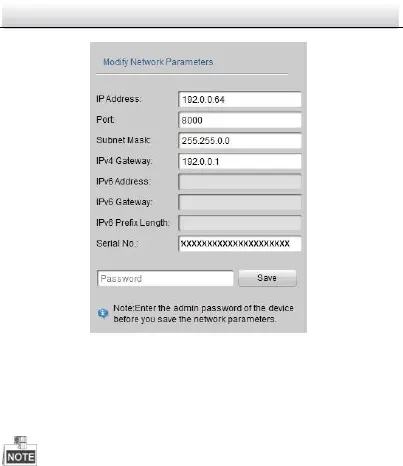
Network Turret Camera·Quick Operation Guide
20
20
Figure 3-4 Modify Network Parameters
3. Enter the IP address of network camera in the address field of
the web browser to view the live video.
The default value of the IP address is “192.0.0.64”. The default
user name is “admin”, and password is “12345”.
For accessing the network camera from different subnets, please
set the gateway for the network camera after you log in.
Bekijk gratis de handleiding van AVUE AV534WDIP-28, stel vragen en lees de antwoorden op veelvoorkomende problemen, of gebruik onze assistent om sneller informatie in de handleiding te vinden of uitleg te krijgen over specifieke functies.
Productinformatie
| Merk | AVUE |
| Model | AV534WDIP-28 |
| Categorie | Bewakingscamera |
| Taal | Nederlands |
| Grootte | 726 MB |
Caratteristiche Prodotto
| Kleur van het product | Wit |
| Gewicht | 670 g |
| Hoogte | 97.5 mm |
| Soort | IP-beveiligingscamera |
| Internationale veiligheidscode (IP) | IP66 |






