AVUE AV164WDIP-2812SZ handleiding
Handleiding
Je bekijkt pagina 10 van 32
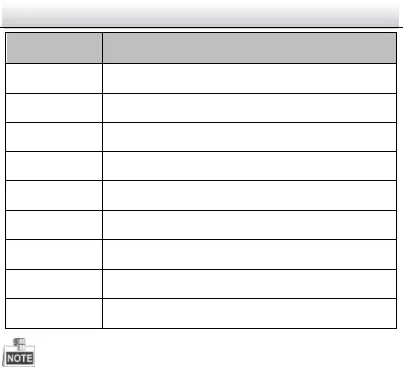
Network Bullet Camera·Quick Operation Guide
9
9
No.
Description
4
IR LED
5
Lens
6
Air Vent
7
Video Output Interface
8
Integrated Bracket
9
Reset Button
10
SD Card Slot
11
Power Interface
12
Network Interface
Press RESET about 10s when the camera is powering on or
rebooting to restore the default settings, including the user name,
password, IP address, port No., etc.
Some of the models support audio and alarm functions. The
interfaces are shown as follows.
Bekijk gratis de handleiding van AVUE AV164WDIP-2812SZ, stel vragen en lees de antwoorden op veelvoorkomende problemen, of gebruik onze assistent om sneller informatie in de handleiding te vinden of uitleg te krijgen over specifieke functies.
Productinformatie
| Merk | AVUE |
| Model | AV164WDIP-2812SZ |
| Categorie | Bewakingscamera |
| Taal | Nederlands |
| Grootte | 2938 MB |
Caratteristiche Prodotto
| Kleur van het product | Grijs |
| Gewicht | 1200 g |
| Breedte | 90 mm |
| Soort | IP-beveiligingscamera |
| Internationale veiligheidscode (IP) | IP66 |






