Handleiding
Je bekijkt pagina 36 van 45
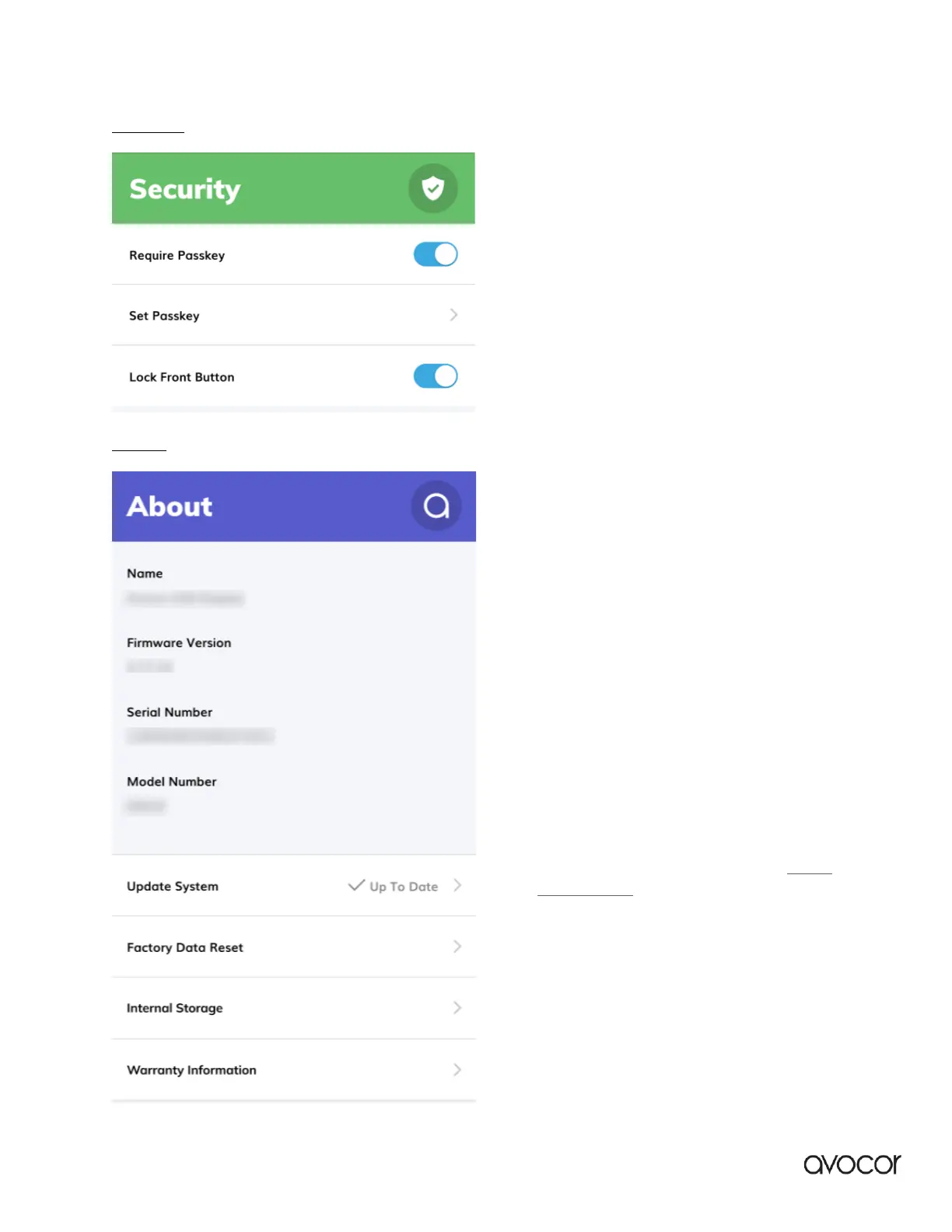
L-SERIES USER MANUAL | 35
Revision Date: 11 August 2023
SECURITY
➢ Require Passkey: toggle to require a passkey to
access UiQ Settings.
➢ Set Passkey: set the passkey.
➢ Lock Front Keys: lock the front panel buttons on
the displa
ABOUT
➢ Name: personalized display name, assigned when
claimed in Fuse.
➢ Firmware Version: shows the display's current
firmware version.
➢ Serial Number: unique product identifier.
➢ Model Number: model ID for the display.
➢ Update System: when status changes to "Update
Available!" select this menu to begin the Update
System process.
➢ Factory Data Reset: restore factory defaults for
the display.
➢ Internal Storage: shows the display's remaining
internal storage space.
➢ Warranty Information: shows the display's
remaining warranty.
Bekijk gratis de handleiding van Avocor AVL-1050-T, stel vragen en lees de antwoorden op veelvoorkomende problemen, of gebruik onze assistent om sneller informatie in de handleiding te vinden of uitleg te krijgen over specifieke functies.
Productinformatie
| Merk | Avocor |
| Model | AVL-1050-T |
| Categorie | Monitor |
| Taal | Nederlands |
| Grootte | 7002 MB |
Caratteristiche Prodotto
| Kleur van het product | Geborsteld staal |
| Gewicht | 99000 g |
| Breedte | 2510.6 mm |
| Diepte | 96.3 mm |
| Hoogte | 1123.3 mm |







