Handleiding
Je bekijkt pagina 83 van 197
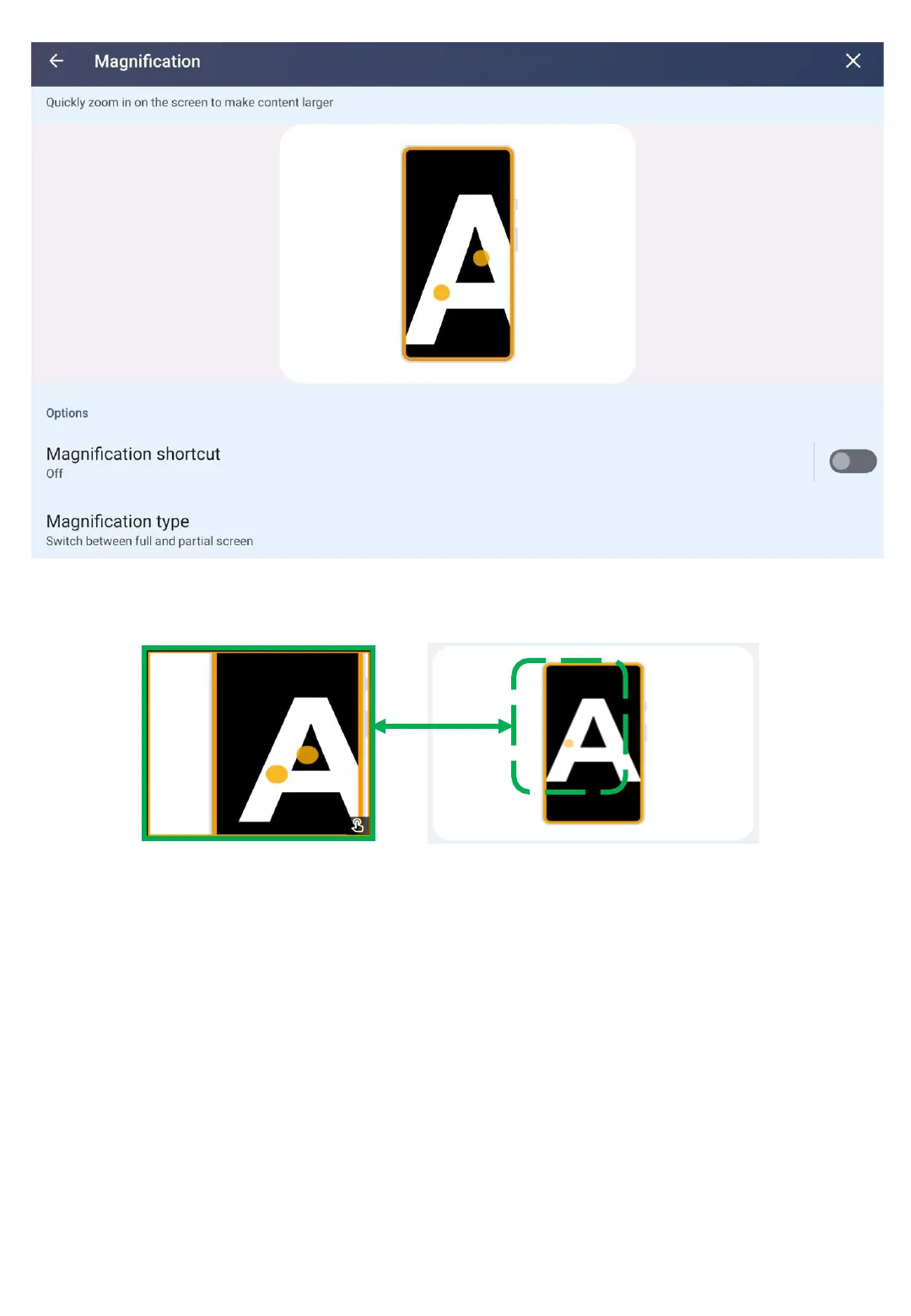
5.10 Accessibility
80
⑤ Magnification
-
The zoom function is a feature that allows users to zoom in on the screen and display them in a separate
window.
ⓘ Feature supplement descriptions
[How to zoom in ]
1.
Use hotkeys to start zooming in.
2.
Tap the screen.
3.
Drag two fingers to move around the screen
4.
To adjust the zoom in/out, open and close two fingers.
5.
Use hotkeys to stop zooming in.
[How to temporarily zoom in ]
1.
Make sure that the zoom type is set to Full Screen.
2.
Use the hotkeys to start zooming.
3.
Touch and hold anywhere on the screen.
4.
Drag two fingers to move around the screen
5.
Release your finger to stop zooming in.
Bekijk gratis de handleiding van Avocor AVA-7520, stel vragen en lees de antwoorden op veelvoorkomende problemen, of gebruik onze assistent om sneller informatie in de handleiding te vinden of uitleg te krijgen over specifieke functies.
Productinformatie
| Merk | Avocor |
| Model | AVA-7520 |
| Categorie | Monitor |
| Taal | Nederlands |
| Grootte | 48474 MB |







