Handleiding
Je bekijkt pagina 75 van 197
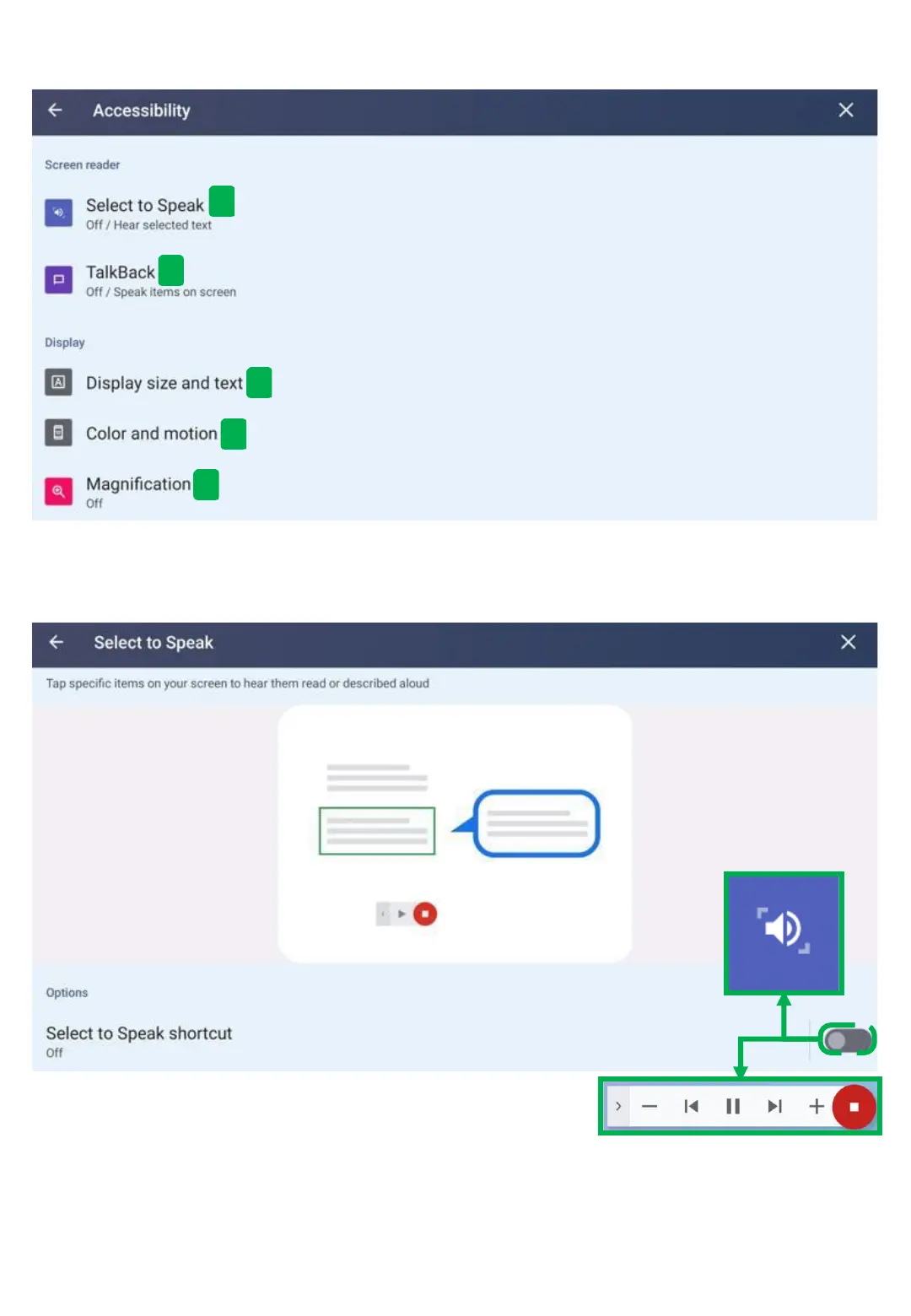
74
5.10 Accessibility
❖ Accessibility
-
The accessibility menu can be set up to enhance convenience in using IFPD.
①
-
Tap a specific menu on the screen to read or explain the contents aloud.
-
When you turn on the feature, a small speaker-shaped icon appears on the right side of the screen, and a
play button appears when you click on the speaker icon.
When you start playing in this state, read the selected menu aloud on the screen of IFPD.
Icon that appears when
the function is turned on
Select to Speak
1
2
3
4
5
Bekijk gratis de handleiding van Avocor AVA-7520, stel vragen en lees de antwoorden op veelvoorkomende problemen, of gebruik onze assistent om sneller informatie in de handleiding te vinden of uitleg te krijgen over specifieke functies.
Productinformatie
| Merk | Avocor |
| Model | AVA-7520 |
| Categorie | Monitor |
| Taal | Nederlands |
| Grootte | 48474 MB |







