Handleiding
Je bekijkt pagina 58 van 197
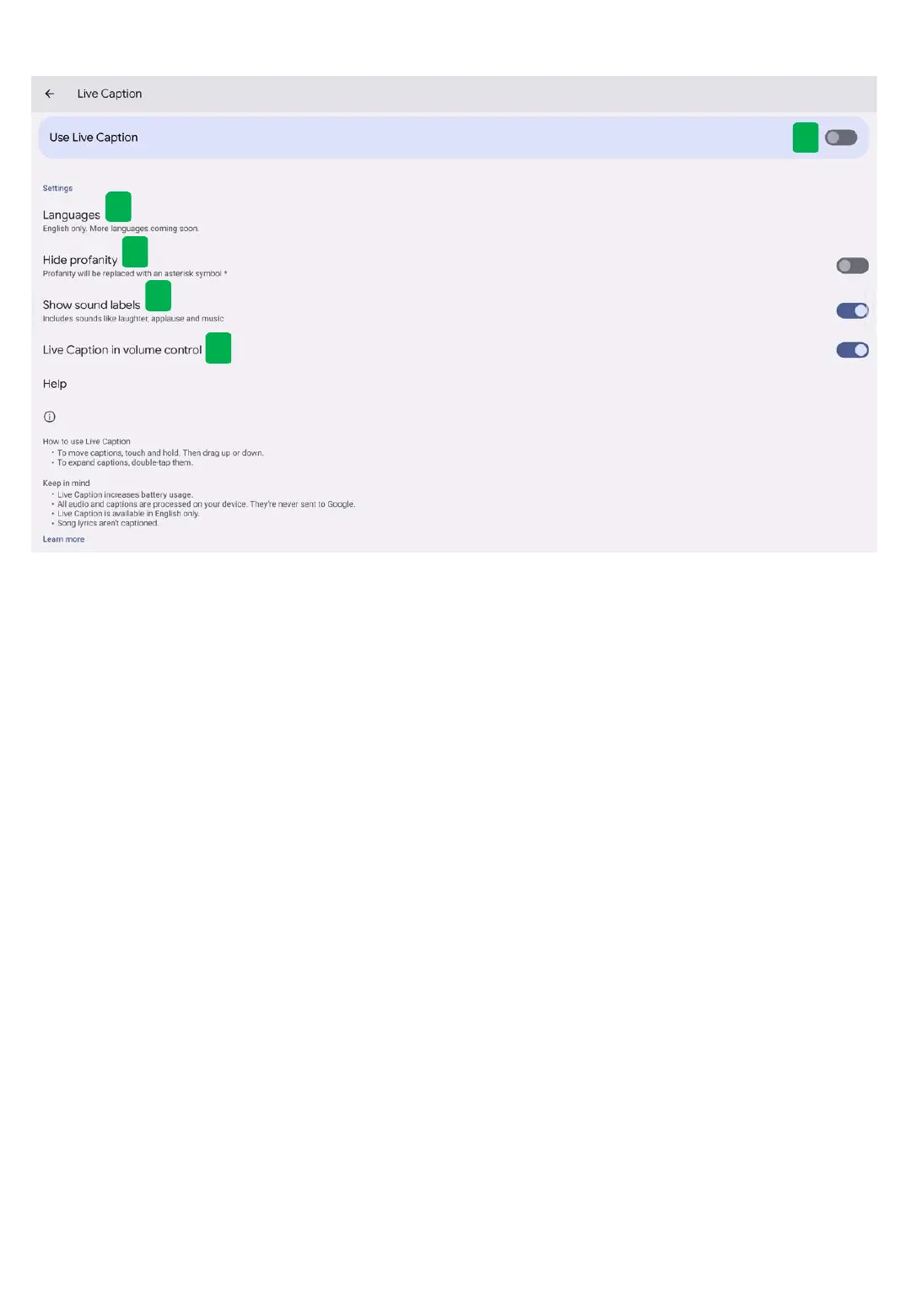
5.7 Sound & vibration
57
② Live caption
ⓐ Use live caption
-
Click to turn real-time subtitles on or off.
ⓑ Languages
-
The current language is provided only in English, and other languages will be supported soon.
ⓒ Hide profanity
-
When the function is turned on, the swear words of the subtitles are replaced by the asterisk (*).
ⓓ Show sound labels
-
Sounds such as laughter, applause, and music are also labeled.
ⓔ Live caption in volume control
-
Use real-time subtitles in the part that adjusts the volume size.
ⓘ Feature supplement descriptions
1.
How to use real-time subtitles
-
To change the position of the subtitle, touch and hold. Then drag it up or down.
-
Tap twice to spread the subtitles.
2.
caution
-
Real-time subtitles increase data usage.
-
All audio and subtitles are processed on the device and are never sent to Google.
-
Real-time subtitles are available only in English.
-
Subtitles for song lyrics are not generated.
a
b
c
d
e
Bekijk gratis de handleiding van Avocor AVA-7520, stel vragen en lees de antwoorden op veelvoorkomende problemen, of gebruik onze assistent om sneller informatie in de handleiding te vinden of uitleg te krijgen over specifieke functies.
Productinformatie
| Merk | Avocor |
| Model | AVA-7520 |
| Categorie | Monitor |
| Taal | Nederlands |
| Grootte | 48474 MB |







