Handleiding
Je bekijkt pagina 49 van 197
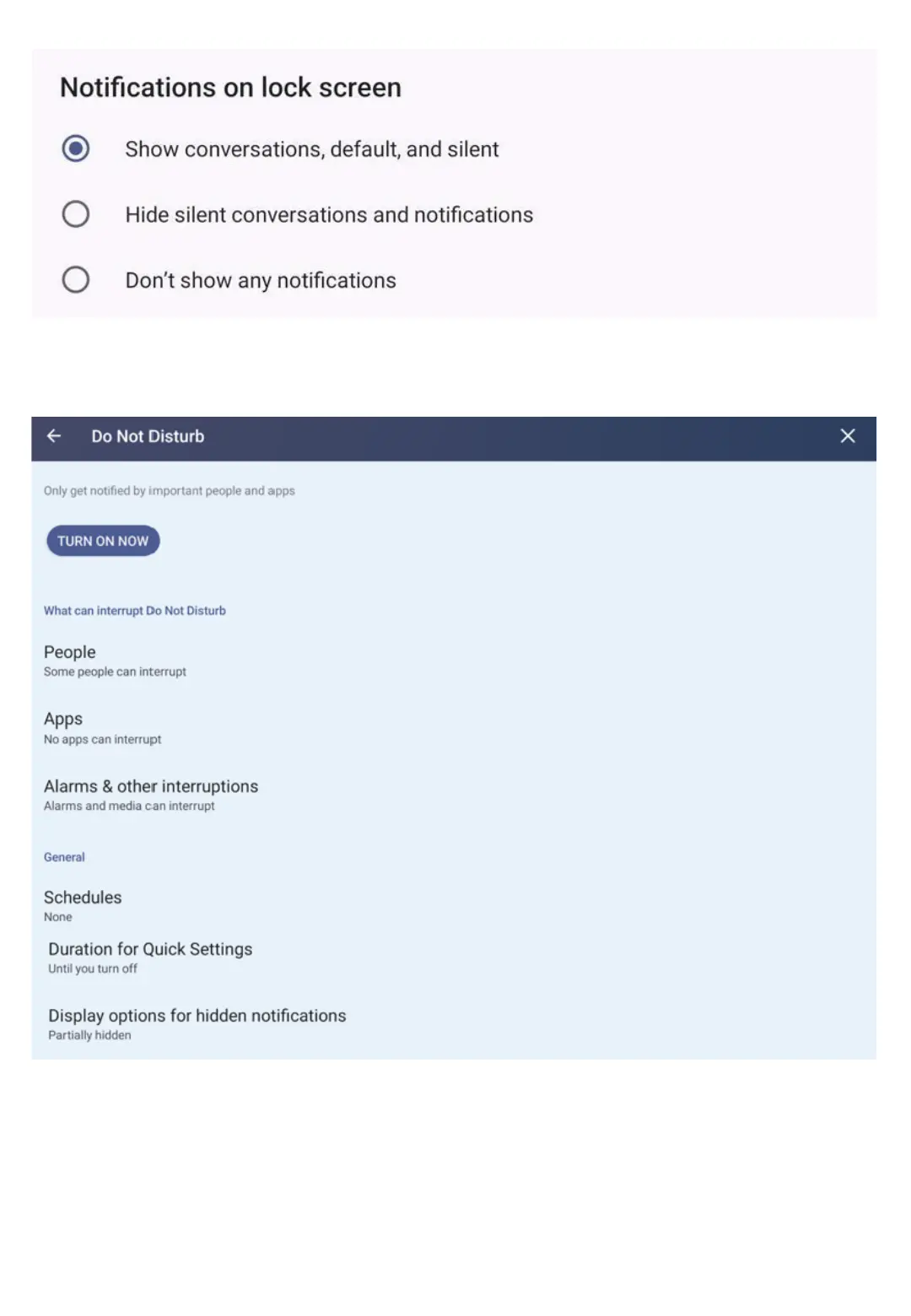
5.5 Notifications
48
③ Privacy (Notifications on lock screen)
-
Notifications On Lock Screen menu allows you to change the notification status to display on the lock screen.
-
Select manu, show all conversations and default and silent notifications, hide silent conversations and
notifications, select the Do not Show all Notifications.
④ General (Do Not Disturb)
-
The Do Not Disturb feature allows users to control which notifications appear on IFPD.
-
Users can directly specify a menu with a notification through the exception menu.
-
The Schedule feature allows users to enable the notification feature only at a set time.
Switch whether to use the feature
Users set their own menu for notifications
Users set their own time for notifications
Bekijk gratis de handleiding van Avocor AVA-7520, stel vragen en lees de antwoorden op veelvoorkomende problemen, of gebruik onze assistent om sneller informatie in de handleiding te vinden of uitleg te krijgen over specifieke functies.
Productinformatie
| Merk | Avocor |
| Model | AVA-7520 |
| Categorie | Monitor |
| Taal | Nederlands |
| Grootte | 48474 MB |







