Handleiding
Je bekijkt pagina 181 van 197
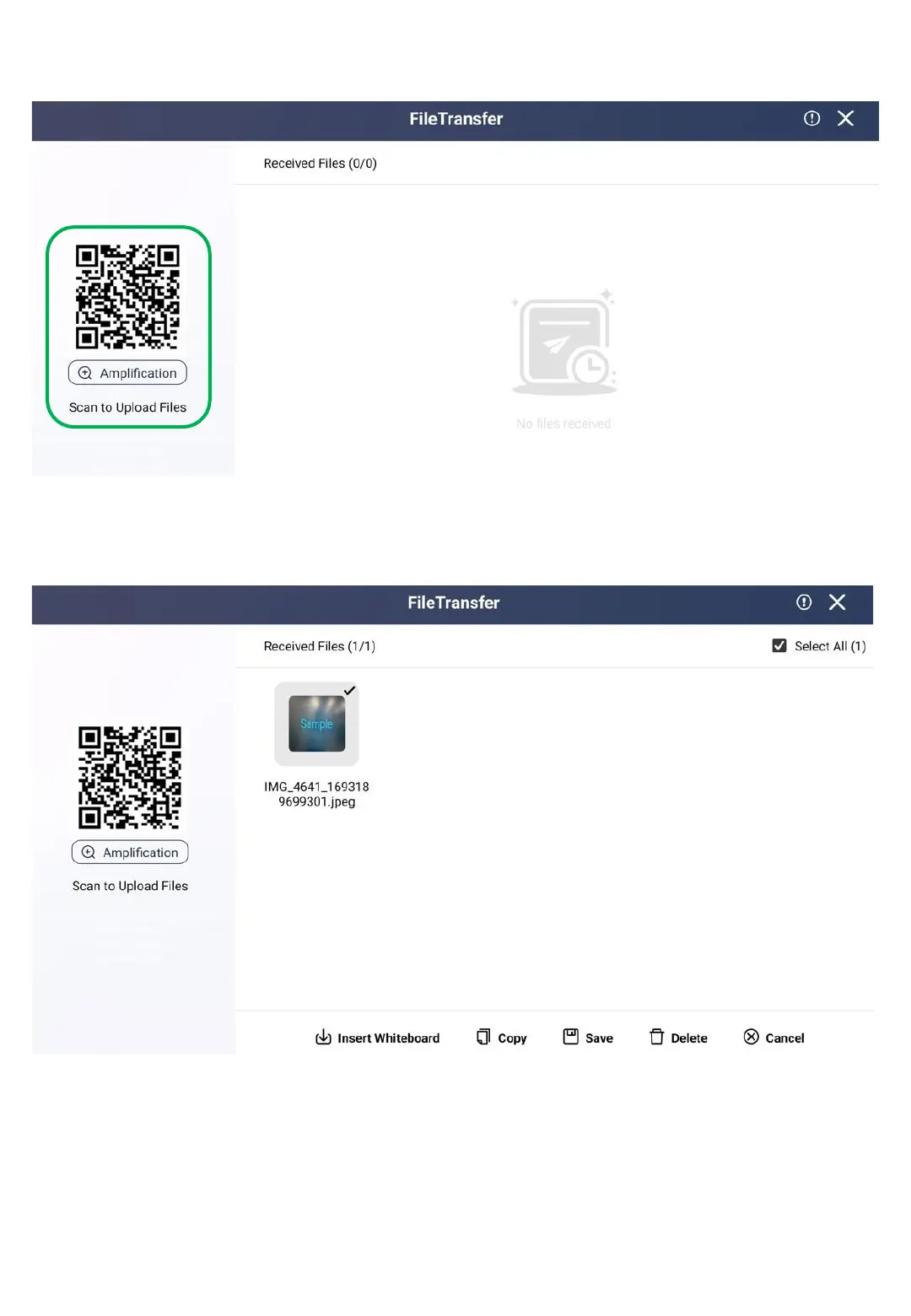
178
8.2 File Transfer
- Files from external devices can be quickly transferred to the inside of this device.
8.2.1 QR code Scan
-
Scan the QR Code with an external device and upload multiple files from the external device immediately.
8.2.2 Managing uploaded files
-
Insert Whiteboard : Immediately float the file on the whiteboard.
-
Copy: Copy the uploaded file.
-
Save : Save the uploaded file. (It will be saved in the File manager -> Fast transfer folder).
-
Delete: Delete the uploaded file.
-
Cancel: Cancels the file selection.
Bekijk gratis de handleiding van Avocor AVA-7520, stel vragen en lees de antwoorden op veelvoorkomende problemen, of gebruik onze assistent om sneller informatie in de handleiding te vinden of uitleg te krijgen over specifieke functies.
Productinformatie
| Merk | Avocor |
| Model | AVA-7520 |
| Categorie | Monitor |
| Taal | Nederlands |
| Grootte | 48474 MB |







