Handleiding
Je bekijkt pagina 173 van 197
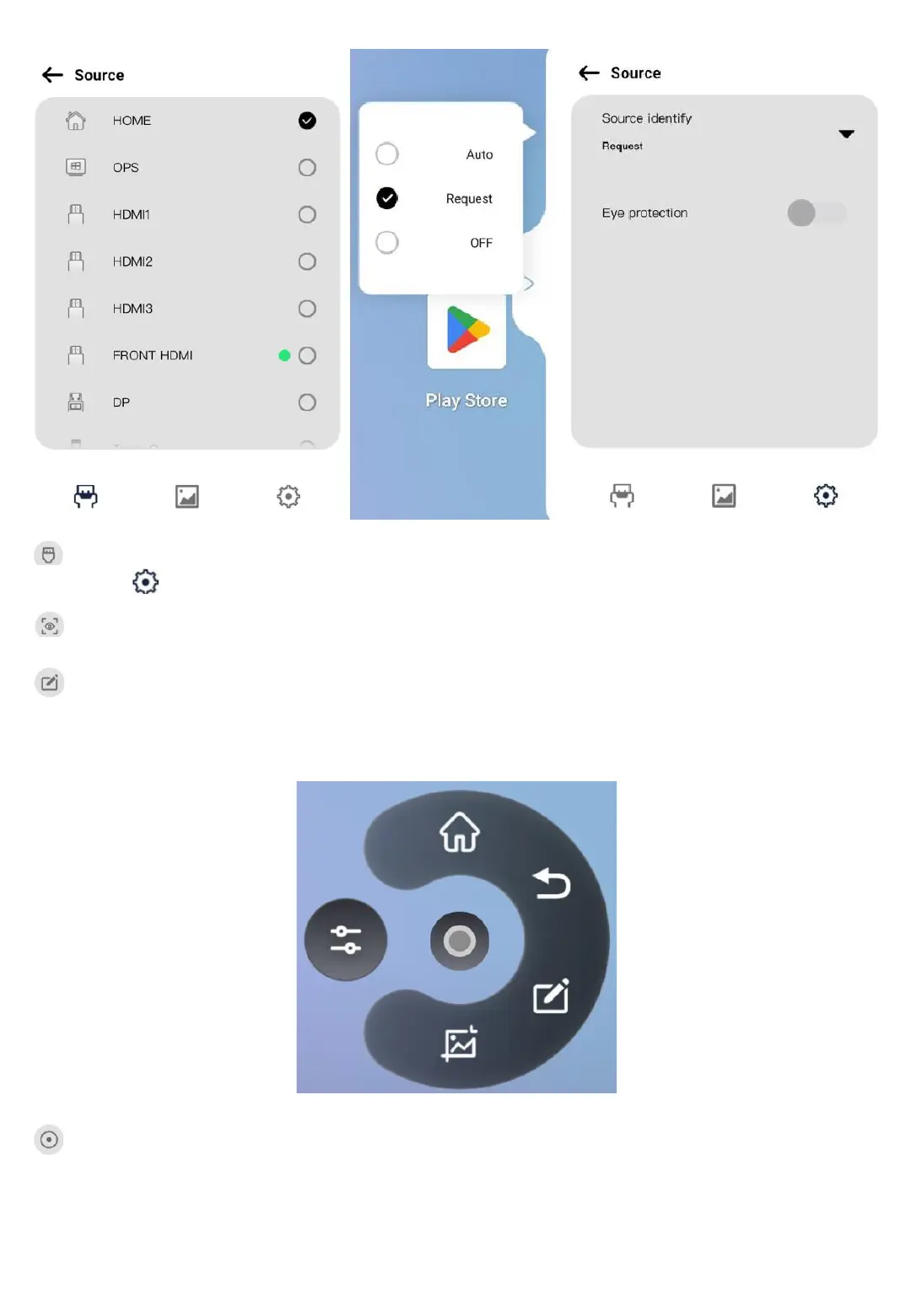
7.1 Shortcuts
170
④ Source : Shows the source that the device is connected to or can be connected to
- Touch icon to set the transition method upon source recognition, and to set eye protection.
⑤ Source preview : Users can view the connected screen first before switching the screen of the connected
source.
⑥ Annotation : Regardless of the current screen status of the device, users can write on the screen.
⑦ Float ball : Even when the screen is switched, users can use the frequently used buttons separately.
Bekijk gratis de handleiding van Avocor AVA-7520, stel vragen en lees de antwoorden op veelvoorkomende problemen, of gebruik onze assistent om sneller informatie in de handleiding te vinden of uitleg te krijgen over specifieke functies.
Productinformatie
| Merk | Avocor |
| Model | AVA-7520 |
| Categorie | Monitor |
| Taal | Nederlands |
| Grootte | 48474 MB |







