Handleiding
Je bekijkt pagina 151 van 197
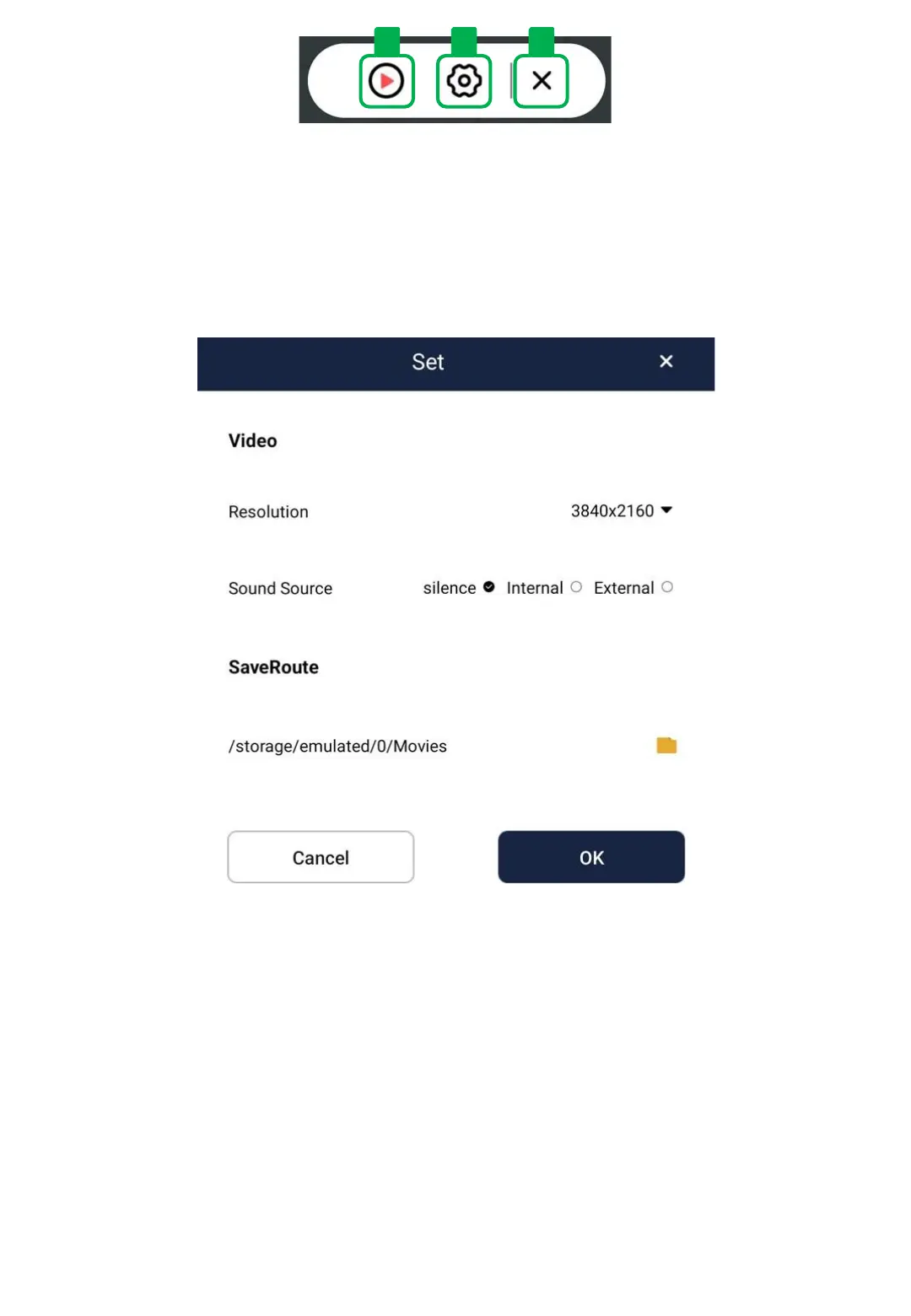
148
⑨ Tools - Record screen
-
You can record the screen of the whiteboard.
a.
Press the Play button to start recording.
b.
Change the video settings.
Resolution: Change the resolution.
Sound source: Change the sound source. Save
route: Change the video's save path.
c.
Exit the video recording feature.
a
b
c
Bekijk gratis de handleiding van Avocor AVA-7520, stel vragen en lees de antwoorden op veelvoorkomende problemen, of gebruik onze assistent om sneller informatie in de handleiding te vinden of uitleg te krijgen over specifieke functies.
Productinformatie
| Merk | Avocor |
| Model | AVA-7520 |
| Categorie | Monitor |
| Taal | Nederlands |
| Grootte | 48474 MB |







