Handleiding
Je bekijkt pagina 141 van 197
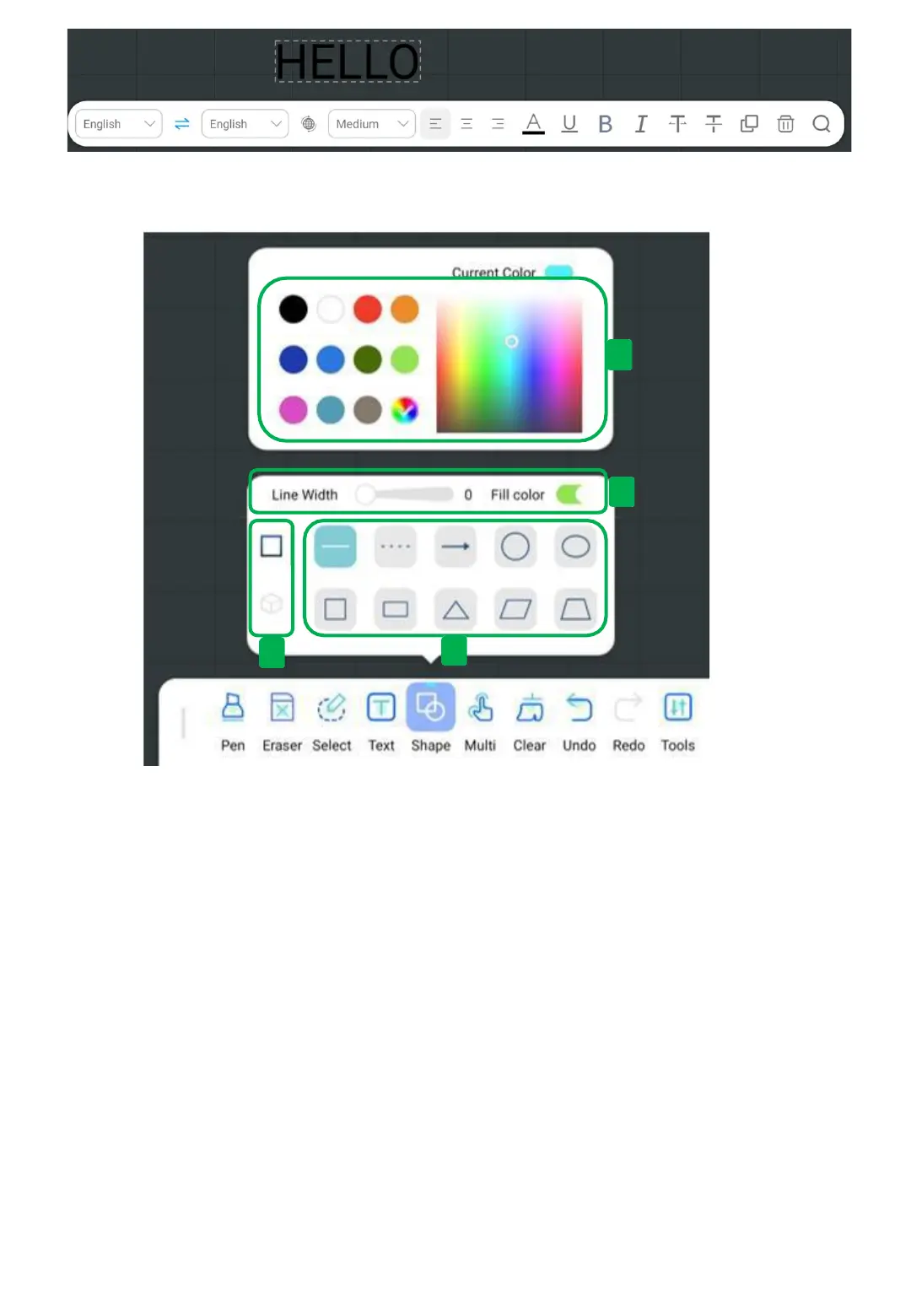
138
④ Make other edits to the text
-
Once the text is loaded, you can select it to modify it with alignment, size, underline, and other features.
6.2.6 Shape
-
You can freely change the type, color, size and more of the Shape.
① Shape type
-
There are two types of Shapes: 2D and 3D shapes.
② Specify a shape
-
Users are free to use any shape they want on the Shape board.
(You just select either 2D or 3D before using this Shape).
③ Adjust the thickness of the shape
-
Line width : Allows you to adjust the thickness of the Shape, which can be adjusted from 0 to 25.
-
Fill color: Available by specifying whether to fill the inside of the Shape or not.
(This feature only works in 2D Shapes).
④ Adjust Shape color
-
You are free to use any Shape color you want on the Color board.
4
3
1
2
Bekijk gratis de handleiding van Avocor AVA-7520, stel vragen en lees de antwoorden op veelvoorkomende problemen, of gebruik onze assistent om sneller informatie in de handleiding te vinden of uitleg te krijgen over specifieke functies.
Productinformatie
| Merk | Avocor |
| Model | AVA-7520 |
| Categorie | Monitor |
| Taal | Nederlands |
| Grootte | 48474 MB |







