Handleiding
Je bekijkt pagina 43 van 197
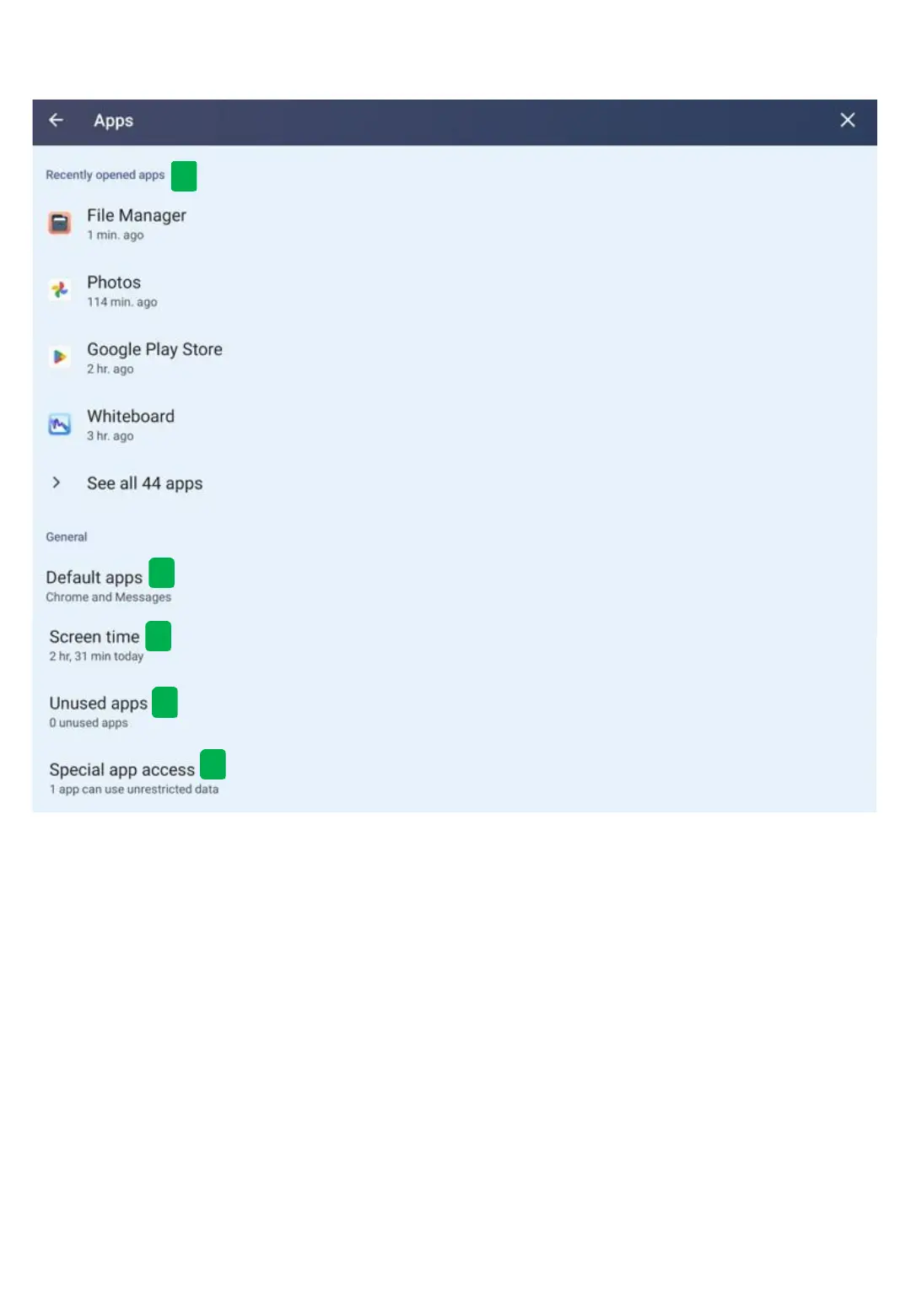
42
5.4 Apps
❖ App
-
In the App section, Users can set the information, usage time, cache settings, and permission settings of all
installed apps on the display.
① Recently opened apps
-
Shows recently open App items and allows Users to view all App items installed on the display.
-
When selecting the APP icon, Users can check the data such as notifications, permissions, storage capacity and
cache, and data usage of each app..
② Default apps
-
It shows the default App entry on the display. (the default App cannot be deleted).
1
2
3
4
5
Bekijk gratis de handleiding van Avocor AVA-6520, stel vragen en lees de antwoorden op veelvoorkomende problemen, of gebruik onze assistent om sneller informatie in de handleiding te vinden of uitleg te krijgen over specifieke functies.
Productinformatie
| Merk | Avocor |
| Model | AVA-6520 |
| Categorie | Monitor |
| Taal | Nederlands |
| Grootte | 48467 MB |







