AVMATRIX VP30 handleiding
Handleiding
Je bekijkt pagina 7 van 10
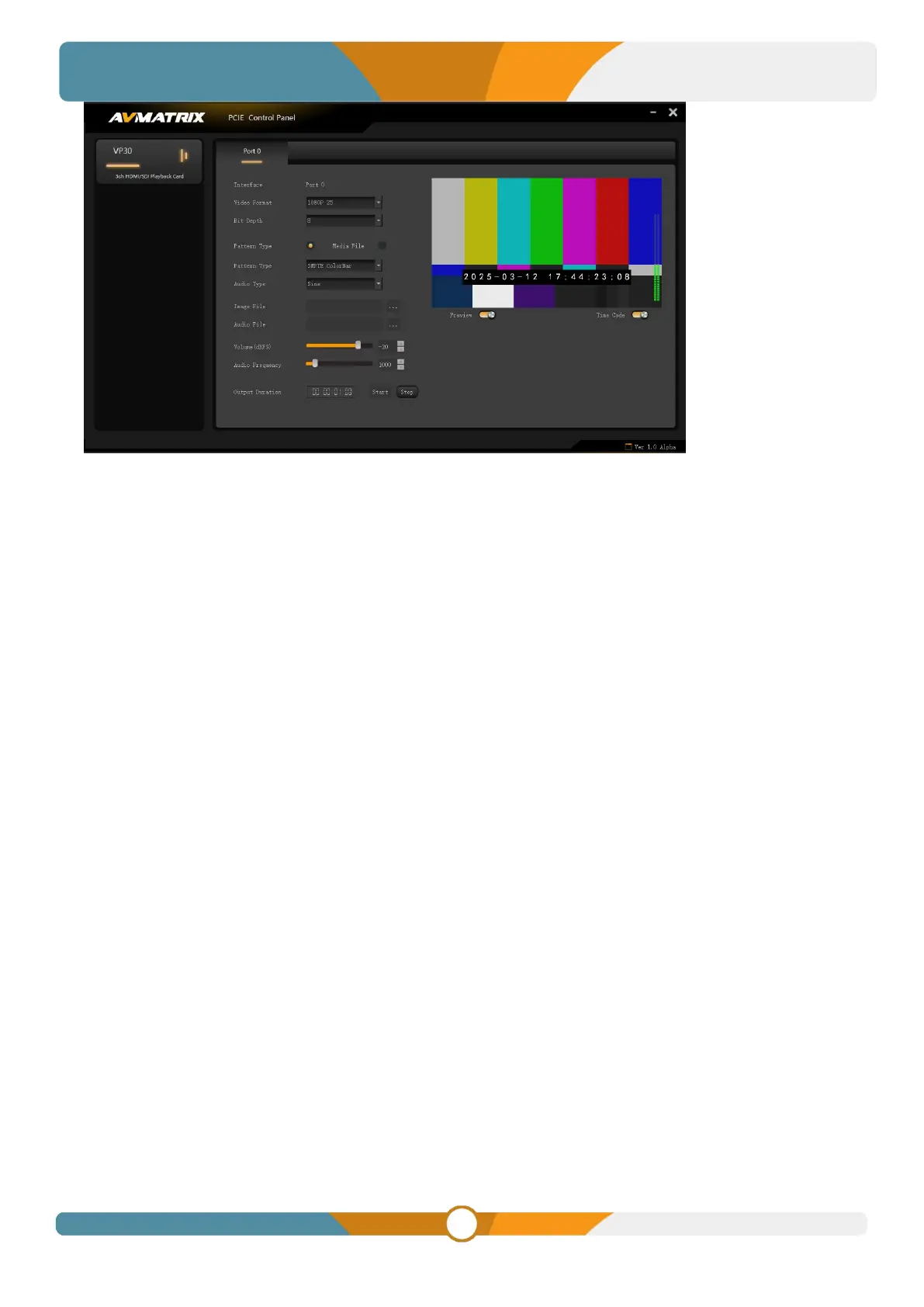
5
VP30
PCIE Playback Card
1. Preview screen
Display output preview image.
2. Setting parameters
(1) Set the video format and video bit depth according to the user's needs. Users need to stop playing
before changing the video format, decibel value, audio period and other parameters.
(2) Pattern Generator
Pattern Type: Select the pattern type that comes with the control software.
Audio Type: Select the audio type that comes with the control software.
Static Image: Users can customize the static image. First, select "imagefile" in the pattern type option,
and in the "Static Image" area, click the "..." button to select an image file. Video files cannot be
selected.
Audio File: Users can customize the audio file. First, select "wavefile" in the Audio Type option. And
then in the Audio File, click the "..." button to select the audio file. The audio file must be a
dual-channel WAV file with a sampling rate of 48kHz and 16bit. Otherwise the output audio is prone
to noise or cause the programme to flashback.
Decibel value: The default decibel value is -20dBFS.
Audio Period: Range is 10-10000. Default value is 1000.
(3) Media file
Select video files according to user needs. Supports MP4 video files in H264 format.
Bekijk gratis de handleiding van AVMATRIX VP30, stel vragen en lees de antwoorden op veelvoorkomende problemen, of gebruik onze assistent om sneller informatie in de handleiding te vinden of uitleg te krijgen over specifieke functies.
Productinformatie
| Merk | AVMATRIX |
| Model | VP30 |
| Categorie | Niet gecategoriseerd |
| Taal | Nederlands |
| Grootte | 2875 MB |





