AVMATRIX Shark S8X-Plus handleiding
Handleiding
Je bekijkt pagina 29 van 57
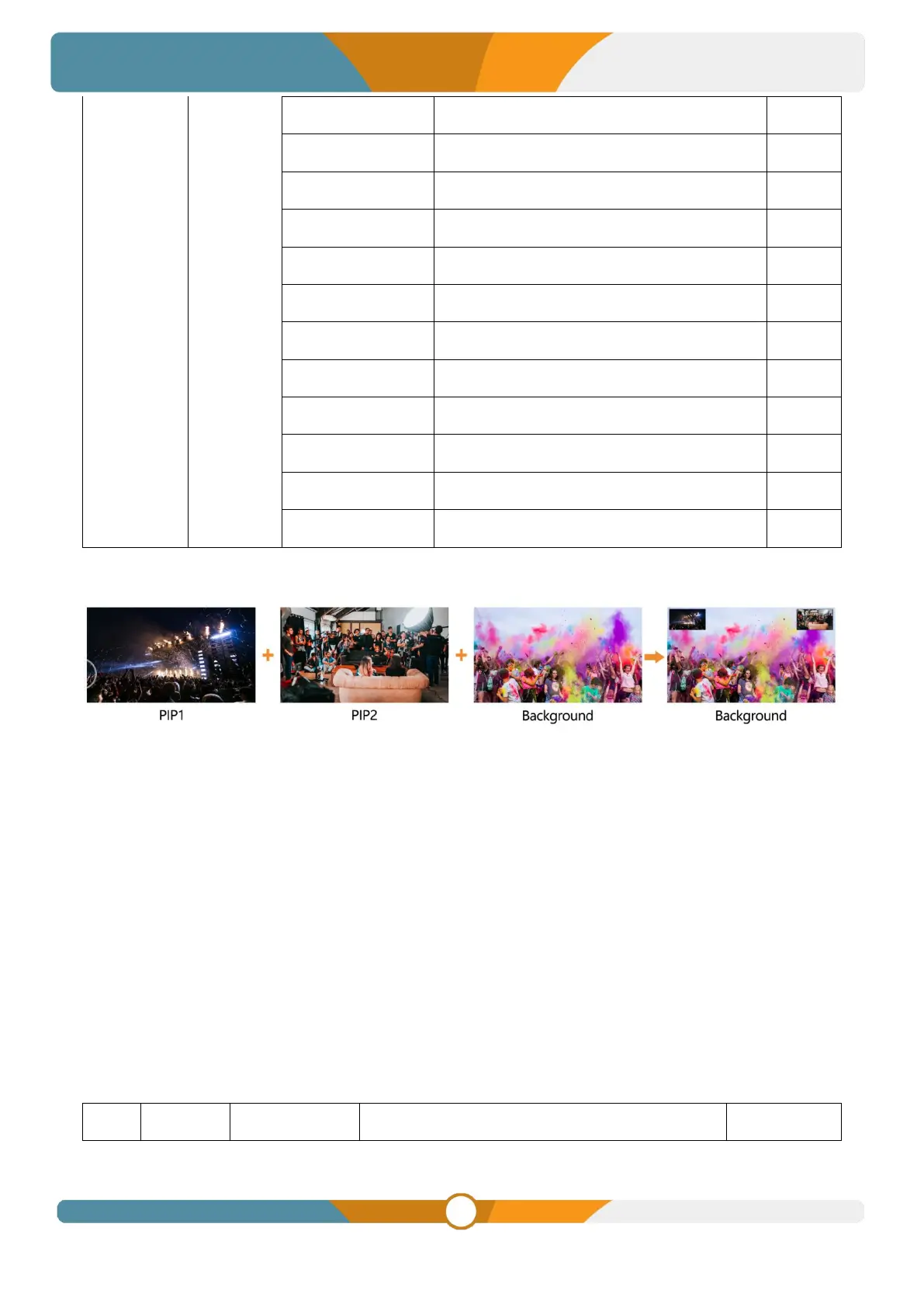
SHARK S8X PLUS
8CH Video Switcher
24
Contrast
0%-100%
50%
Saturation
0%-100%
50%
Mask Enable
On/Off
Off
Mask Left
0%-100%
0%
Mask Top
0%-100%
0%
Mask Right
0%-100%
50%
Mask Bottom
0%-100%
50%
Scale Enable
On/Off
On
Scale Size
0%-100%
50%
Horizontal
0%-100%
50%
Vetical
0%-100%
50%
Dedault
On/Off
Off
10.3. PIP
The video switcher supports three groups of PIP. When the corresponding button is pressed, a small
image will appear in the upper left corner of the PVW window. Press the menu knob or directly
operate on the keyboard panel to select the PIP settings interface. Users can set the size, position,
key source, border, color, etc., of the PIP. Press the ON AIR button next to the corresponding button
to make the PIP on PGM take effect.PIP
When KEY1/KEY2/KEY3 button is turned on: PIP1 or PIP2 or PIP3 takes effect in PVW.
When the ON AIR button is turned on: PIP1, PIP2, PIP3 takes effect in PGM.
When KEY1/KEY2/KEY3 and ON AIR buttons are turned on simultaneously: PIP1 or PIP2 takes
effect in both PVW and PGM. The corresponding state in the menu is <KEY & ON AIR>.
The detailed parameters for PIP are as follows:
Menu
Sub-Menu
Item
Parameter
Default
Bekijk gratis de handleiding van AVMATRIX Shark S8X-Plus, stel vragen en lees de antwoorden op veelvoorkomende problemen, of gebruik onze assistent om sneller informatie in de handleiding te vinden of uitleg te krijgen over specifieke functies.
Productinformatie
| Merk | AVMATRIX |
| Model | Shark S8X-Plus |
| Categorie | Niet gecategoriseerd |
| Taal | Nederlands |
| Grootte | 21670 MB |





