AVMATRIX Shark S8X-Plus handleiding
Handleiding
Je bekijkt pagina 26 van 57
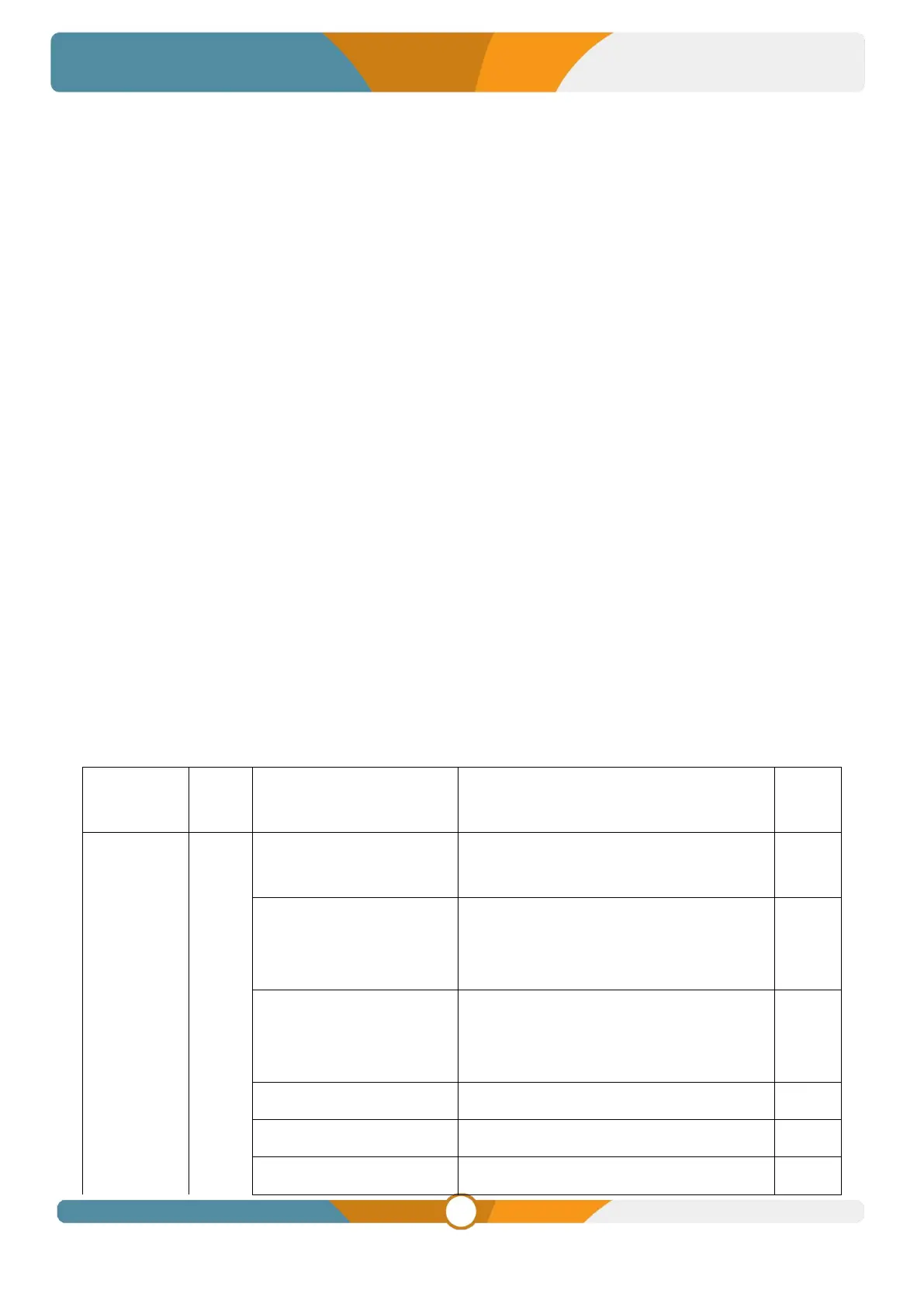
SHARK S8X PLUS
8CH Video Switcher
21
and the corresponding parts of the fill source image will be displayed in the removed areas. If the fill
source and key source are the same, the removed parts will become transparent, revealing the
background image, which is either the PGM or PVW selected source image.
Key Source: Select the source image to be keyed.
Fill Source: Select the source image to fill the removed parts of the key source.
Clip: The brightness value at which parts of the image will be removed. Increasing this value will
remove more of the key source image, revealing more of the background. If the entire key source
image is visible, it indicates that the keying effect range value is too low.
Gain: The range of brightness values around the threshold that will gradually become transparent.
Adjusting this value can make the edges of the key softer or sharper.
Invert Key: Switches whether images with brightness lower than the threshold or higher than the
threshold are removed.
Mask: Select the effective area for keying.
Scale and Position: Supports adjusting the size and position of the keyed image. Note that the scale
function is not available if the key source and fill source are not the same image source.
When the LUMA button is turned on, the luma key takes effect in PVW.
When the ON AIR button is turned on, the luma key takes effect in PGM. The background will change
when switching between AUTO and T-BAR.
When both ON AIR and LUMA buttons are turned on, the luma key is visible in both PVW and PGM.
The corresponding state in the menu is <KEY & ON AIR>.
The luma key menu and parameters are as follows:
Menu
Sub-me
nu
Item
Parameter
Default
Upstream Key
Luma
Key
Luma Status
OFF/ KEY (PVW)/ ON AIR (PGM)/ KEY &
ON AIR
OFF
Fill Source
Black/ Color Bar/ Color 1/ Color 2// View 1/
View 2/ View 3/ View 4/ View 5/View
6/View 7/View 8/PAT 1/PAT 2
Color1
Key Source
Black/ Color Bar/ Color 1/ Color 2/ View 1/
View 2/ View 3/ View 4/ View 5/View
6/View 7/View 8/PAT 1/PAT 2
PAT 1
Clip
0%-100%
10%
Gain
0%-100%
0%
Invert Key
On/Off
Off
Bekijk gratis de handleiding van AVMATRIX Shark S8X-Plus, stel vragen en lees de antwoorden op veelvoorkomende problemen, of gebruik onze assistent om sneller informatie in de handleiding te vinden of uitleg te krijgen over specifieke functies.
Productinformatie
| Merk | AVMATRIX |
| Model | Shark S8X-Plus |
| Categorie | Niet gecategoriseerd |
| Taal | Nederlands |
| Grootte | 21670 MB |




