AVMATRIX Shark S8X-Plus handleiding
Handleiding
Je bekijkt pagina 15 van 57
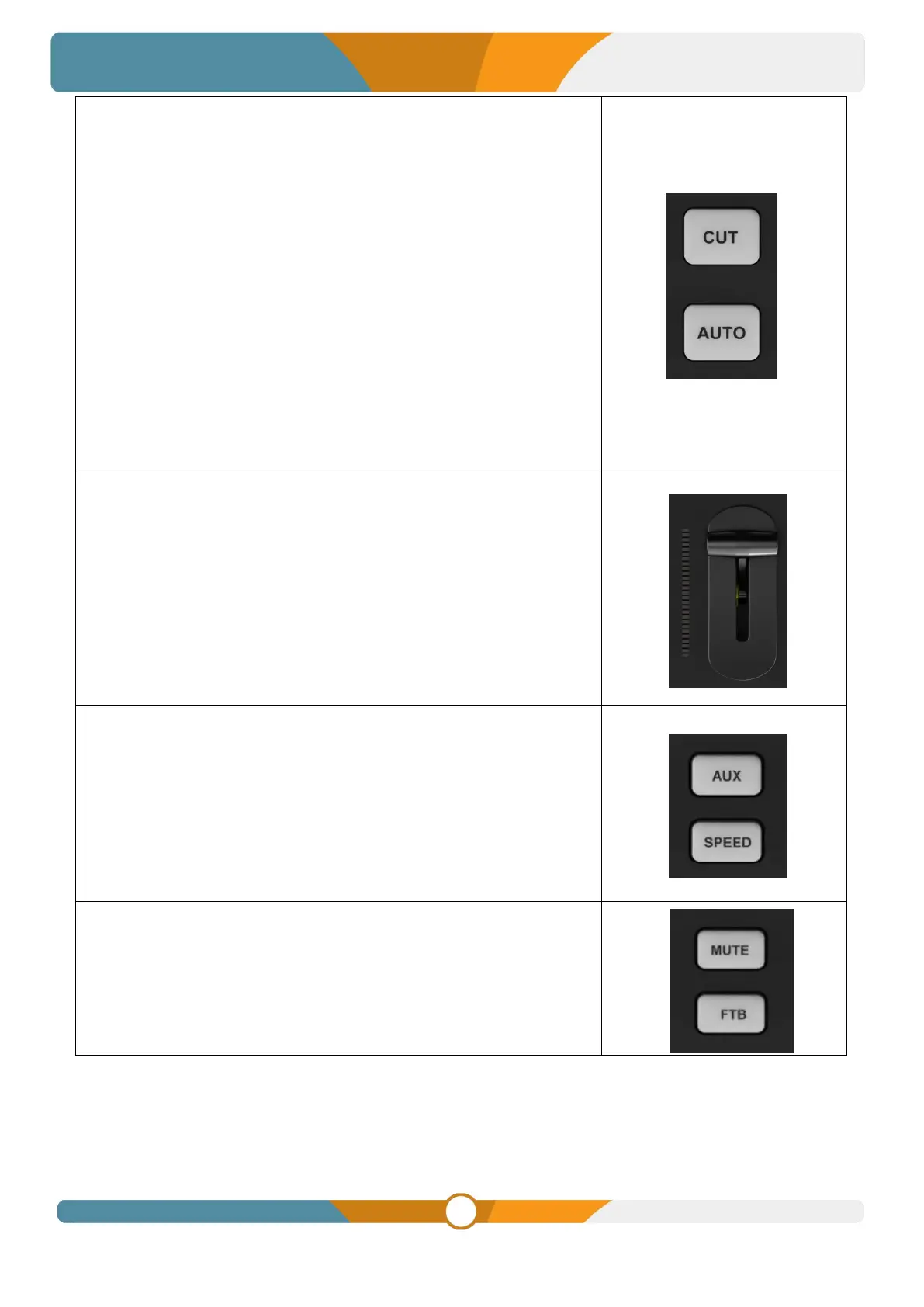
SHARK S8X PLUS
8CH Video Switcher
10
7.CUT/ AUTO
CUT: simple instant switch between PVW and PGM.
AUTO: Automatically switch between PVW and PGM. (Switching
with animation effects)
Support Inversion function
In the menu settings, users can set the switch key inversion. Swap
the functions of the AUTO key and the CUT key. Meet the usage
habits of different operators and improve operating efficiency.
Supports passive forbidden switching.
When there is no signal from a signal source, the video switcher will
not switch to that source, and this action does not take effect to
avoid false operation.
8.T-Bar
Switching PVW and PGM via T-Bar
The T-bar switch is controllable to enable or disable the switching
function of the T-bar.
Support A/B mode.
In A/B mode, the function of PGM/PVW is determined by the upper
and lower positions of the T-bar.
Users can make settings in the menu page.
9.AUX&SPEED
AUX: AUX optional video signal input, select the AUX input signal
source from local playback, USB camera, network streaming and
NDI.
SPEED: Controls the transition speed, the speed can be configured
in the menu. 3 levels of transition rate control are available.
10.MUTE/ FTB
MUTE: Turn off sound
FTB: Blackfield for emergency
Bekijk gratis de handleiding van AVMATRIX Shark S8X-Plus, stel vragen en lees de antwoorden op veelvoorkomende problemen, of gebruik onze assistent om sneller informatie in de handleiding te vinden of uitleg te krijgen over specifieke functies.
Productinformatie
| Merk | AVMATRIX |
| Model | Shark S8X-Plus |
| Categorie | Niet gecategoriseerd |
| Taal | Nederlands |
| Grootte | 21670 MB |




