AVMATRIX Shark S4M handleiding
Handleiding
Je bekijkt pagina 25 van 49
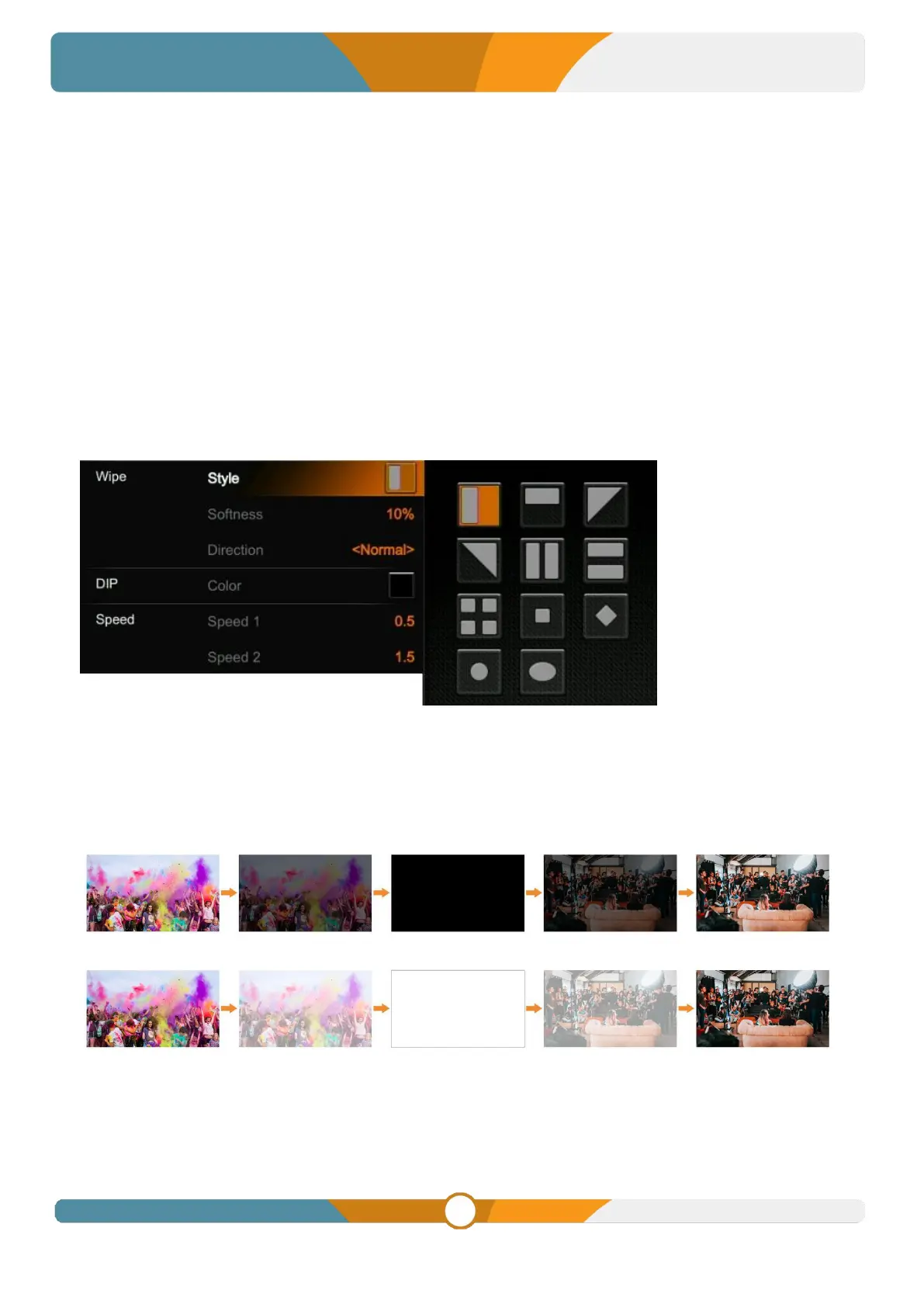
SHARK S4M
四通道音视频切换台
21
depends on the speed of the manual switch.
9.Transition Effect
The video switcher provides various transition effects and types for user’s choice, including WIPE, DIP,
MIX.
9.1 WIPE
Press the WIPE button to perform the wipe transition effect. User can choose different styles of WIPE
through menu; as well as set the softness of edge. Select the direction from Normal/ Invert/ Flip-Flop
when use AUTO transition.
Press the INV button to invert the selected wipe so it acts in the opposite direction.
Flip-Flop to invert between Normal and Invert.
9.2 DIP
Press the DIP button to perform the DIP transition effect. User can select the various color for DIP from
the palette on menu. The default color is black.
9.3 MIX
Press the MIX button to perform the MIX transition effect.
DIP to White (fade out):
DIP to Black (fade out):
Bekijk gratis de handleiding van AVMATRIX Shark S4M, stel vragen en lees de antwoorden op veelvoorkomende problemen, of gebruik onze assistent om sneller informatie in de handleiding te vinden of uitleg te krijgen over specifieke functies.
Productinformatie
| Merk | AVMATRIX |
| Model | Shark S4M |
| Categorie | Niet gecategoriseerd |
| Taal | Nederlands |
| Grootte | 17771 MB |




