AVMATRIX Shark S4M handleiding
Handleiding
Je bekijkt pagina 15 van 49
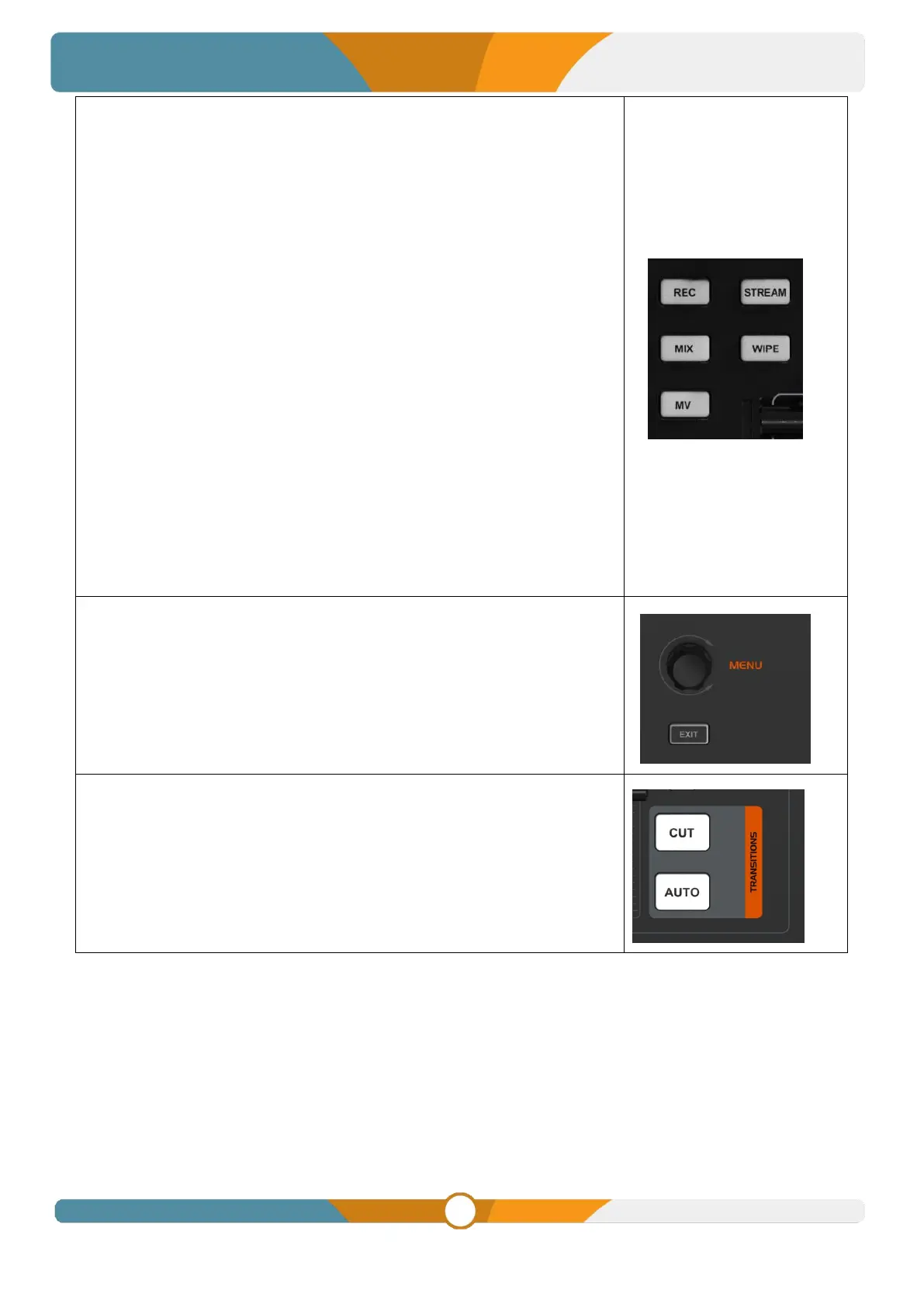
SHARK S4M
四通道音视频切换台
11
13.MV & Transition effect & Stream&REC
REC:Recording switch button, press it to start recording. Press it again
during recording to stop recording and store the video.
STREAM : Streaming switch button, press the flashing light to start
connecting to the server, the light stays on to start streaming, press it
again to turn off the light during streaming to stop streaming. Streaming
related parameters are in the menu or recommended to be set on the web
page.
WIPE: Transition from one source to another,press to light up
MIX: Selects a basic A/B dissolve for the next transition,press to light up
MV: Default lighted multi-picture output port and self-screen output
multi-picture, press to extinguish the light to switch to the output menu
settings of the multi-picture output signal source. Applicable to
multi-picture monitors one-key full-screen monitoring such as PGM and
other sources
14.MENU
For menu control, configure different parameter,Quickly adjust the mix
volume to match the audio channel when the menu is not open.
15.CUT/ AUTO
CUT: Performs a simple immediate switch between PGM and PVW.
AUTO: Automatically switch between PGM and PVW according to the set
rate and transition effect.
Bekijk gratis de handleiding van AVMATRIX Shark S4M, stel vragen en lees de antwoorden op veelvoorkomende problemen, of gebruik onze assistent om sneller informatie in de handleiding te vinden of uitleg te krijgen over specifieke functies.
Productinformatie
| Merk | AVMATRIX |
| Model | Shark S4M |
| Categorie | Niet gecategoriseerd |
| Taal | Nederlands |
| Grootte | 17771 MB |




